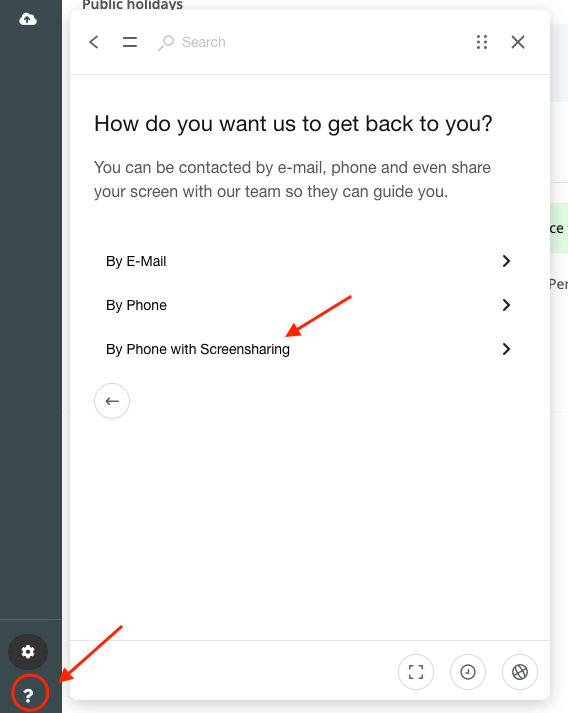Hello there!
I am starting to use the performance and development module in Personio. This morning I invited a number of employees to attend a training for the roll-out of the upcoming performance cycle.
Unfortunately, we have not linked Outlook to Personio. When I send out invitations I can see if people have declined the session but I do not get any insight into who has accepted in Outlook.
I was hoping to be able to track who has declined and accepted, and also the attendance status but it seems as if I will be unable to get that information.
Does anyone have a workaround for this? In recruiting I have been setting up interviews twice - in Outlook and also in Personio. This is to keep the transparency in the recruiting section. I would like to have the same transparency around training sessions but at the moment am not sure how to achieve this.
Any insights or comments would be helpful!
Thanks!
Linda