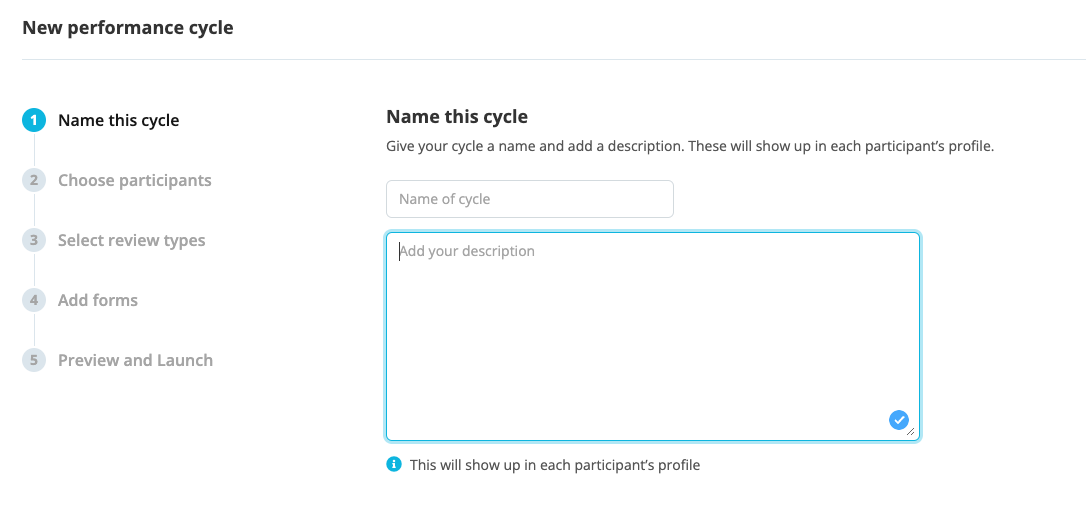Hi, it would be great if I could add a new question and select where to add it. At the moment I can only add new questions at the end which can be rather cumbersome.
Performance Management - change order of questions
Best answer by Marc
Hi
it is already possible to reorder the questions in the performance form templates by simply drag-and-drop the question to the right place. Simply click on the little dots on the left of a question:
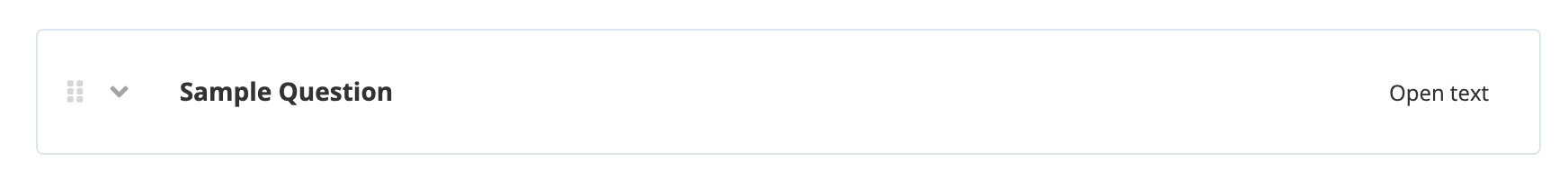
Does this already help? If there is anything open, feel free to ask!
Best regards,
Marc
Join the Personio Voyager Community!
If you are a Personio customer please use the same email address for registration as in your Personio account. By doing so we can help you faster if we might need to check something in your account. Do you already have an account? > Login
! Your public username cannot contain any personal information such as email or other private information! You can't change your username after registration.
Welcome to the Personio Voyager Community!
This is our service and networking community for all Personio users and HR Professionals. If you have not registered yet, please select "create an account"
Enter your E-mail address. We'll send you an e-mail with instructions to reset your password.