Hello everyone, is there a way to share the peer review after it has been submitted? We are having many people that are forgetting to tick the box of “share review with peer” ( default setting, because we would have preferred to have all feedback automatically shared with everyone)
Performance Review - Peer Reviews
Best answer by International Support Team
Hey
Welcome to the Personio Community, we are thrilled to see you here 🎊 🥳. I am happy to support you with your inquiry.
There is an option yes but the editing of the Peer review has to be opened by Personio Administrators, the receiver's supervisor, or employees with edit rights for cycles. They can do this by going into the review and clicking on the lock icon:
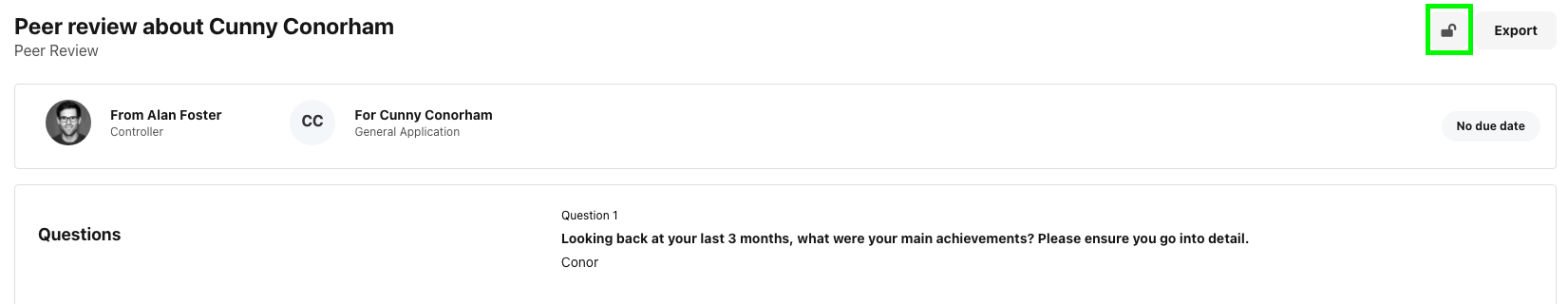
The employee is then allowed to click on the share with employee option, after this has been opened. Just one point on this, when the employee does not select the option and clicks on Submit review, a pop up box explaining that this review will not be sent to the employee will be shown. This is an extra notification to ensure that the employee’s choice is correct.
If there is anything else I can help you with, please let me know.
Best regards,
Conor
Join the Personio Voyager Community!
If you are a Personio customer please use the same email address for registration as in your Personio account. By doing so we can help you faster if we might need to check something in your account. Do you already have an account? > Login
! Your public username cannot contain any personal information such as email or other private information! You can't change your username after registration.
Welcome to the Personio Voyager Community!
This is our service and networking community for all Personio users and HR Professionals. If you have not registered yet, please select "create an account"
Enter your E-mail address. We'll send you an e-mail with instructions to reset your password.





