Hi @Rouven,
Welcome to the Personio Community, we are thrilled to see you here 
 .
.
I am happy to support you with your inquiry.
To configure the Performance & Development area, you need Edit rights for all its sections. Check the relevant section in our article on Access rights. But, as you stated that your are an Administrator of your Personio account, I would suggest you to contact my colleagues from the Customer support team via Find Answers. My colleagues will be able to log in into your account and check the settings together with you.
Be aware that only Account Owners can contact our support team. In case you are not registered as such, please contact your colleagues in the role, or add this information in your account. You can find out how here.
Please let me know if there is anything else I can support you with!
I wish you a lovely day! 😃
Best,
Zulema
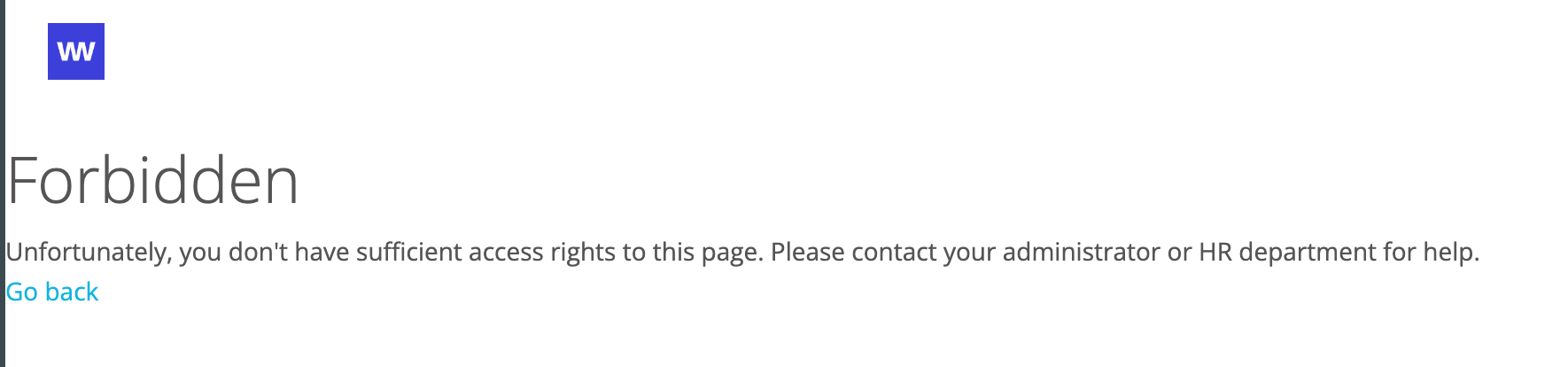




 .
.
