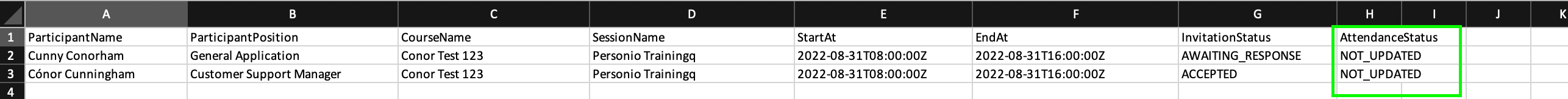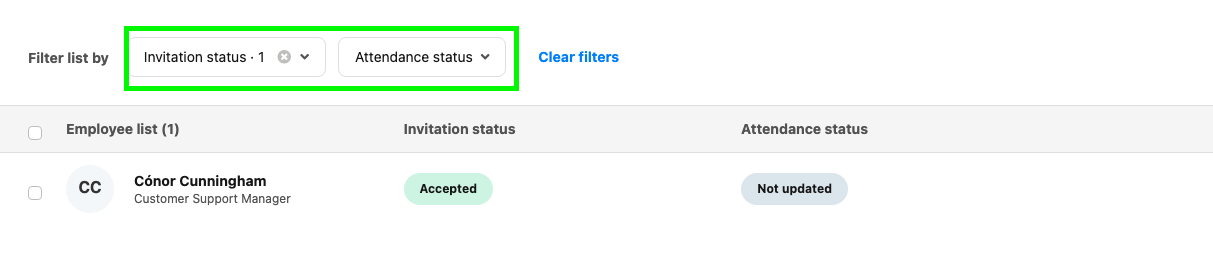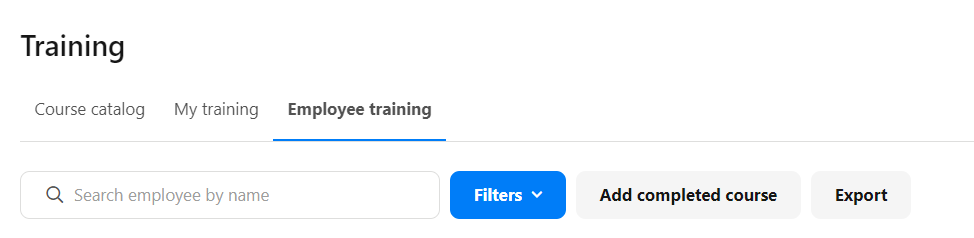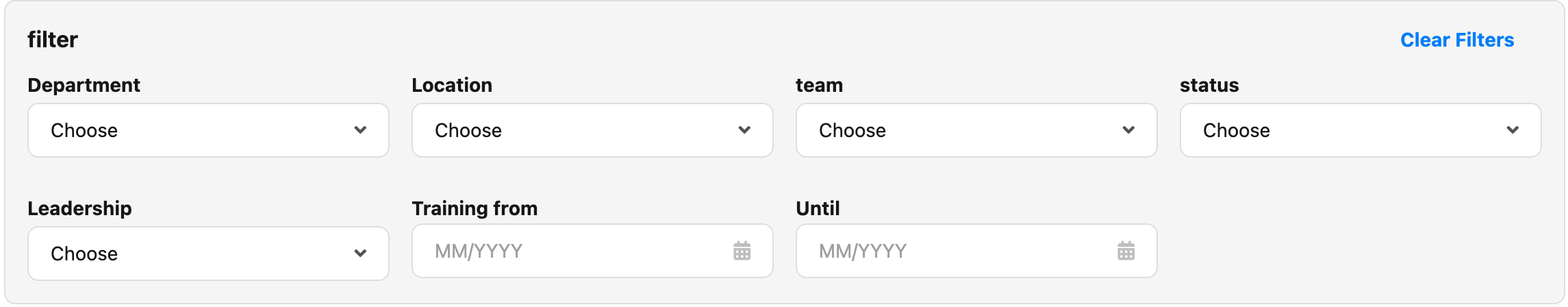Gerne möchten wir die Schulungsübersicht für 2023 aus Personio exportieren und für unser Reporting nutzen. Leider ist uns dabei aufgefallen, dass der Teilnahmestatus in dem Report nicht berücksichtigt wird und somit alle Mitarbeitenden gelistet werden, die sich zu der Schulung angemeldet haben, allerdings nicht daran teilgenommen haben - aus diesem Grund ist der Report für uns leider unbrauchbar.
Könnte der Export bitte so eingestellt werden, dass der Teilnahmestatus berücksichtigt wird, d.h. in dem Report nur zu sehen ist, welche Mitarbeitenden wirklich an dem Training teilgenommen haben?
Vielen Dank!
This post has been translated by the moderator.
We would like to export the training overview for 2023 from Personio and use it for our reporting. Unfortunately, we have noticed that the participation status is not taken into account in the report and therefore all employees are listed who have registered for the training but have not attended - for this reason, the report is unfortunately unusable for us.
Could the export please be set so that the participation status is taken into account, i.e. the report only shows which employees have actually taken part in the training?
Thank you very much!