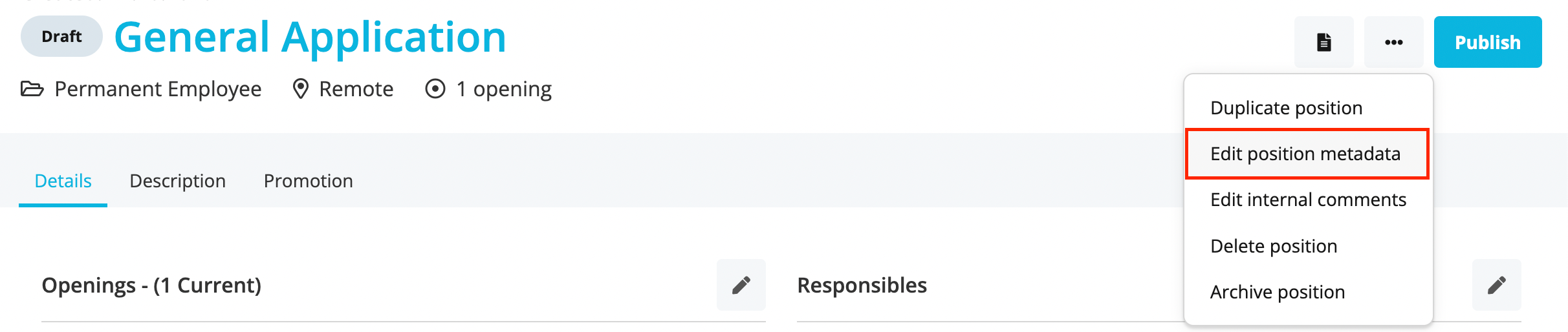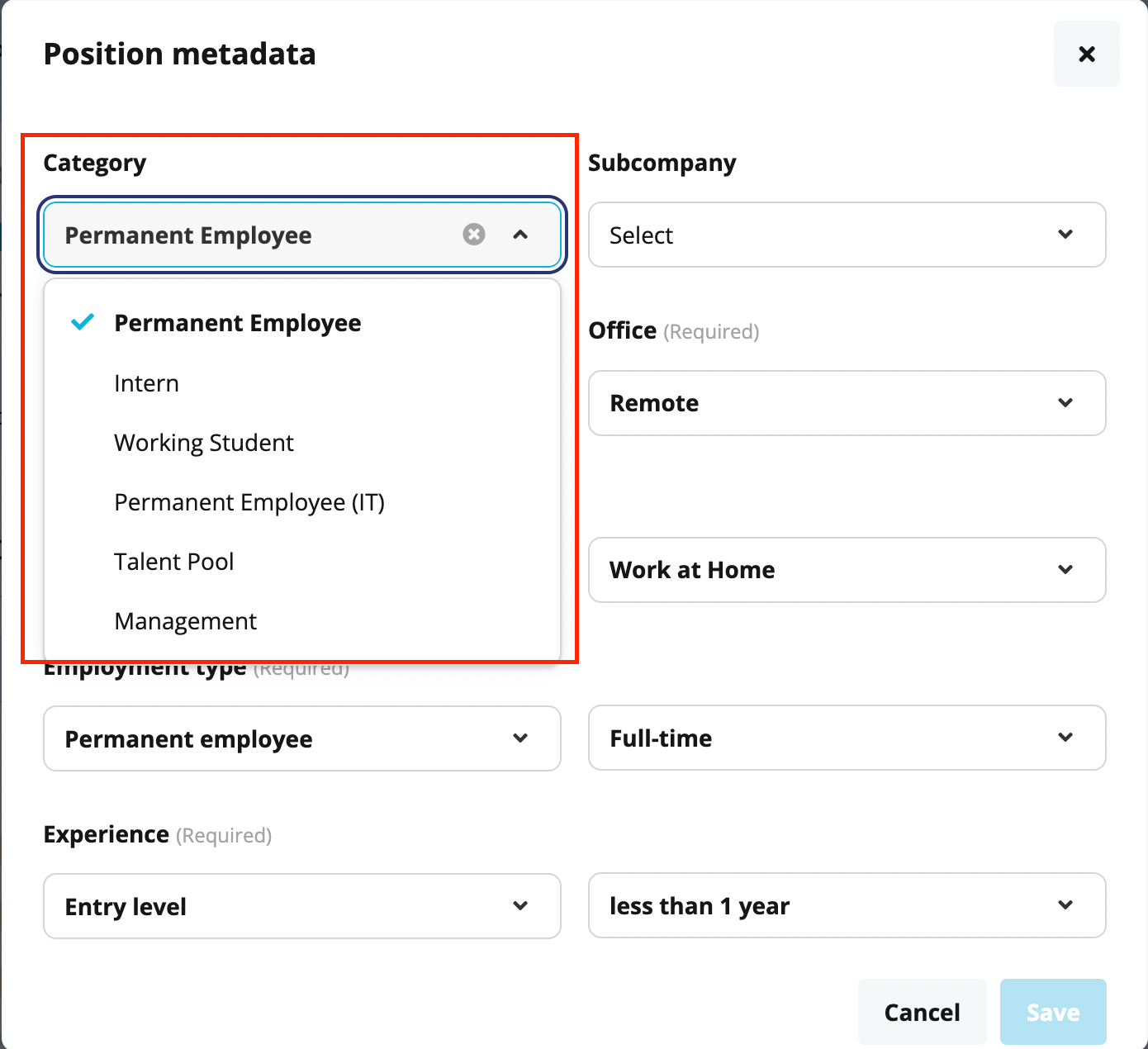Hey @meggittings
Just one thing before I get into the answer, could you please remove the image with candidate data from your post or else we will have to remove it. We have to be careful not to share sensitive data within the Community, so just wanted to highlight this to you 😃
So from the images I can see the usual predefined stages at the end consisting of Rejected, Withdrawn, Offer & Hire. It seems that the New Application & Recruiter Interview are showing correctly. However we are missing two stages.
What I would kindly ask you to do is to put 1 candidate into the Interview with Alaa phase and 1 candidate into the Interview with Philippe and they should then show. Usually when there are no candidates within a stage it will not show within this view.
If they are still not showing after this, please let me know and I can investigate further.
Best,
Conor