Hi!
As I could not find the answer to my question, I am posting it here.
I would like to know how I can add custom questions for all applicants for my jobs.
I would like to add a mandatory question (with the option to attach files) where my job applicants can share their project portfolios with me.
Could someone please guide me where I can find it? Thanks a ton!
Kind Regards,
Fatima
Adding Customized Candidate Screening Questions
Best answer by International Support Team
Hi
Unfortunately we cannot add a mandatory question with the option to attach files, but you can add a mandatory question and separately you can add the upload field “Work sample”.
You can do this by following the next steps:
Step 1: Create a new attribute for the question.
Go to Settings > Recruiting > Attributes.
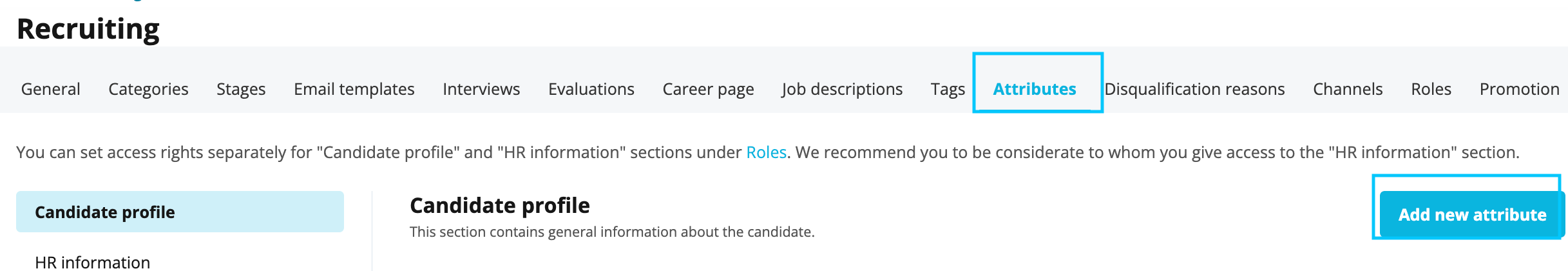
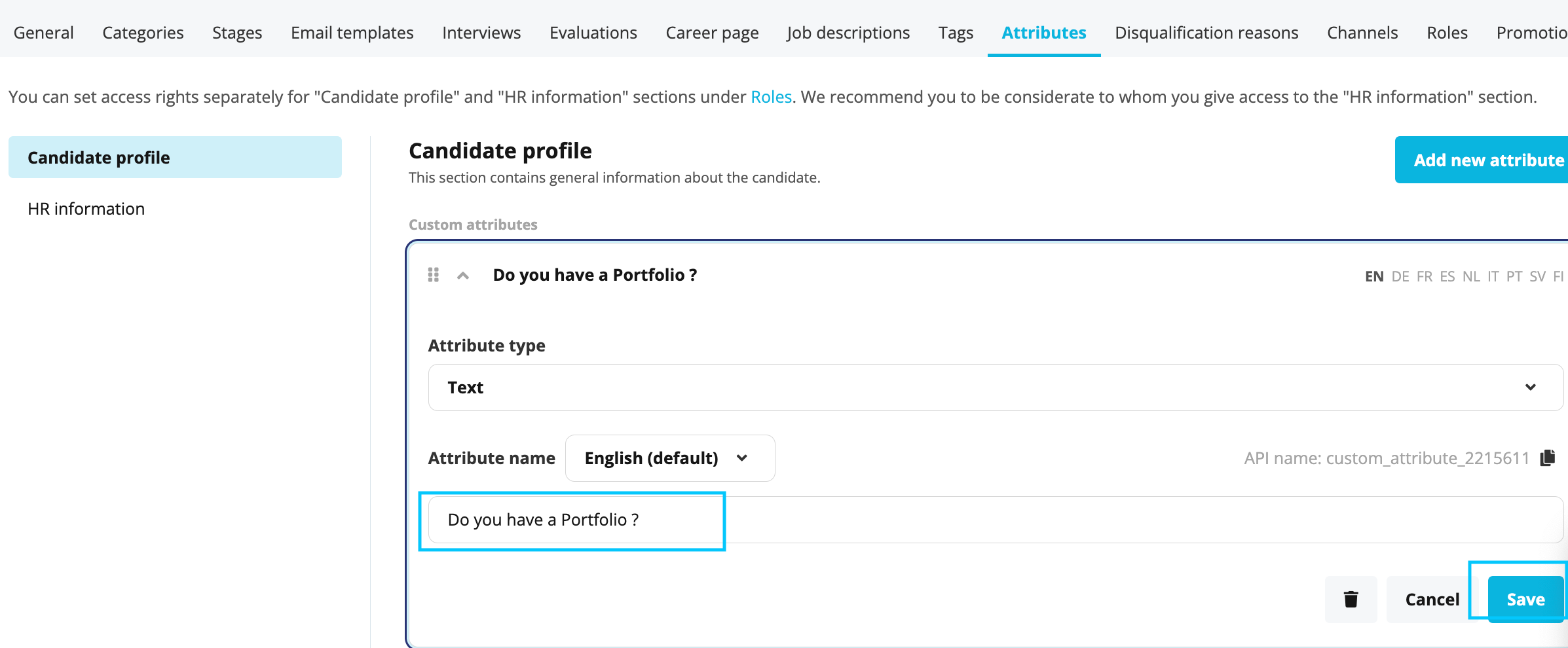
Step 2: Go to Settings > Recruiting > Career page > Application Form Settings > Application Form fields > Add the question you added previously in Attributes.
Step 3: Go to Settings > Recruiting > Career page > Document upload fields > Work Sample.
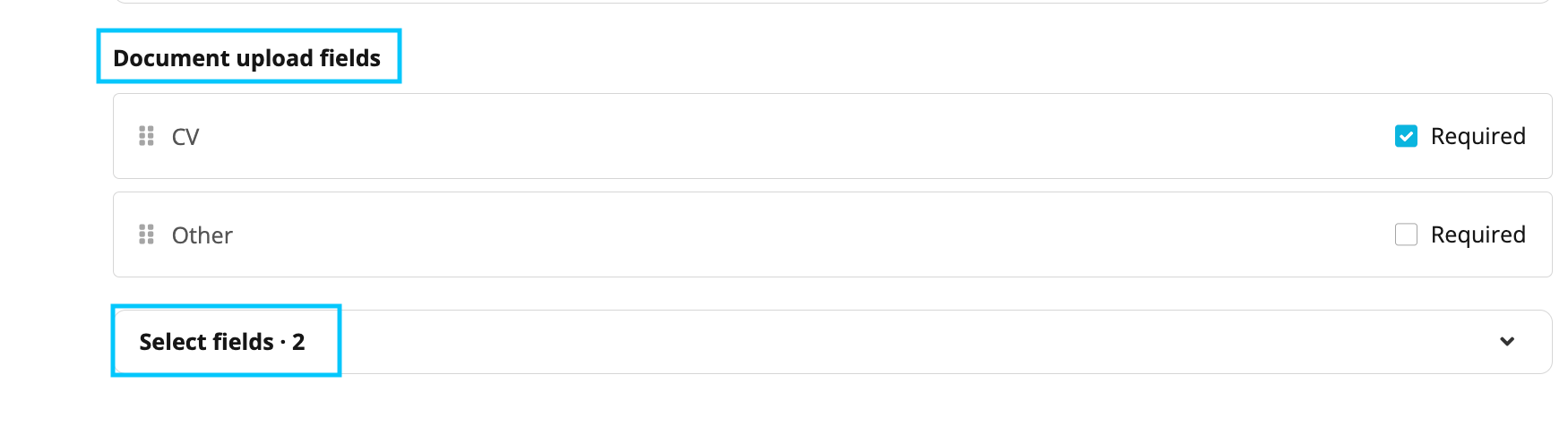
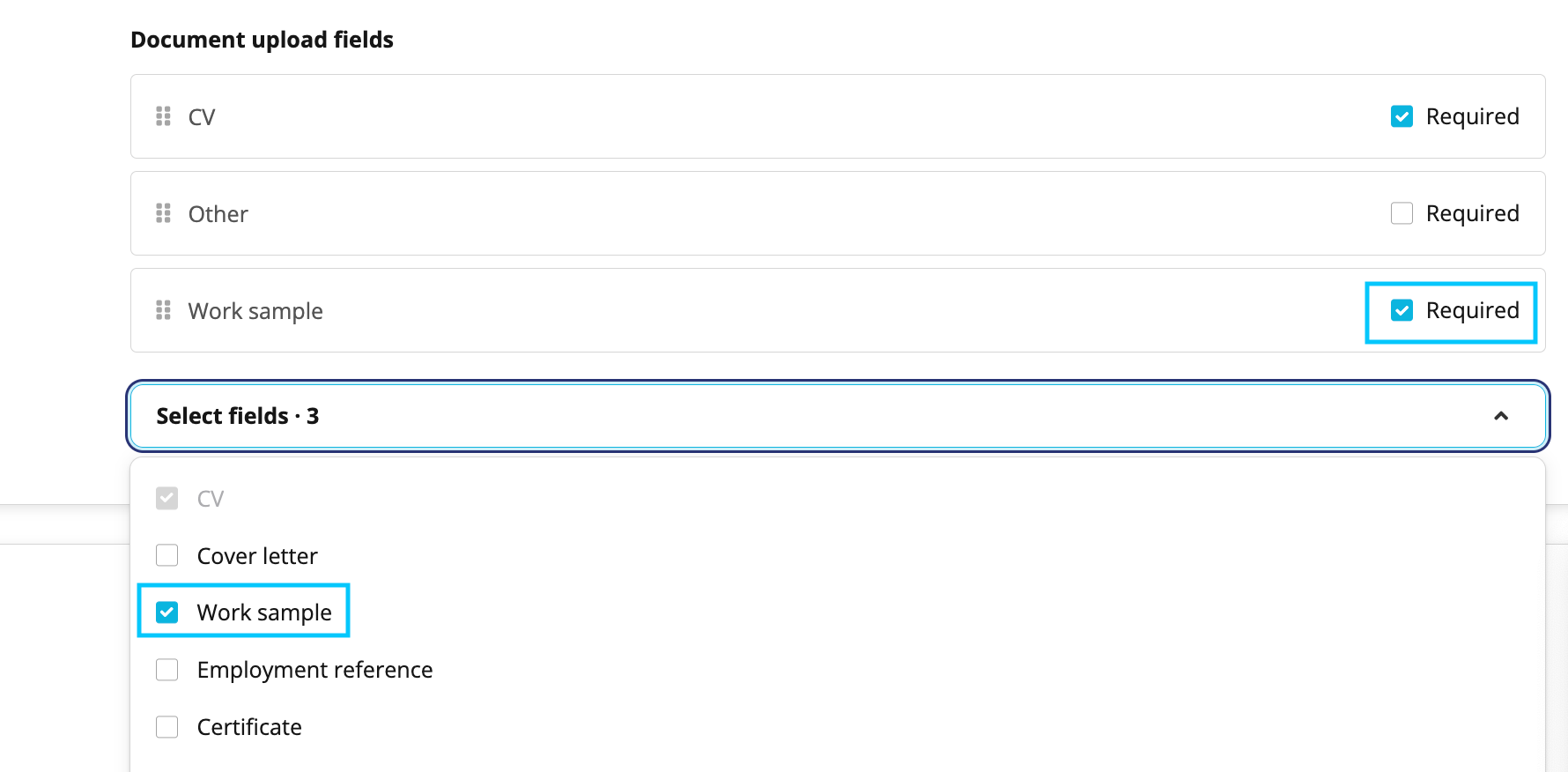
I hope this helps!
I hope you have a lovely day. Here you will find more information regarding: Customize and style the Personio career page.
Best,
Sofia
Join the Personio Voyager Community!
If you are a Personio customer please use the same email address for registration as in your Personio account. By doing so we can help you faster if we might need to check something in your account. Do you already have an account? > Login
! Your public username cannot contain any personal information such as email or other private information! You can't change your username after registration.
Welcome to the Personio Voyager Community!
This is our service and networking community for all Personio users and HR Professionals. If you have not registered yet, please select "create an account"
Enter your E-mail address. We'll send you an e-mail with instructions to reset your password.




