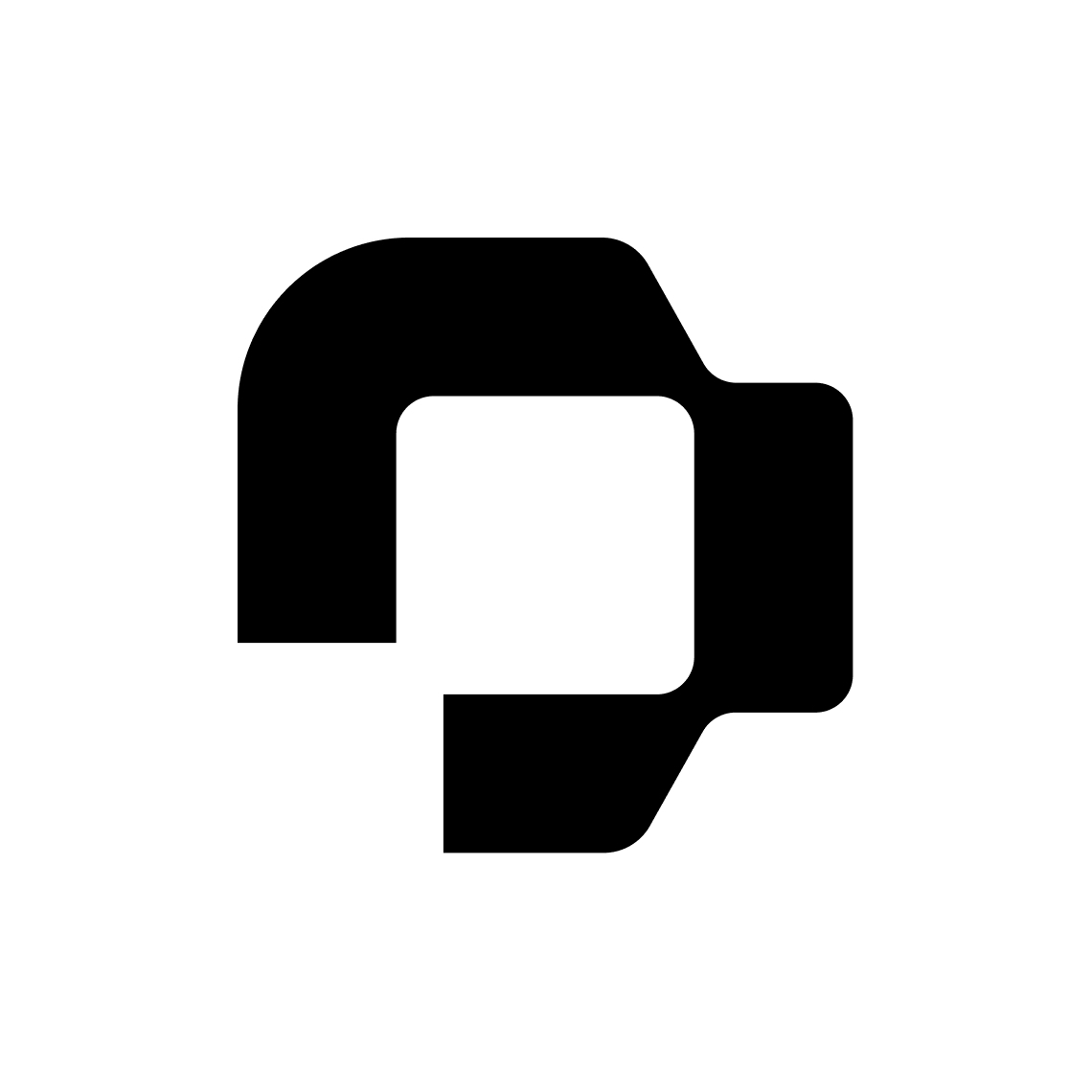Hi,
I’m experiencing a problem with the applications tab. When I go to Job → Applications it shows me the normal pipeline view:
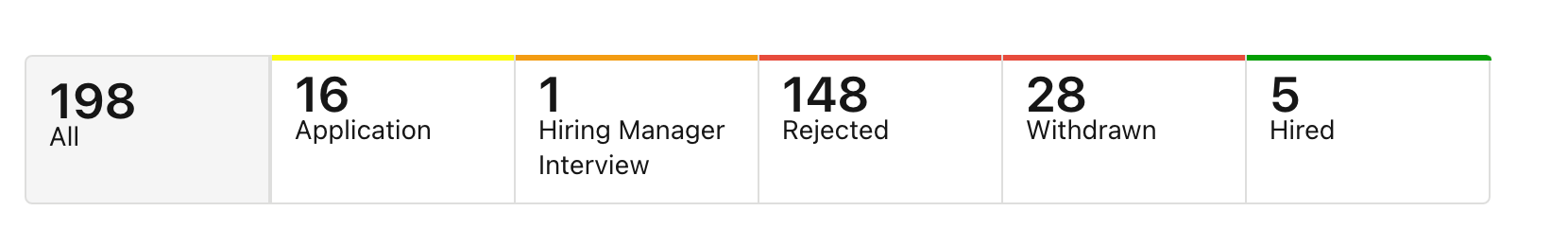
As soon as I click on a candidate to review their profile, the view changes to all applications (rejected and active) for all jobs:
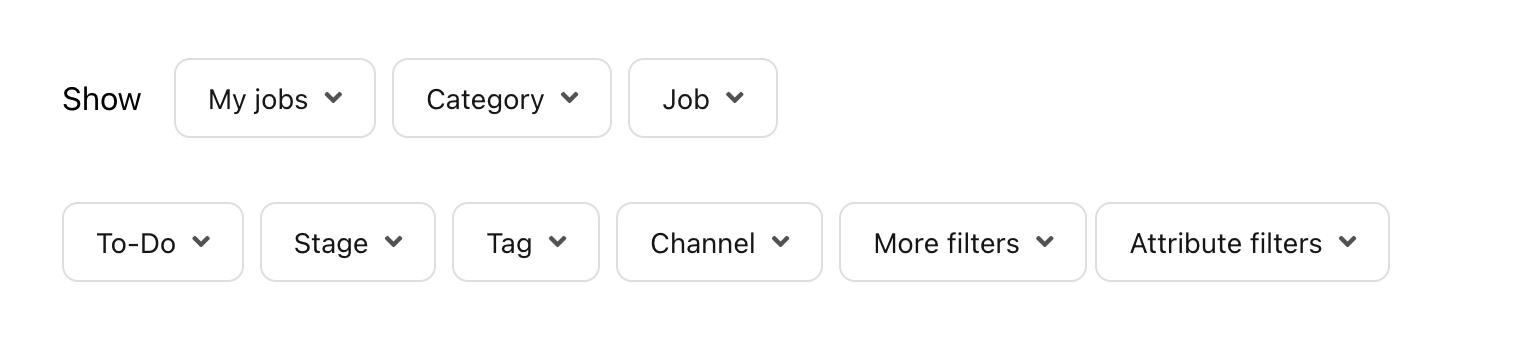
I then have to filter the job and go to the right stage to review another candidate. I now have to do this for each application. Is this a product update or a system bug and is there a workaround or way to fix this?
Thanks!