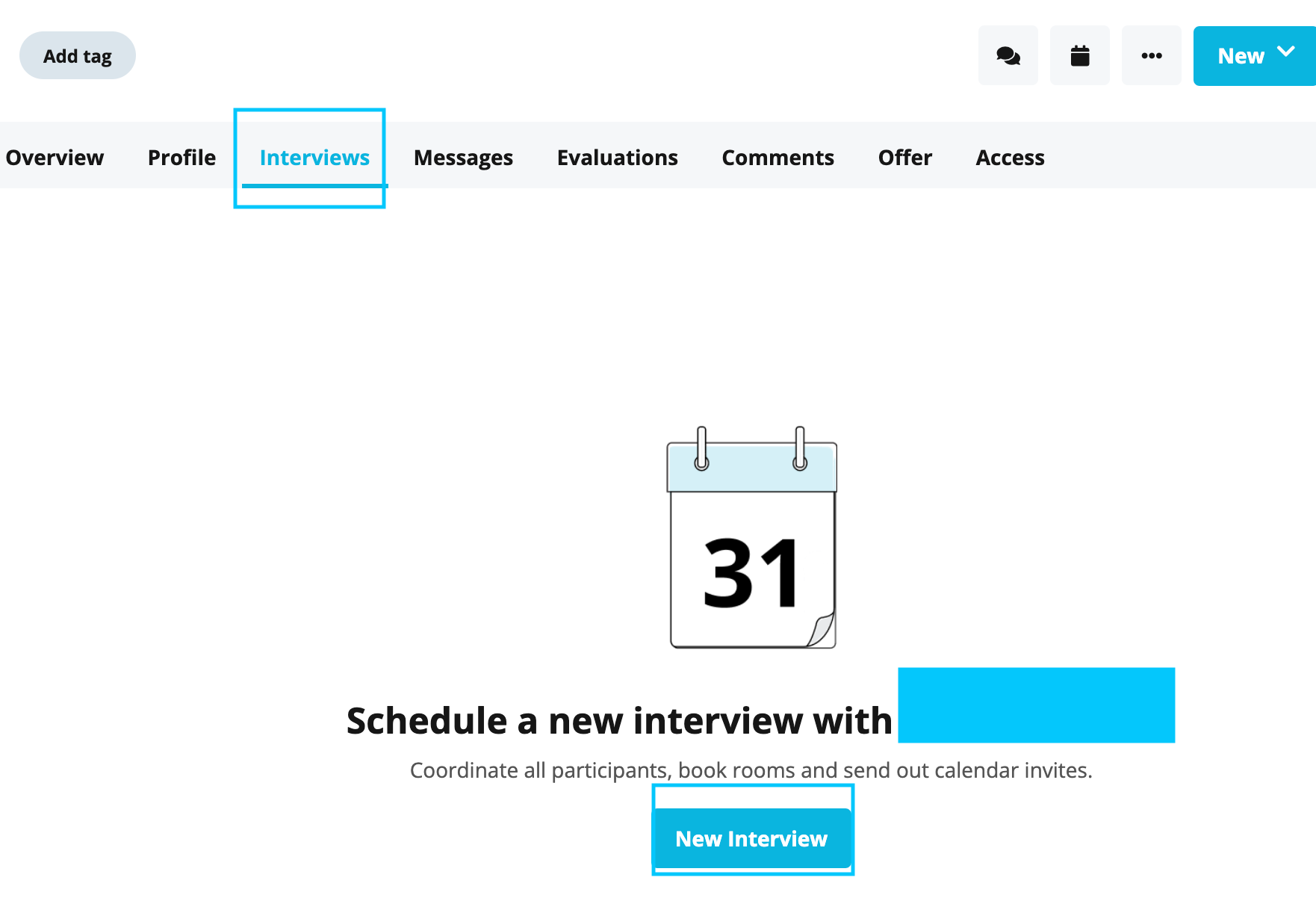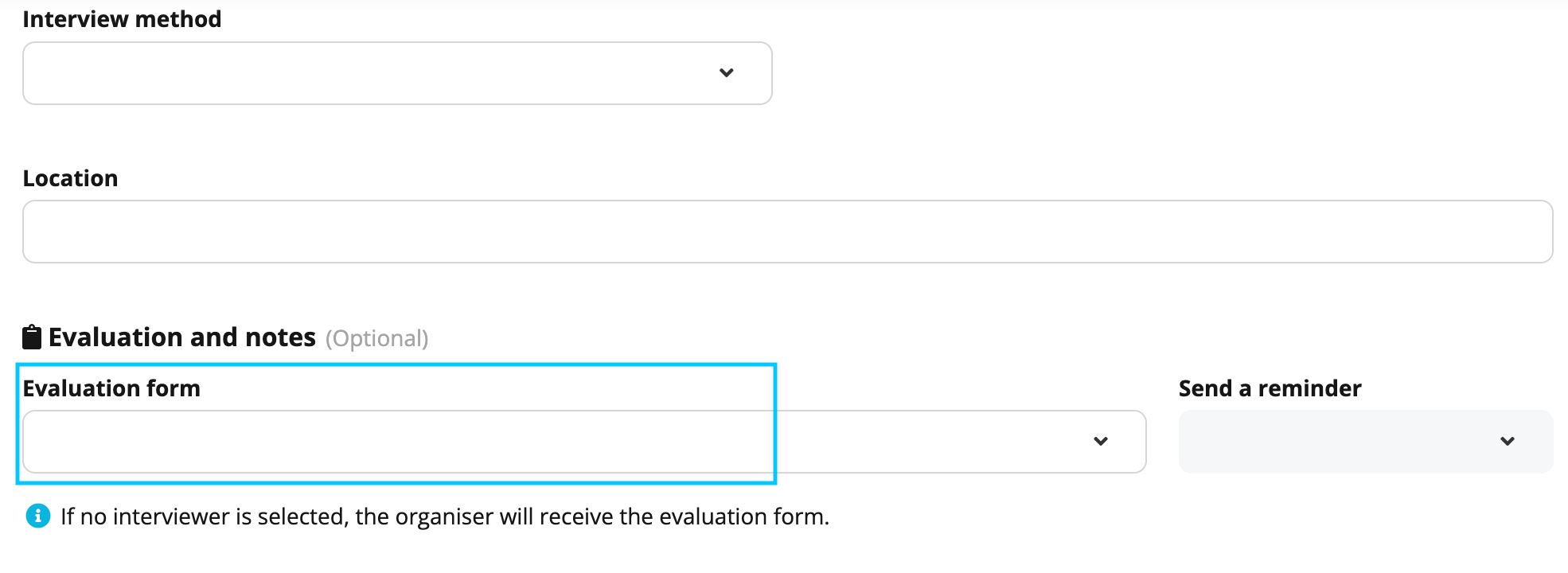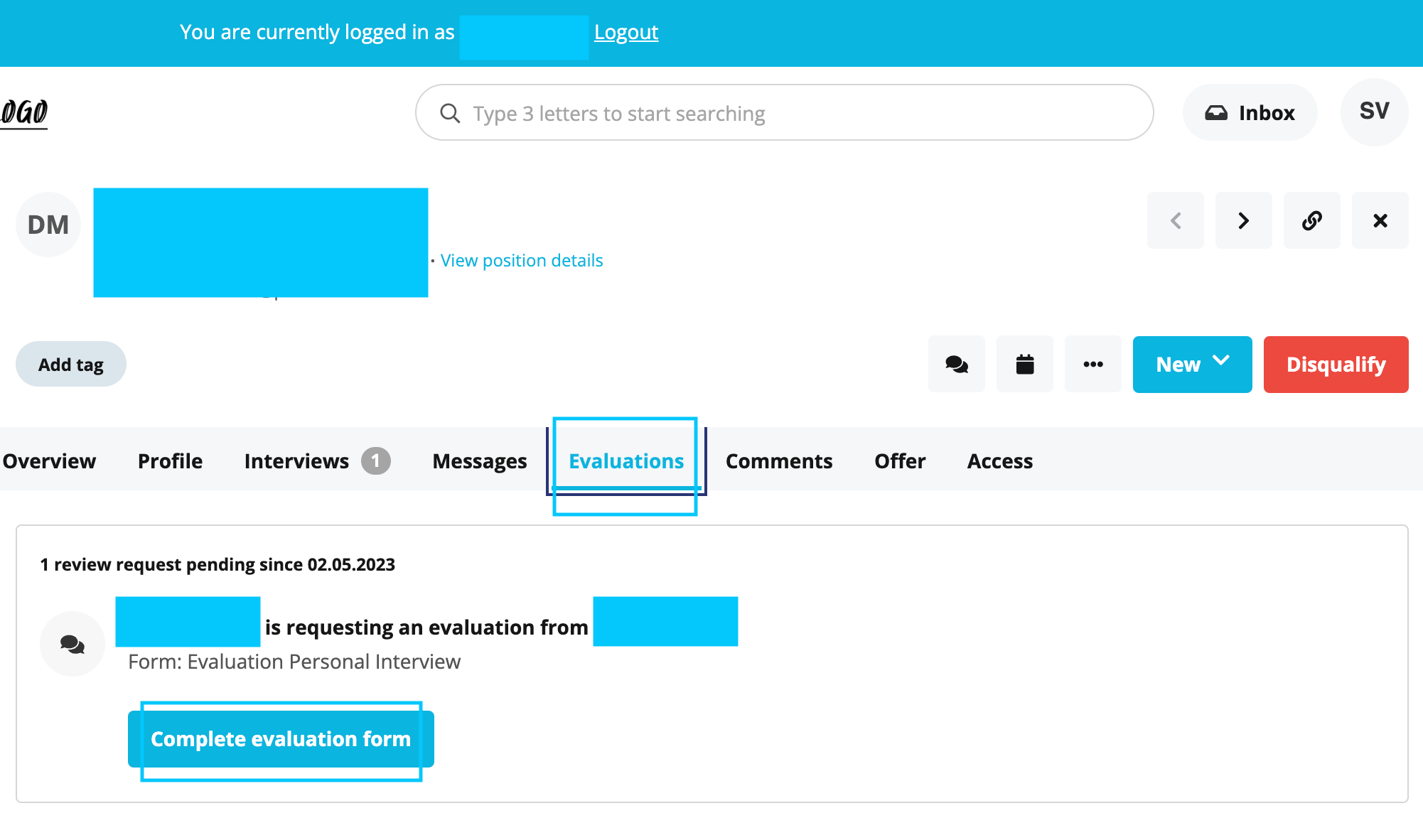I want to be able to add a document to a candidates profile for notes taken during an interview. Is this possible and if so how do I do this? Thanks
Attaching feedback notes for candidates in recrutiment module
 +3
+3Best answer by International Support Team
Hi
Unfortunately in the Evaluations sections you can only choose the templates that you have created in advance within Personio. Settings > Recruiting > Evaluations.
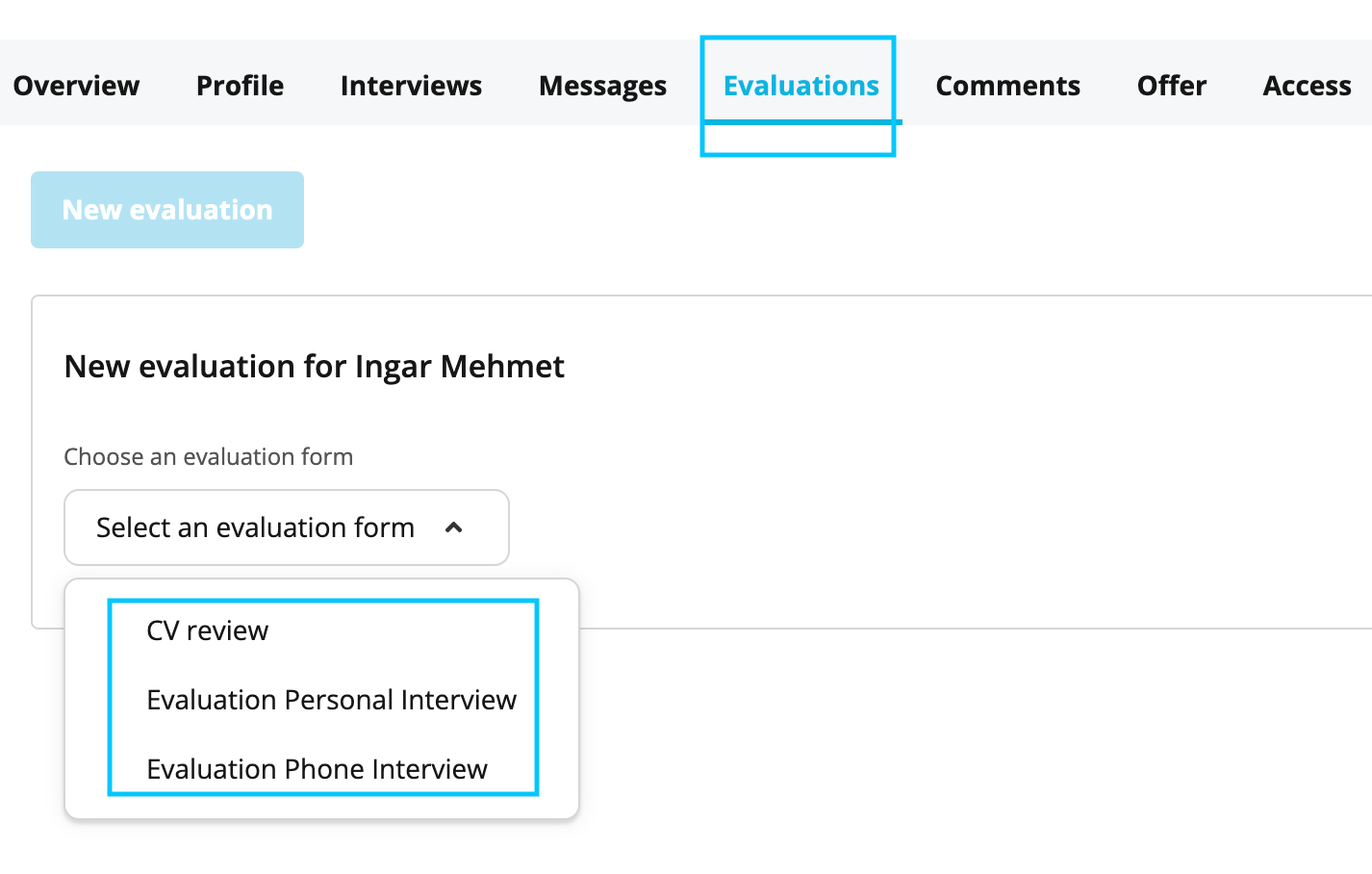
If you wish to add a PDF document into the candidate’s profile you can do this by going to Profile > Upload documents. In case the employee is moved to hired, you will have the option the grant the employee Access Rights to this section in the Documents tab or not.
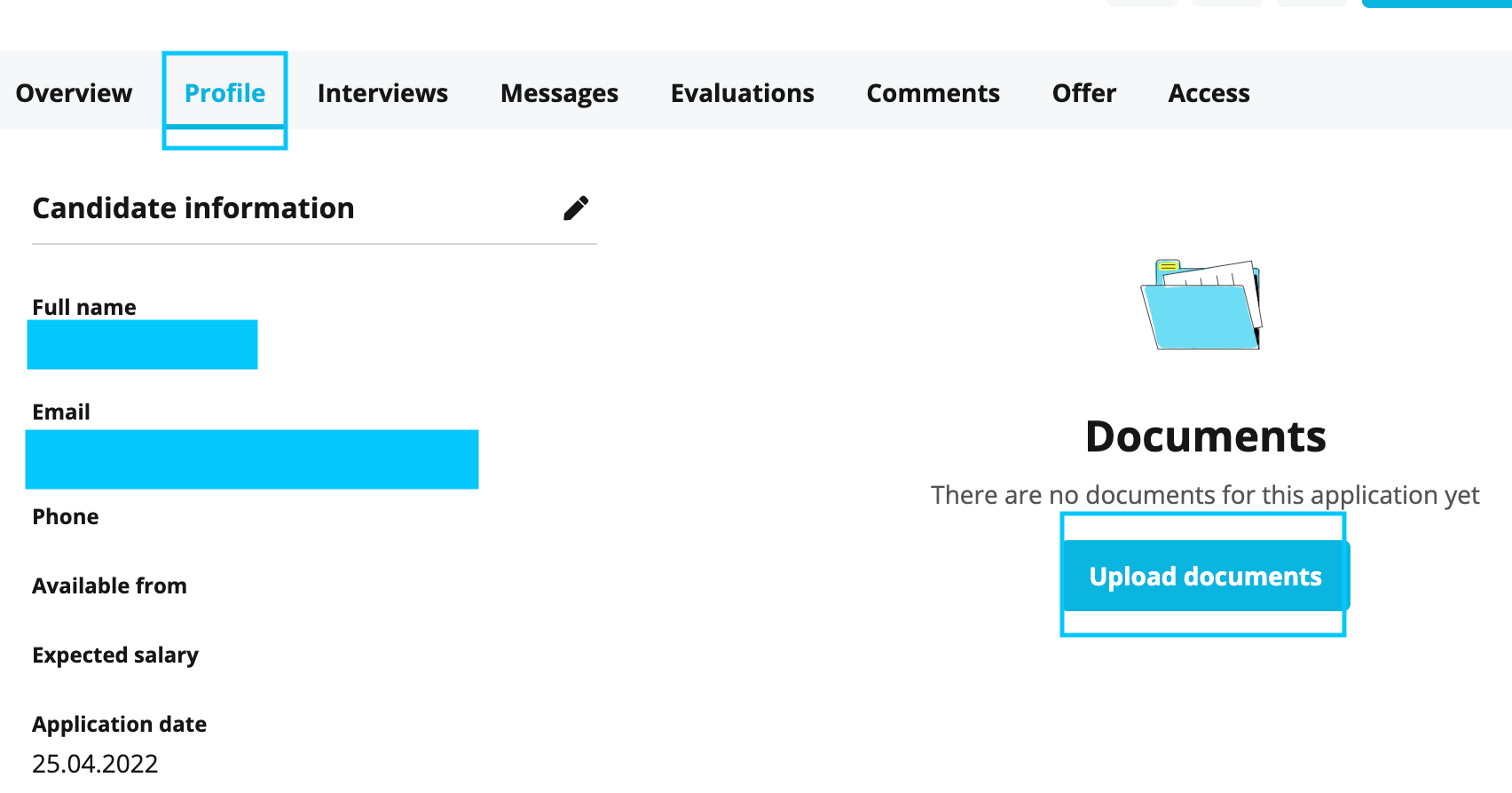
Thanks once again and have a great day!
Kind regards,
Sofia
Join the Personio Voyager Community!
If you are a Personio customer please use the same email address for registration as in your Personio account. By doing so we can help you faster if we might need to check something in your account. Do you already have an account? > Login
! Your public username cannot contain any personal information such as email or other private information! You can't change your username after registration.
Welcome to the Personio Voyager Community!
This is our service and networking community for all Personio users and HR Professionals. If you have not registered yet, please select "create an account"
Enter your E-mail address. We'll send you an e-mail with instructions to reset your password.