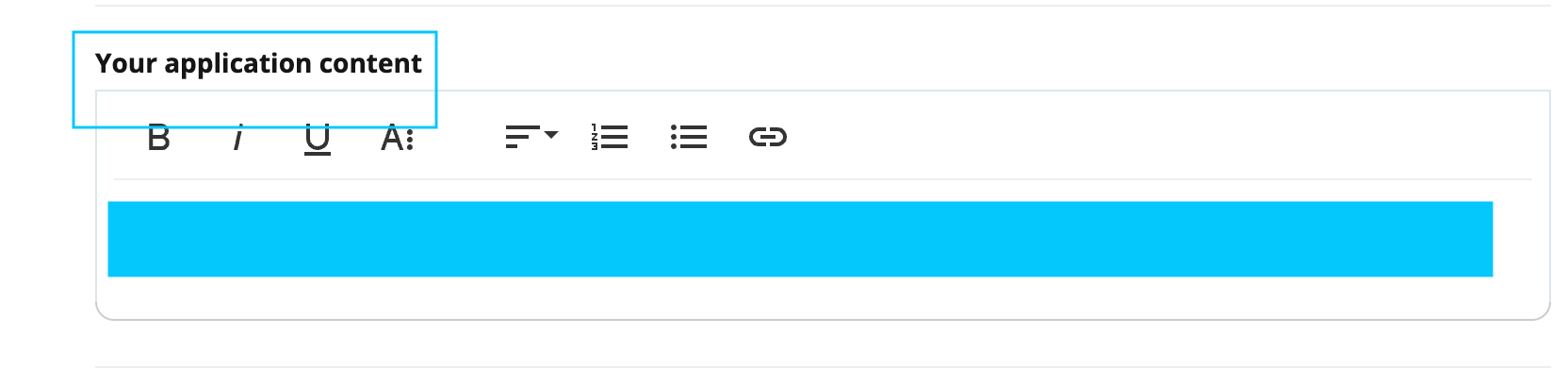Hi there,
we have integrated the personio career page and its working quite well. However, if candidates are interested to apply, they press a button to apply and land on the the personio page: YOUR application, where it is still saying:
“YOUR APPLICATION!
We appreciate your interest in Demo GmbH. Please fill in the following short form. Should you have any difficulties in uploading your files, please contact us by mail at demodaten@demo.de.”
We are not able to find where we in change the DUMMY demodaten to our company name and email.
We appreciate any assistance.
Best
Michael