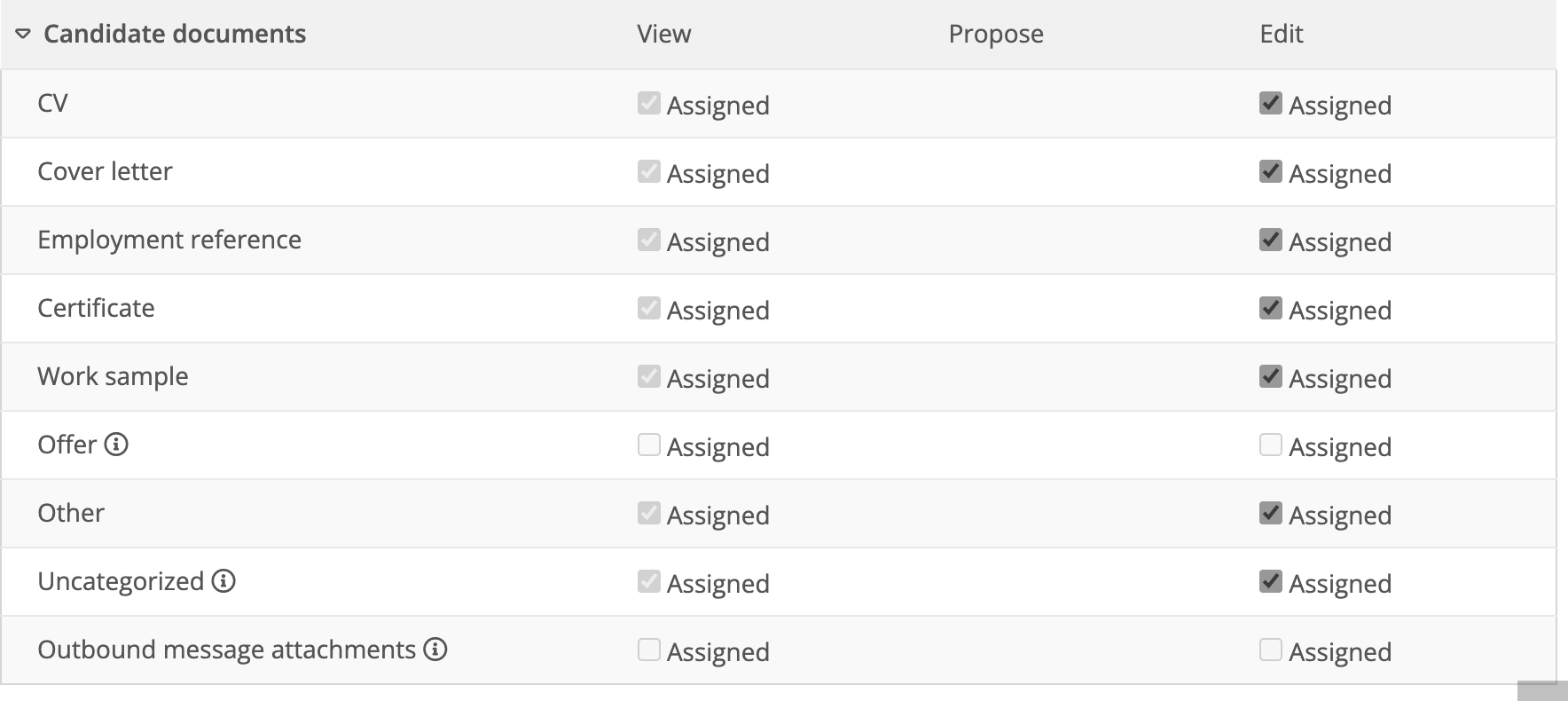Hello community!
In my company we currently have many different Recruiting Roles, and each of them has different visibility settings. This is really helpful to include team members in the recruiting process and to show them only what they need.
For example, our “Team Member / interviewer” role can submit evaluations, see comments and so on, but unfortunately it has no visibility of previous evaluations as they may contain confidential information (such as salary expectations and so on).
This is annoying and not super efficient though, as it is very helpful for interviewers to have a good understanding of previous interviews and their outcome.
Has anybody ever dealt with this problem? Is there an efficient workaround for this that doesn’t require copy and paste of entire evaluations?
An interesting option could also be adding a “confidential section” in the evaluation that can be accessed only by those who need it.
What are your thoughts? Looking forward to feedbacks/further suggestions!