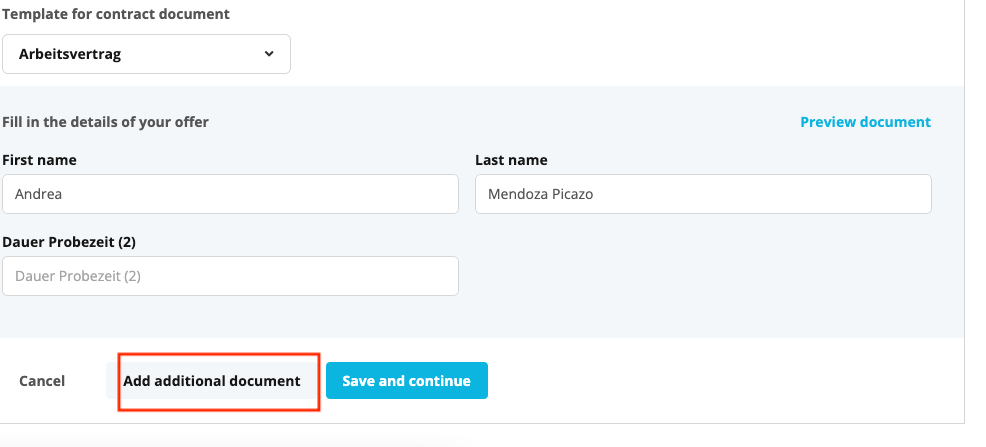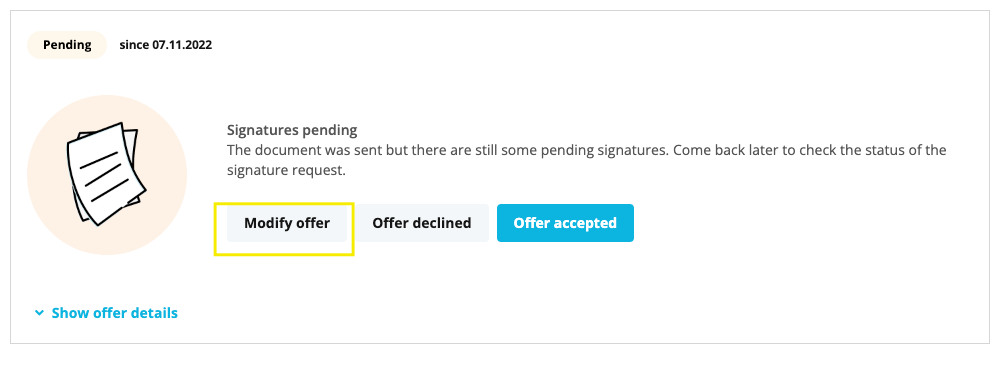Hi,
I have two questions regarding creating a offer in Personio.
- Can we add more attributes to the offer then these ones below? and how come they are still in German when I choose English as a language setting? (For example Postleitzahl)
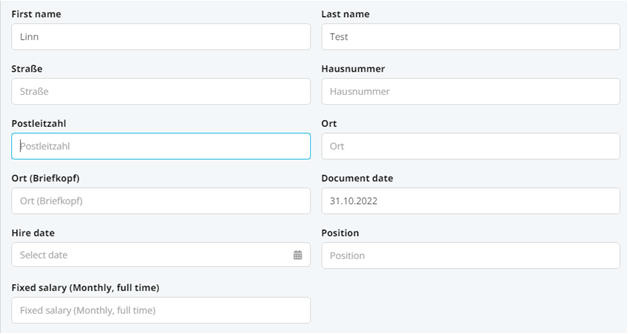
- Can we also create more than one offer? We usually send out first a offer letter that the candidate sign and after that we send the Employment contract. Is this possible?
Thank you!
Best,
Linn