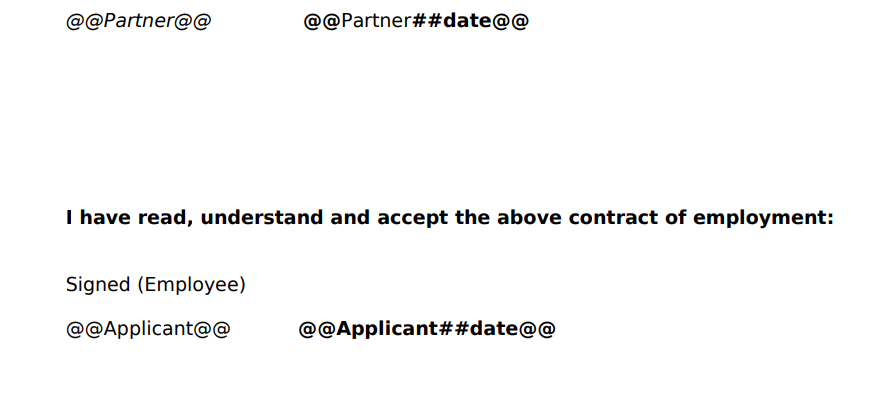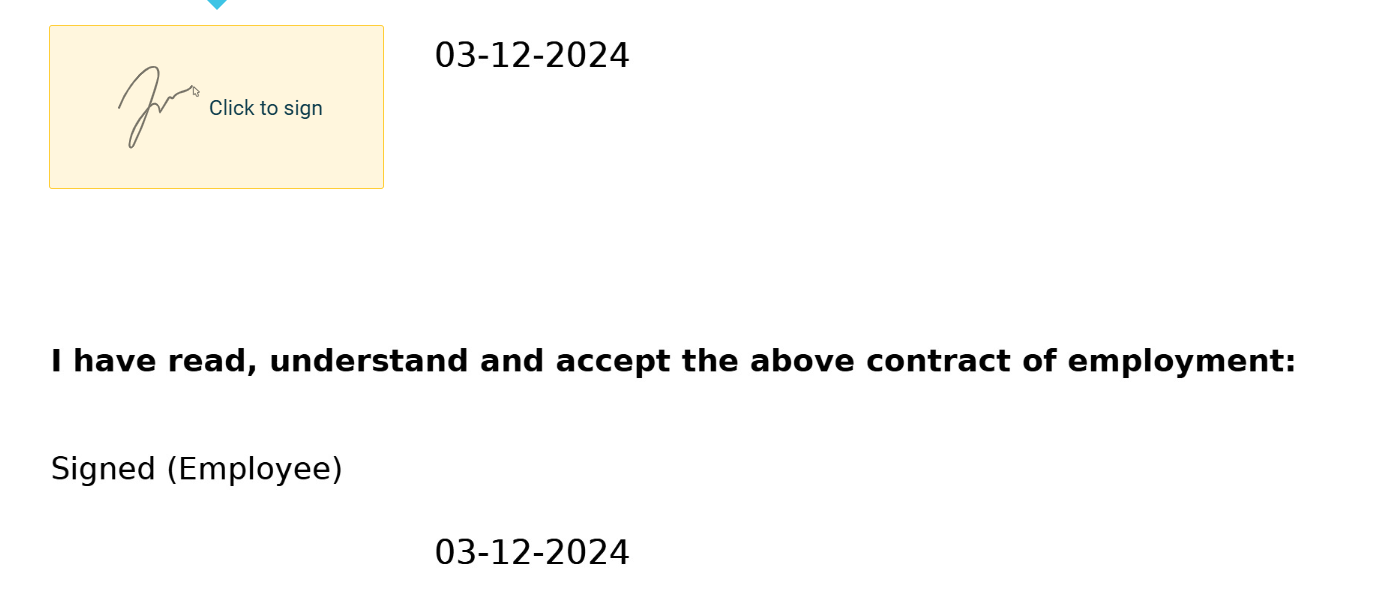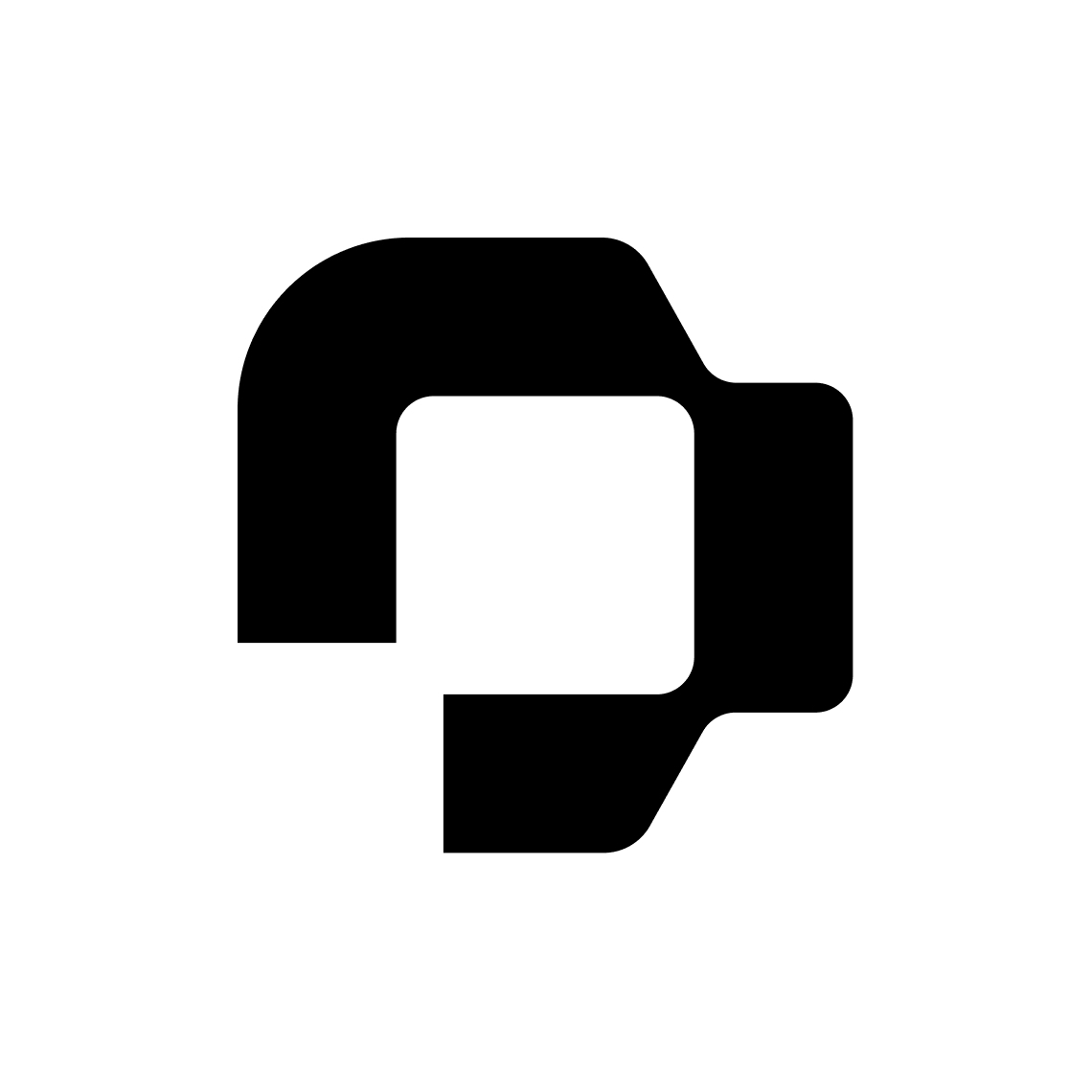Hi, Is anyone able to help with the below? I’ve managed to add out contract as a template but I’m encoutering an issue when it comes it to the date placeholder for signature. When sending it out a contract we send it to the manager to sign before sending it to candidate to sign. the issue is when a manager signs and dates it (let’s say they date is 03/12/2024) and then the candidate signs, it still shows the original date that the manager signed it instead of updating it for whatever date the candidate signed it even if it’s days later?