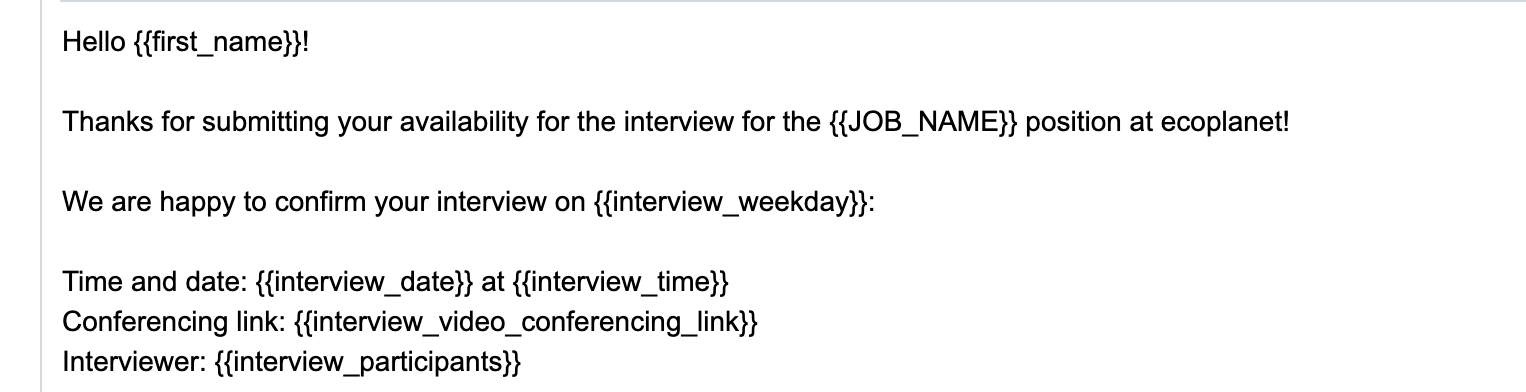Hi @evacortes
Your set up appears to be correct except for one Placeholder, {{JOB_NAME}} should be referenced to as {{position_name}}. If an interview has been set up and all the relevant information is available on the candidates profile then the placeholders should be working as expected.
In order to fully investigate this we will need to check specific data on your account, therefore our support team is the correct point of contact. For this specific question, my colleagues from the support team will be able to log in into your account, check the settings together with you, and also verify if the topic might involve a system error.
You can contact my colleagues from the support team via Find Answers. Be aware that only Contract and Account owners can contact our support team. In case you are not registered as such, please contact your colleagues in the role, or add this information in your account. You can find out how here.
Please let me know if there is anything else I can support you with.
I hope you have a lovely afternoon!
All the best,
Erica