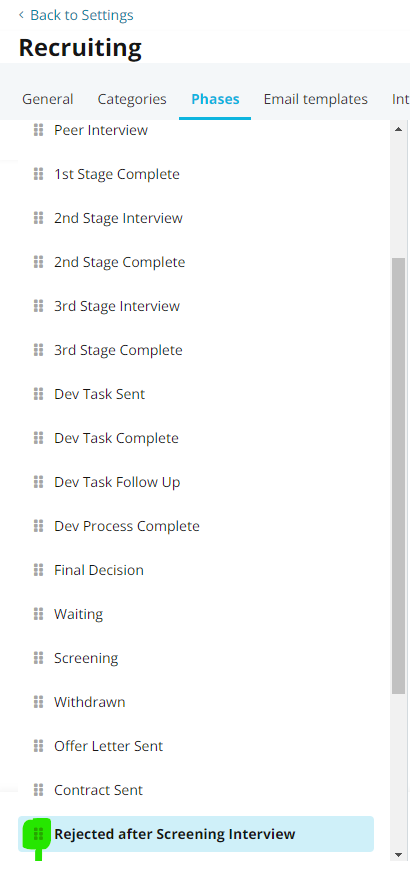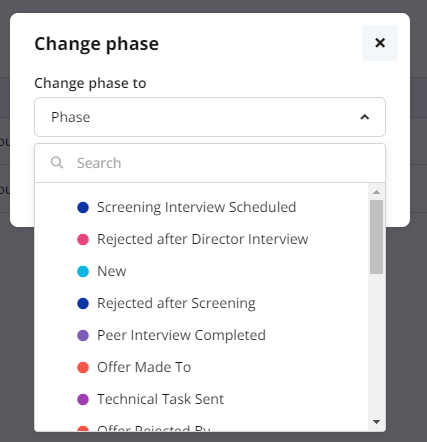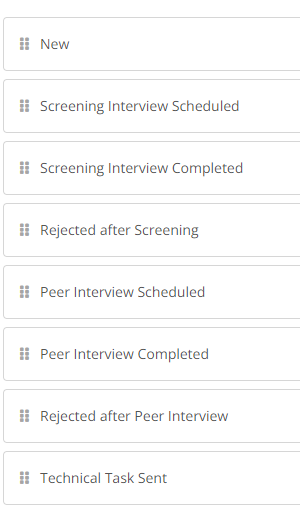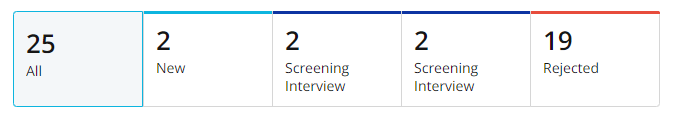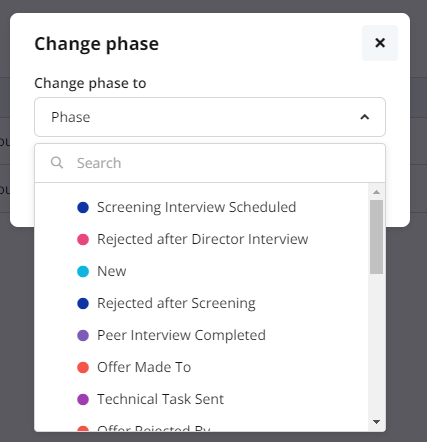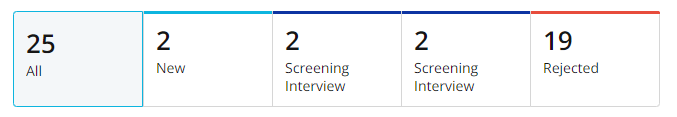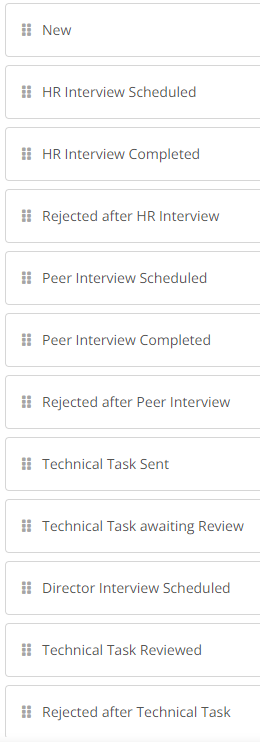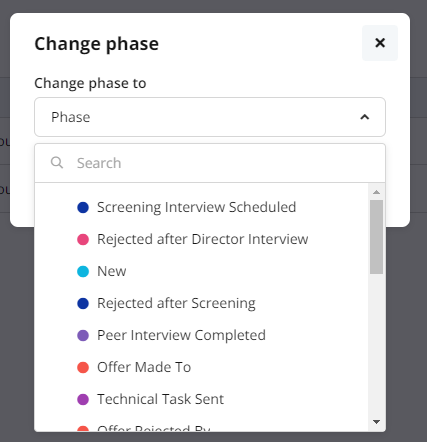Hi Community,
I’ve been adding some new Phases to our Recruitment settings in Personio.
Since I’ve done so, however, I can’t appear to drag and drop them into my desired order.
The mouse icon does change to✋🏼(hand) icon for me to grab when I hover over the six dots but I can’t move it - I can’t move any of them.