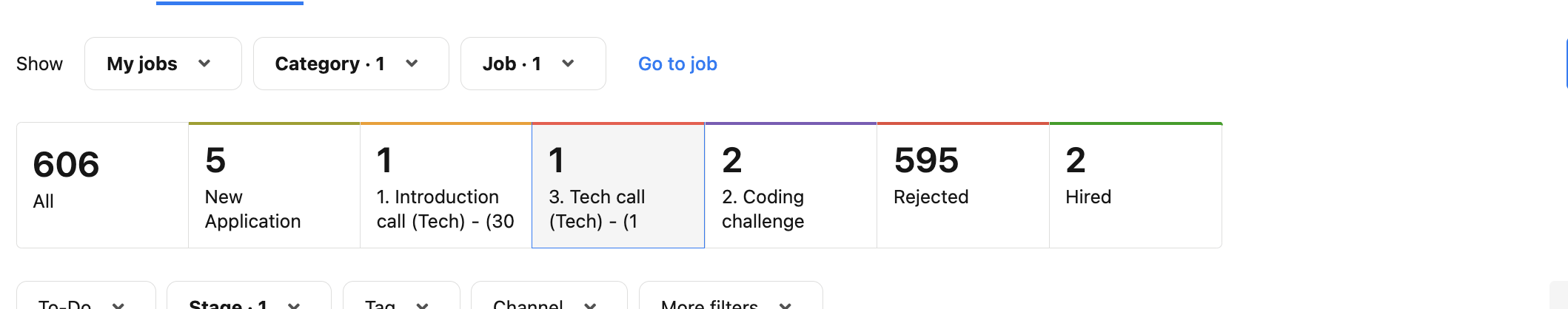Hi @Fani Delliou,
Answer to question 1: The Work Schedule is linked to the Public holiday. If you have in the Work Schedule from Monday till Friday, this will be taken automatically into account for you Public holiday Calendar.
Answer to question 2: In this case I would suggest to open a Find Answers ticket, my colleagues from support have the possibility to login into your Account and have a look within your settings.
Be aware that only Account owners can contact our support team. In case you are not registered as such, please contact your colleagues in the role, or add this information in your account. You can find out how here.
Please let me know if there is anything else I can support you with.
I wish you a lovely day.
Best,
Sofia