Hi Community,
When scheduling interviews with candidates (our calendars are synced with Personio) the Interview ‘event’ in the interviewer’s calendar will show “Interview: Mickey Mouse/position” and as many colleagues or employees in the company can see each others calendars, they can see the full name of the candidate. So in this case, everyone who has visibility to the interviewer’s calendar can see that Mickey Mouse is being interviewed and that bring a bit of an ethical/privacy dilemma.
How have others solved this?
Thank you for any tips and assistance.
How to avoid candidate's full name in calendar (interviews)
Best answer by Andrea
Dear
Welcome to the Personio Community, we are thrilled to see you here 🎊 🥳. I am happy to support you with your inquiry.
In Settings under Recruiting > General > Data privacy settings > select No under Include candidate name in notification email. This will not only lead to the e-mail notifications not featuring the applicant name, but also the title of the interview event no longer features the applicant name.
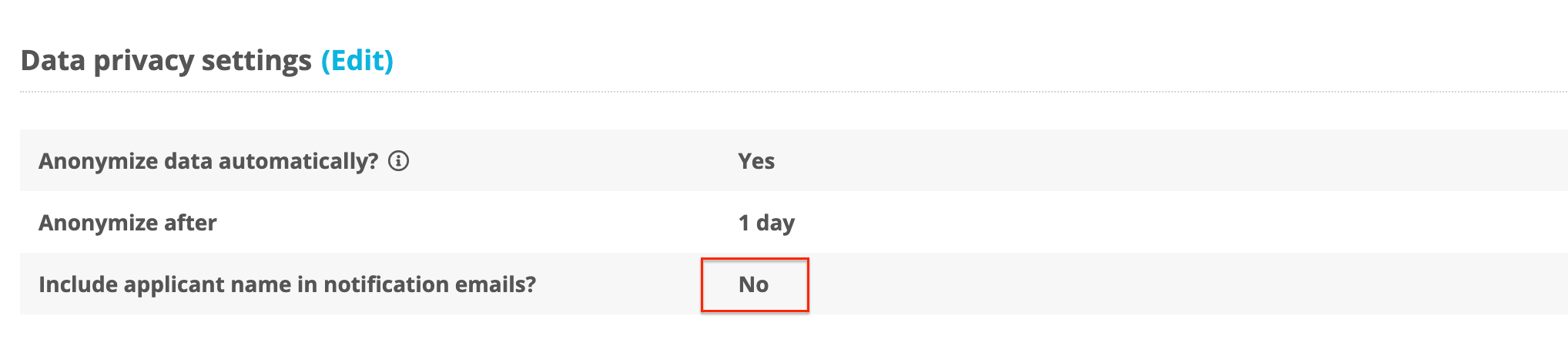
The interview will then look as follows in the calendar:
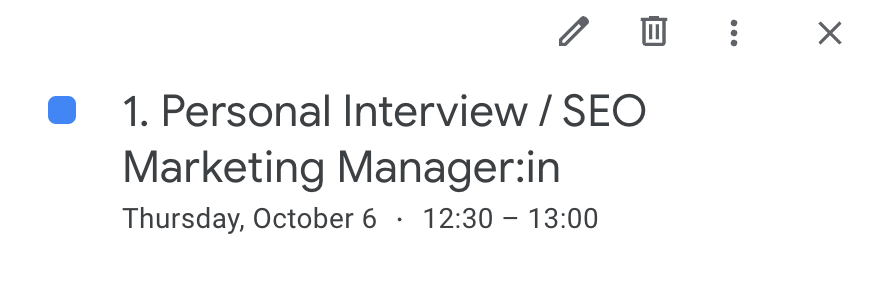
Please let me know if this information is helpful, or if you need any further support from my side!
I wish you a lovely afternoon 🌻.
Best,
Andrea
Join the Personio Voyager Community!
If you are a Personio customer please use the same email address for registration as in your Personio account. By doing so we can help you faster if we might need to check something in your account. Do you already have an account? > Login
! Your public username cannot contain any personal information such as email or other private information! You can't change your username after registration.
Welcome to the Personio Voyager Community!
This is our service and networking community for all Personio users and HR Professionals. If you have not registered yet, please select "create an account"
Enter your E-mail address. We'll send you an e-mail with instructions to reset your password.





