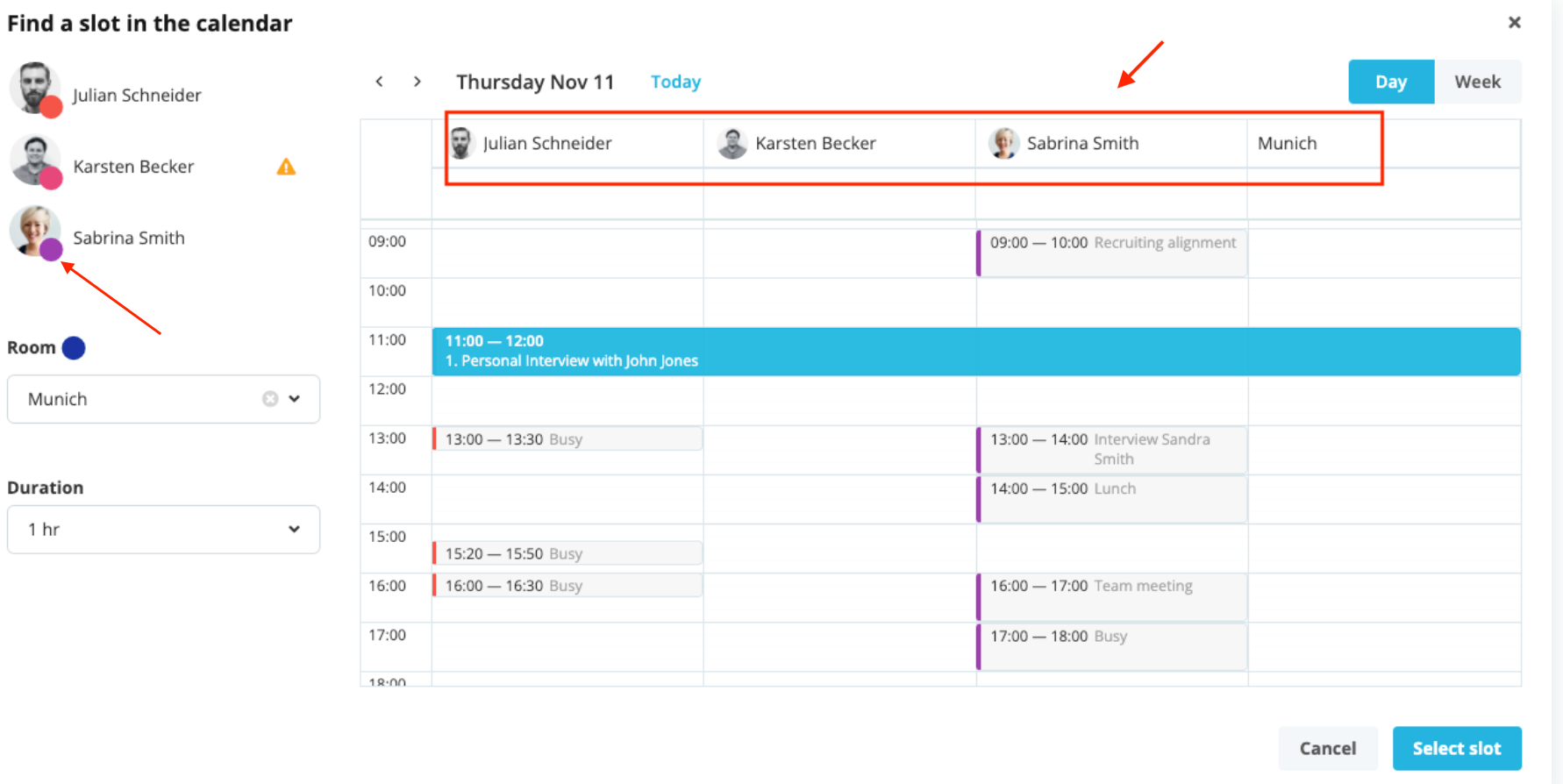Hi,
When scheduling interviews I often have to invite 2-3 people. When I view the find a slot, it brings up all appointments from each person’s calendar, but I cannot tell which appointments belong to which interviewer. I often have to open outlook on another screen to compare. For me this is important because I don’t want to schedule over a meeting on our COO or CEO’s calendar for instance without asking if it is important. I was just curious if there could be a way to have initials or something showing who the appointment belongs to.
Thanks.