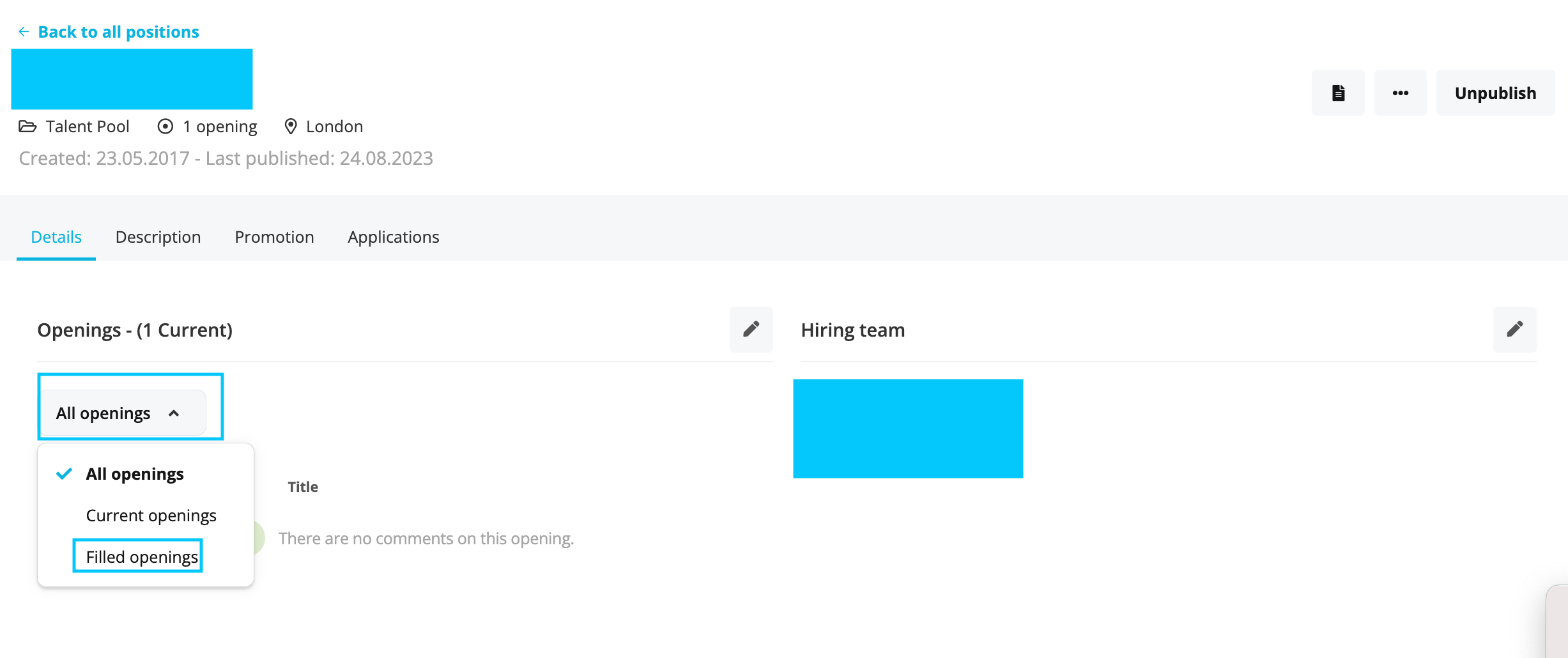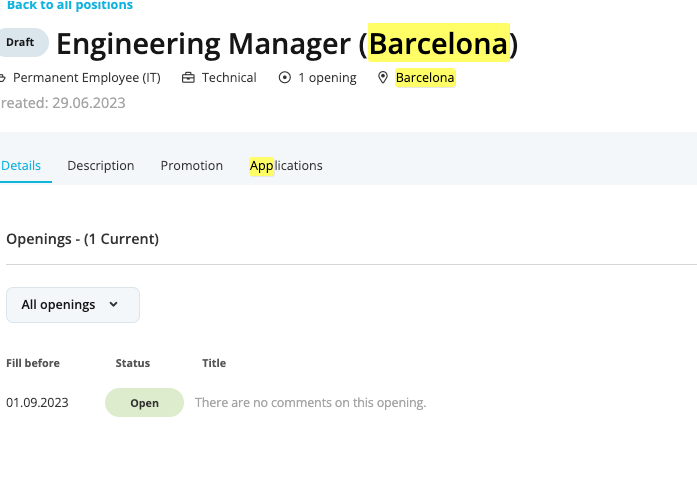Hello,
I need assistance with an issue in Personio related to updating roles for internal candidates. I recently filled a role with an internal candidate who was previously hired as a Sr Backend Engineer and has now transitioned to an Engineering Manager role. When I tried to update his profile and move him to the "hired" stage for the new role, I encountered a challenge. Since he already had an offer for his initial role, Personio won't let me generate a new one for his current role. As a result, the position is showing as "open" rather than "filled".
Could you guide me on how to resolve this so the position correctly displays as "closed"? Is duplicating the candidate's profile the recommended approach or is there a better solution?
Thank you for your help!
Best regards, Maria