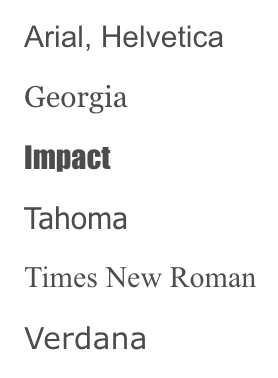Why did the open sans font disappear from the recruitment section?
Open sans Font
Best answer by Andrea
Dear
Thank you very much for your patience! I have gathered internal information regarding the reason the font Open Sans is not available anymore for the Position description.
Unfortunately, the use of this font was causing technical issues on the Career pages due to some technical limitations, and we had to remove it. The other fonts which still exist in the Position description do not have any technical limitations and can be used without any restriction.
➡️ Note that if you select Open Sans in Settings > Recruiting > Career page, and you don’t select any font in Recruiting > Position > View details > Description, your job descriptions will still have Open Sans as a font.
I hope this information is helpful for you! Please let me know if you have any further question about this matter.
I wish you a lovely day ☀️.
Best,
Andrea
Join the Personio Voyager Community!
If you are a Personio customer please use the same email address for registration as in your Personio account. By doing so we can help you faster if we might need to check something in your account. Do you already have an account? > Login
! Your public username cannot contain any personal information such as email or other private information! You can't change your username after registration.
Welcome to the Personio Voyager Community!
This is our service and networking community for all Personio users and HR Professionals. If you have not registered yet, please select "create an account"
Enter your E-mail address. We'll send you an e-mail with instructions to reset your password.