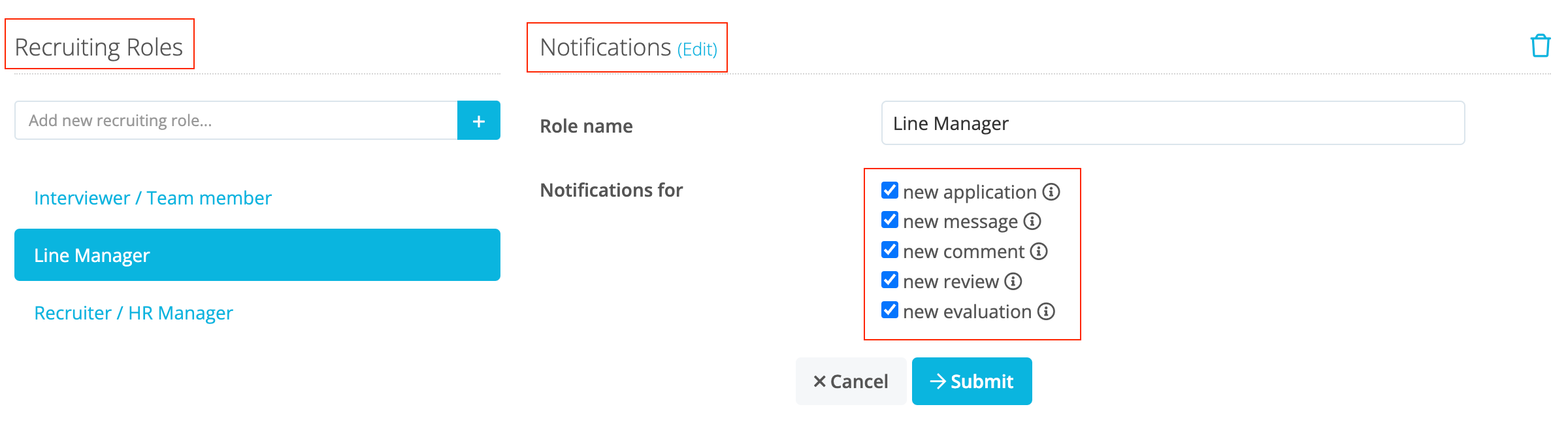Hi,
my recruitingteam don’t get notification for new comments, applications.
What we have done:
- I added colleagues to special position in module Recruiting, so they can see the applications as the “recruitingteam”.
- I definde the role “hiring manager” and set up all “notifications” for the role “hiring manager” and checked every box for all kind of notifications.
- So I now checked under personal “seeting / notifications” there is noch checkbox for “get notification for new comments or new applications”. So the colleagues cant get notifications via email.
Why? What is it what we forgot to check?
See for all settings document attached.
Thanks for helping