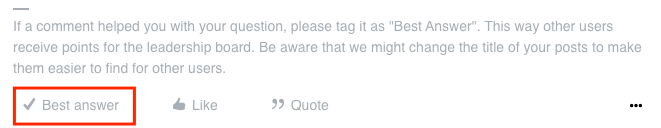Hi everyone,
In our job postings we have the position title followed by (m/f/d). This is fine for the job postings but when candidates accept the position and the employee profile is created the add-on (m/f/d) appears in the position title. This is also the case when the position title is used in templates.
This means I have to manually delete this for each new hire. Hence my questions:
- Is there another way in Personio to show this in the job posting but not the position title?
- Does anyone have a more elegant solution so I can remove the (m/f/d) and maybe add a sentence at the bottom of the posting like: “Cetitec is an equal oportunities employer ...”?
I am open to suggestions and would like to use the next couple of weeks during which many folks are on vacation to clean this up in recruiting.
Many thanks!
Cheers,
Linda

 ,
,
 !
!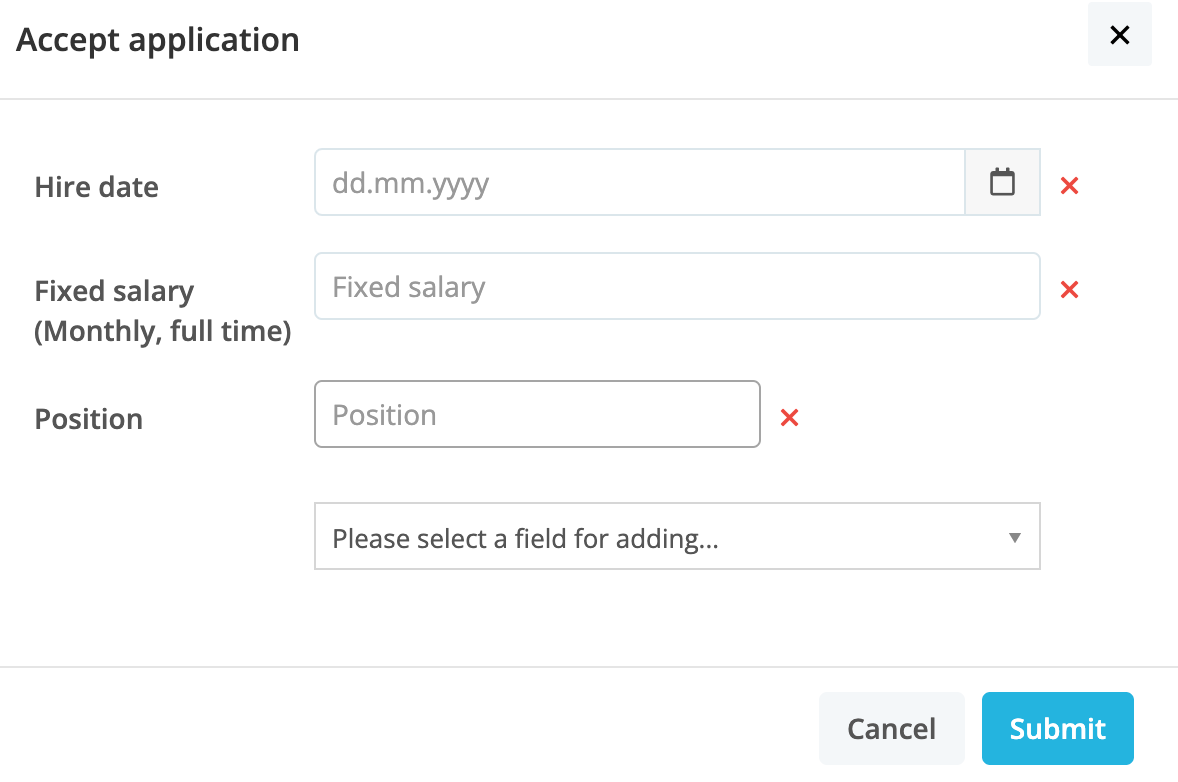
 .
. ,
,