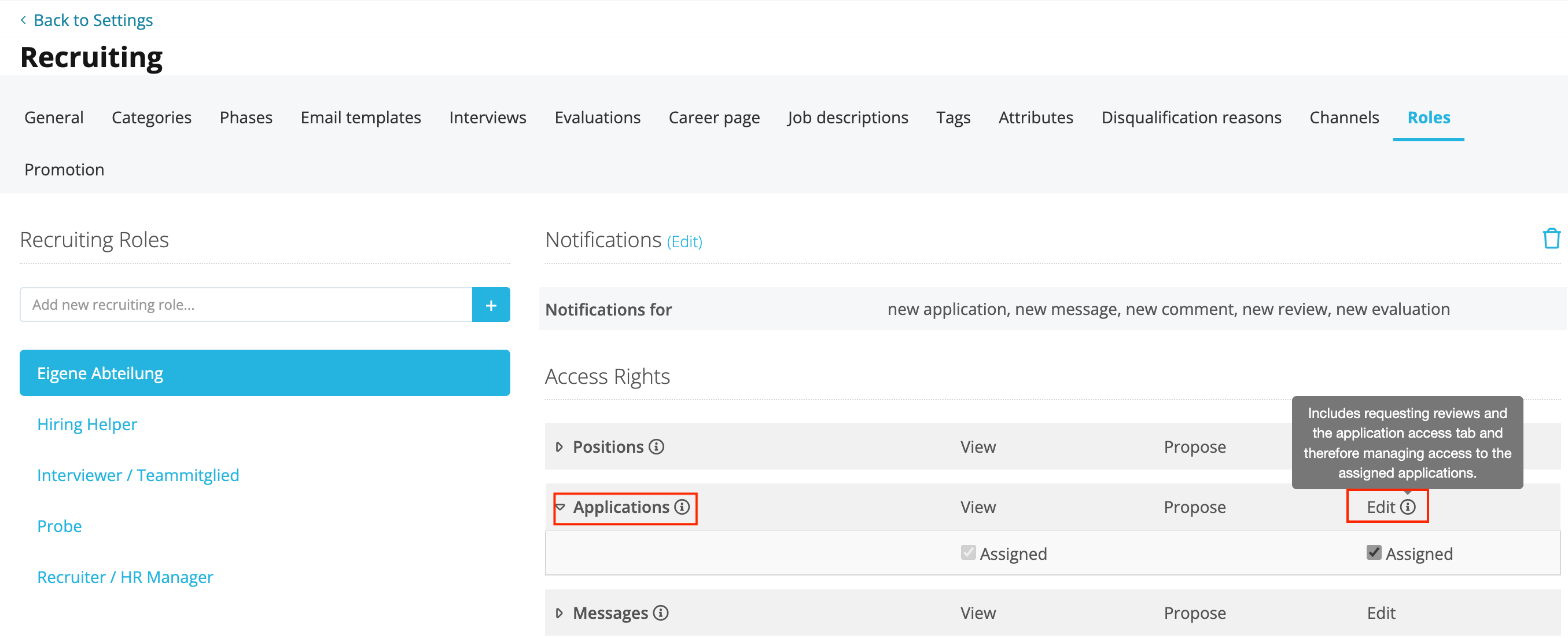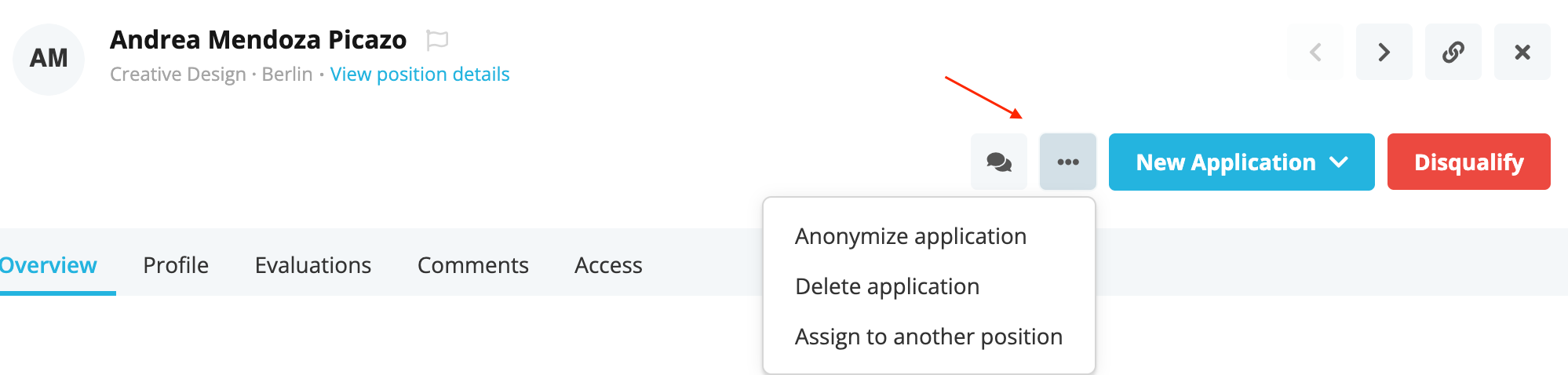Hi there,
Is it possible to enable interviewers to use the reassign button in recruiting without giving them full access to the recruiting module? At the moment if they want a candidate reassigned they write a comment and I do it. They would like to be able to do this themselves but I have not found how to open the function without opening all of the recruiting module, which we don’t want to do.
Thanks! Enjoy your day and weekend! 😎
Linda