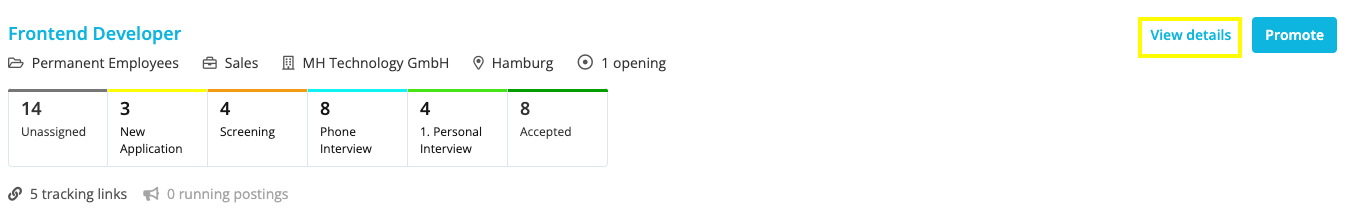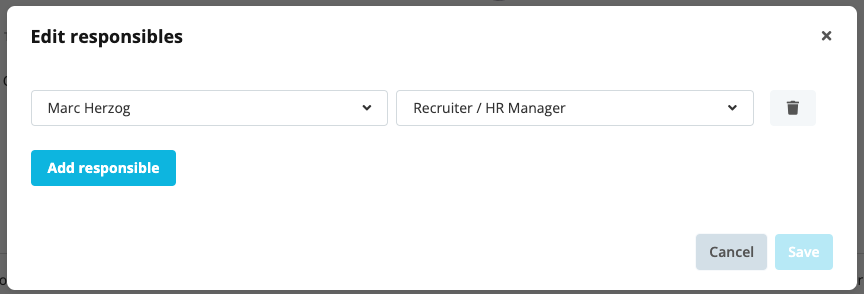Hi all,
Hope you are having a nice week so far.
I’ve just started using Personio and loving how user friendly it is! I am currently working with 2x Hiring Managers for a few roles, and I was wondering whether someone is able to help shed light on this.
I was under the impression that by allocating Line Manager to Responsibles for the particular role it means they will get full access to the particular role they are hiring for.
Whilst that is the case, it appears when they select the “Handshake” icon on the taskbar on the left, both Hiring Managers I am working with have shown a blank / empty dashboard. However, they were able to access candidates for the role when they type in the title of the role into the search bar.
I’ve tried to tweak around the Settings → Recruiting → Roles section but can’t seem to figure out what the challenge is.
Does anyone have a similar problem or is able to help point me in the right direction?