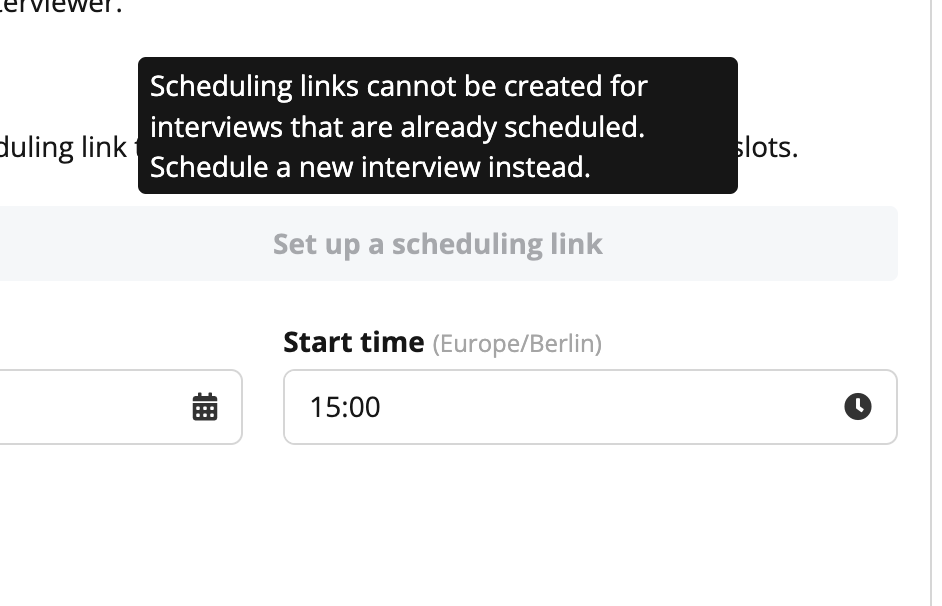Hi, is there a lean way to reschedule interviews? It seems that in case there is a need to reschedule the interview (either form interviewer or candidate’s side) you have to cancel the existing interview and resend the scheduling link to the candidate.
Rescheduling interviews
Best answer by ConorCunningham
Hey
If the candidate accepts the invitation in the beginning, then the interview has been scheduled. Unfortunately in this case, you will need to cancel and reschedule as you mentioned before. The scenario I mentioned above is in the case whereby the candidate declined all the times once the scheduling link was sent.
This is mentioned in this part of the previously linked helpcenter article:
‘If the candidate is not available for any of the times, they can select I can't do any of these days from the options in the smart scheduling link. The organizer will then receive a task on their Dashboard to resend a new link to the candidate.’
So it will need to be declined from the beginning and cannot be edited after the candidate has scheduled for a time.
I would like to encourage you to post this suggestion of improvement in our ideation area. This way, other users will be able to vote for it, and the suggestion will be shared with our product team.In order for us to fully understand your idea, I share with you a couple of questions that your description should clarify when posting in the ideation area:
- What would you like to achieve with Personio? What issue do you need to solve?
- Why? What would be the added value for you?
- How are you solving it right now?
The more details, the better! However, remember not to share any personal or business data with the public. Make sure to add the link to the idea in this thread, so that other users that find your question can upvote it.Thank you in advance for sharing your ideas with us.
Best,
Conor
Join the Personio Voyager Community!
If you are a Personio customer please use the same email address for registration as in your Personio account. By doing so we can help you faster if we might need to check something in your account. Do you already have an account? > Login
! Your public username cannot contain any personal information such as email or other private information! You can't change your username after registration.
Welcome to the Personio Voyager Community!
This is our service and networking community for all Personio users and HR Professionals. If you have not registered yet, please select "create an account"
Enter your E-mail address. We'll send you an e-mail with instructions to reset your password.