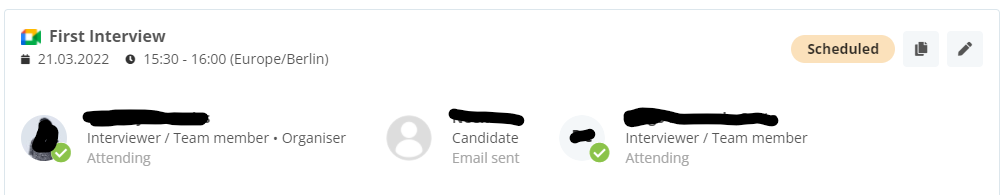When scheduling an interview, you can see the interviewers that accepted the interview invite. But for the candidate it only shows ‘Email Sent’ in the ‘Interviews’ tab. Since the calendar invite only includes the interviewers, there is no way to see easily if the candidate accepted it.
Is there a way for the organizer to also be included in the invite that goes out to the candidate, so that at least they can see in their calendar?