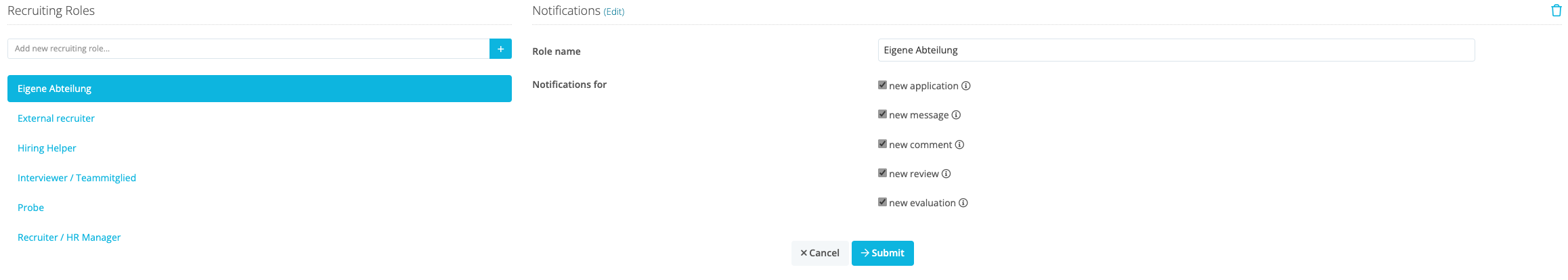Hi All,
Hope that someone can help me here please?
I am trying to restrict the email notifications that hiring managers get on the recruiting section to tasks they need to complete instead of getting email notifications about all activity on their open position, which they do not have to take action. How can this be done? I am struggling to see how this can be achieved and any advice or help would be appreciated.
Feedback overall is very positive about Personio but getting feedback from individuals that the amount of email notifications can be overwhelming and they can struggle to find out what to action. Love to be able to restrict the notifications just to tasks they need to complete and they can go into open roles for all other queries they may have.
Thanks in advance for the help.