Hi,
Is there an option to add the placeholder for sender’s name in recruiting email templates? At the moment the name of the sender always has to be added manually.
Thanks!
Sender's name as placeholder for email templates
Best answer by International Support Team
Hi
You have the list of placeholders we currently have available in the Recruiting settings to create an email template in the following Help Center article:
You have, for example, the Interviewer name that might help if the sender is the same one.
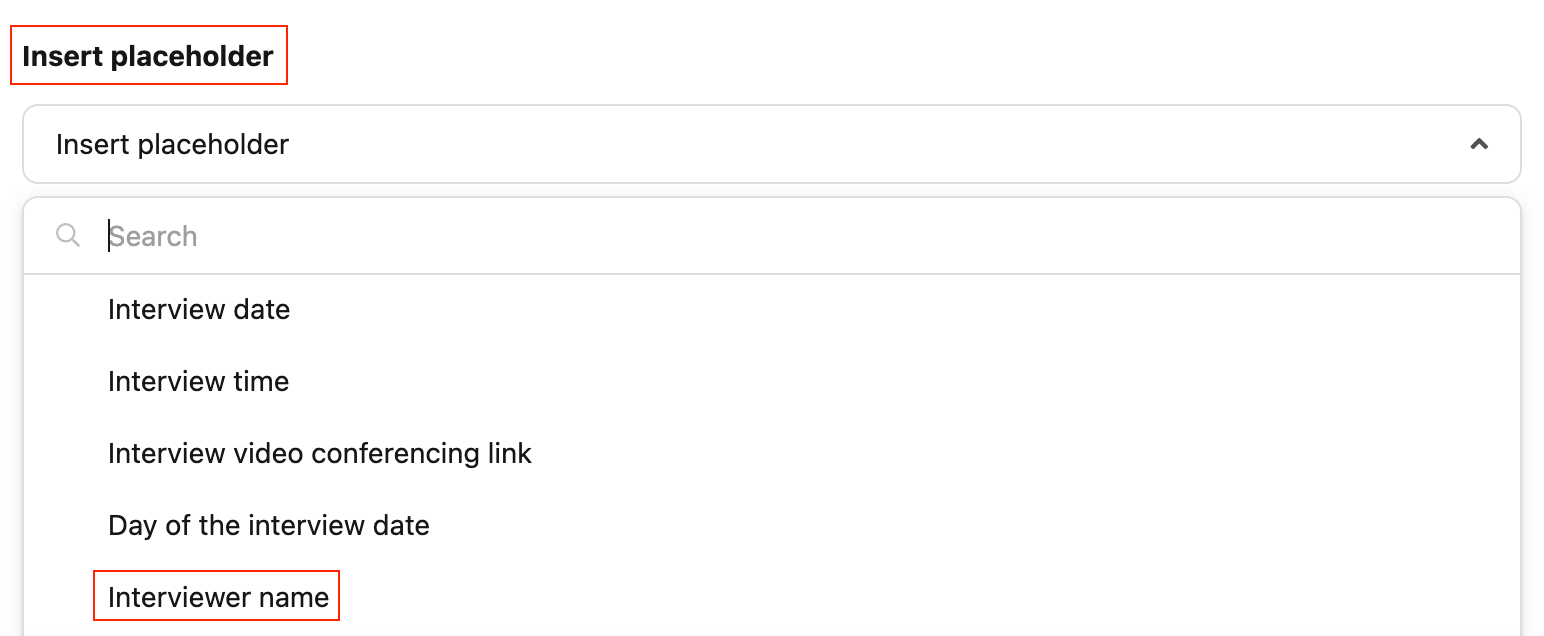
We recommend that all employees who will be sending emails to candidates from within Personio, should configure an email signature. The individual signatures are added automatically to both free-form emails and to messages that have been created from email templates. Learn more about Setting Up an Email Signature. Besides that, when creating emails and email templates, you can add HTML-formatted content, including images and links. For example, insert an existing email signature into the template.
I don’t know if this answers your question, maybe you want to add the sender’s name for other proposes, I’m happy to hear more about it! 😃
Wishing you a lovely afternoon! 🙌🏼
Best Regards,
Zulema
Join the Personio Voyager Community!
If you are a Personio customer please use the same email address for registration as in your Personio account. By doing so we can help you faster if we might need to check something in your account. Do you already have an account? > Login
! Your public username cannot contain any personal information such as email or other private information! You can't change your username after registration.
Welcome to the Personio Voyager Community!
This is our service and networking community for all Personio users and HR Professionals. If you have not registered yet, please select "create an account"
Enter your E-mail address. We'll send you an e-mail with instructions to reset your password.





