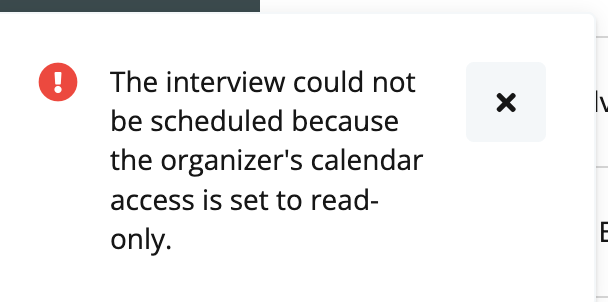
I have been scheduling interviews today and previous days and without me having changed anything this now happens which prevents me from scheduling. I’ve spent 30 mins to scheduling 2 interviews which is a bit too much. Can someone help?
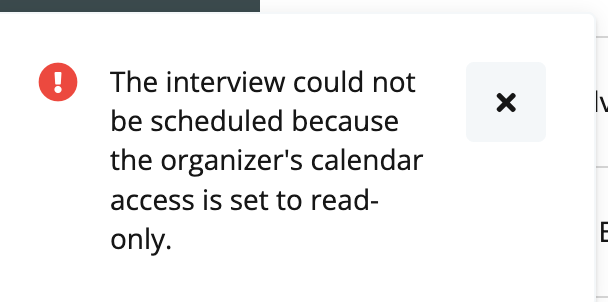
I have been scheduling interviews today and previous days and without me having changed anything this now happens which prevents me from scheduling. I’ve spent 30 mins to scheduling 2 interviews which is a bit too much. Can someone help?
Best answer by International Support Team
Hey
So this error message means that you have the permissions of your personal calendar set to ‘read only’. Therefore Cronofy cannot work with it anymore, as it needs ‘write’ access to be able to input calendar events such as creating interviews. Therefore I would kindly ask that you access the permissions within your personal calendar settings and ensure the write access has been enabled, so that the Calendar Integration can function correctly.
Please let me know if you have any further questions.
Best regards,
If you are a Personio customer please use the same email address for registration as in your Personio account. By doing so we can help you faster if we might need to check something in your account. Do you already have an account? > Login
! Your public username cannot contain any personal information such as email or other private information! You can't change your username after registration.
This is our service and networking community for all Personio users and HR Professionals. If you have not registered yet, please select "create an account"
Enter your E-mail address. We'll send you an e-mail with instructions to reset your password.