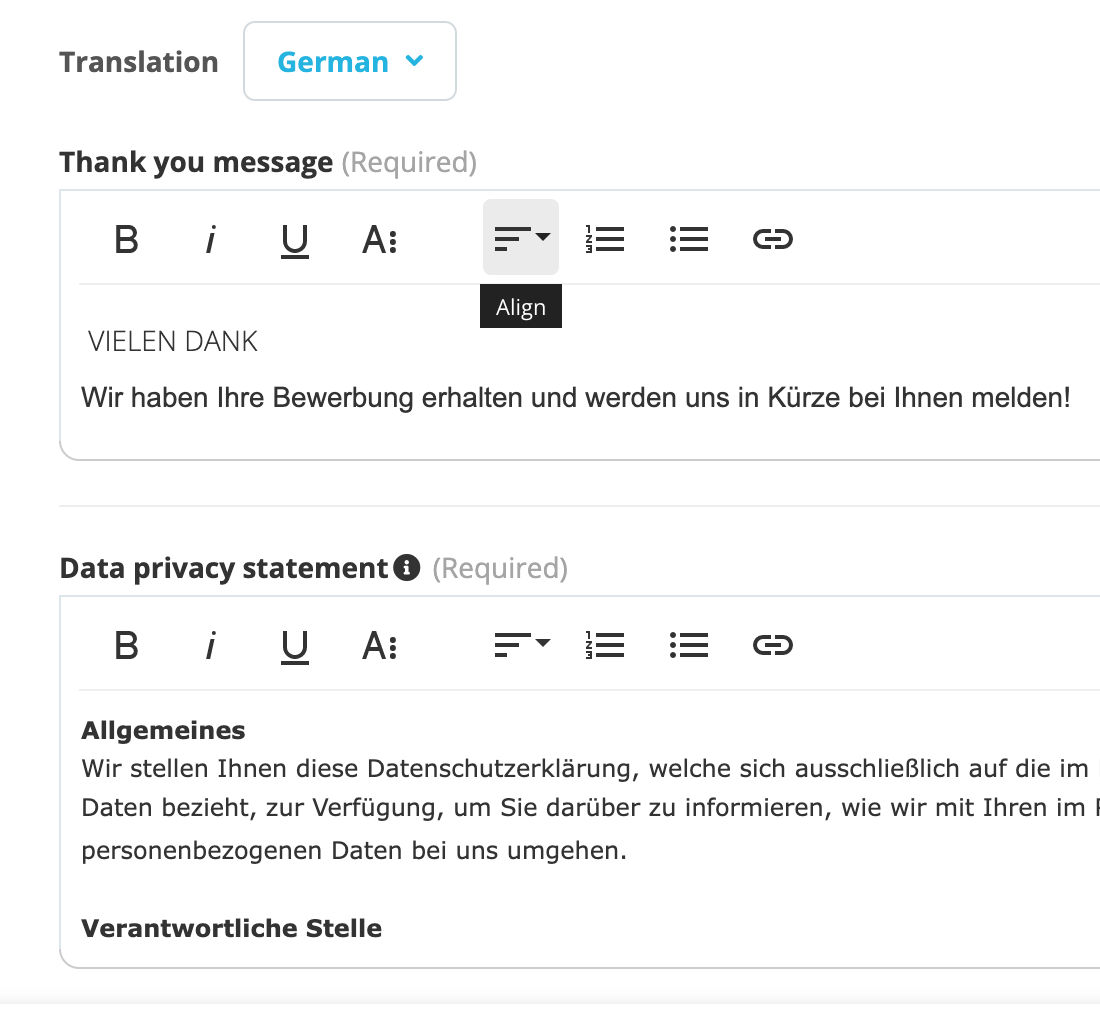Hello everyone,
I have some troubles with our career page regarding the translations. We‘d like to keep the Personio career page completely in English, that‘s why I already translated under settings > recruiting > career page things like the ‘application header’, ‘required documents content’ and the ‘headline’.
But I have troubles with other things and I don‘t know how to translate them. For example this:
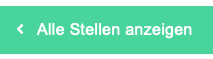
Or this:
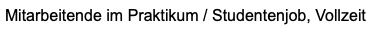
Or this:
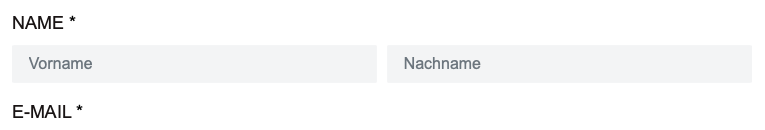
Or this:
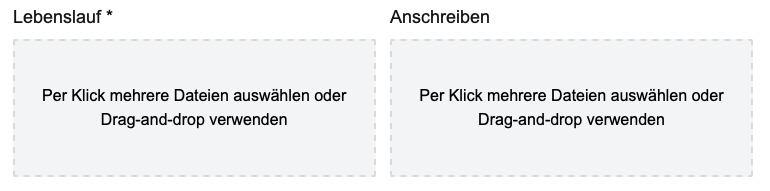
Or these buttons:

Do you know where I can change the translation/rename the buttons?
Thank you all a lot!
Best greetings,
Jonathan