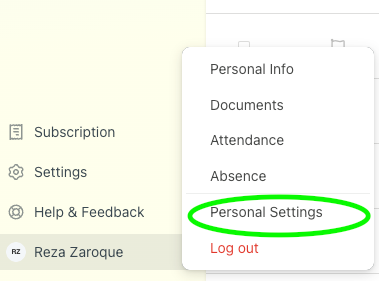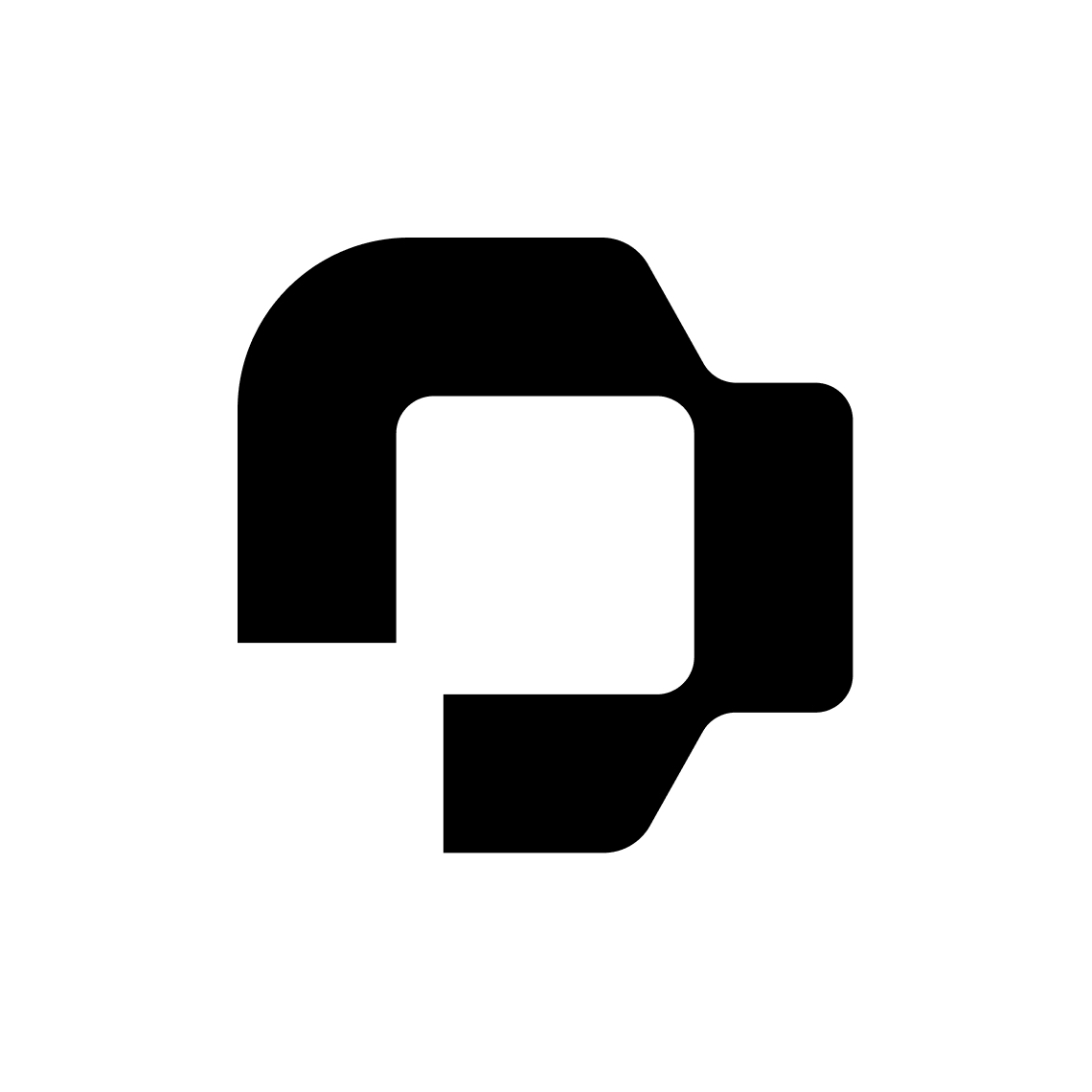Since last week we are unable to schedule interviews using video conferencing. We set up the integration with Microsoft Teams literally 4 weeks ago, and things have been working fine since then, but now suddenly we cannot schedule any video calls with Personio.
I have followed the help articles and:
(i) Connected Cronofy
(ii) Made sure to ask my IT Director to set up MS Teams as described in the Personio help articles
(iii) Made sure that I had full admin privileges on Personio
(iv) Made sure that Microsoft Teams is connected, and that all employees calendars are synced
I really hope someone is able to help out soon, as we are at a standstill with interviews.
Best regards,
Reza