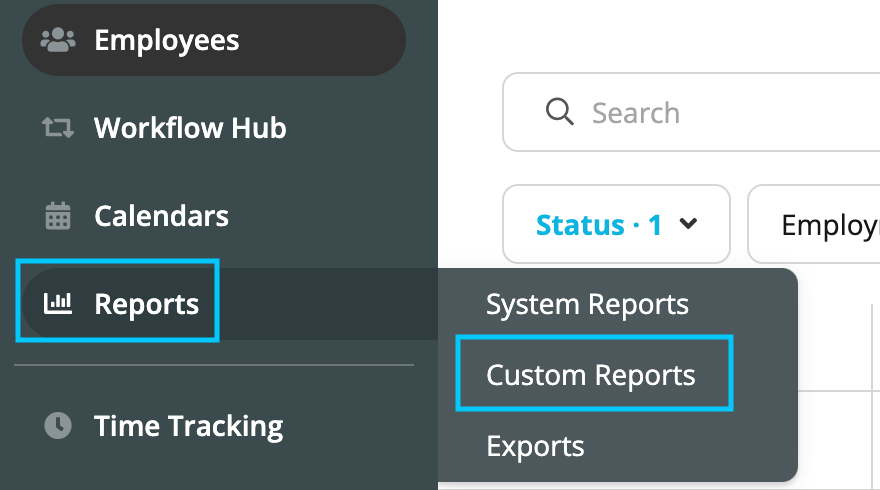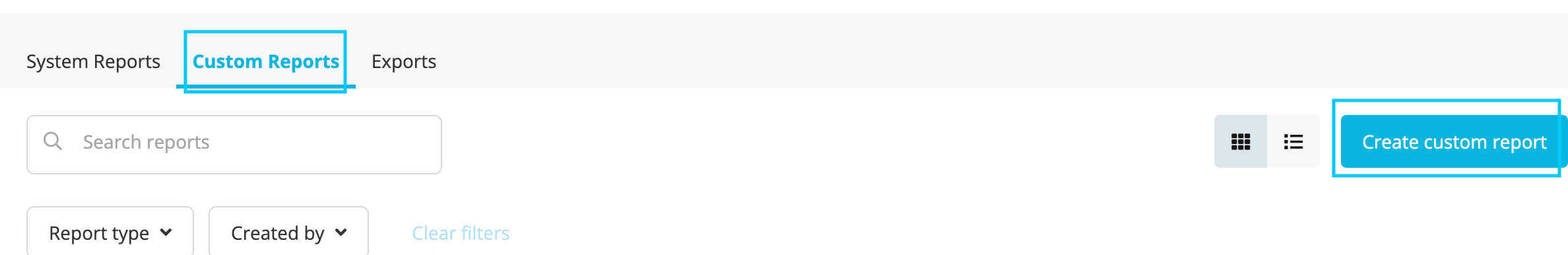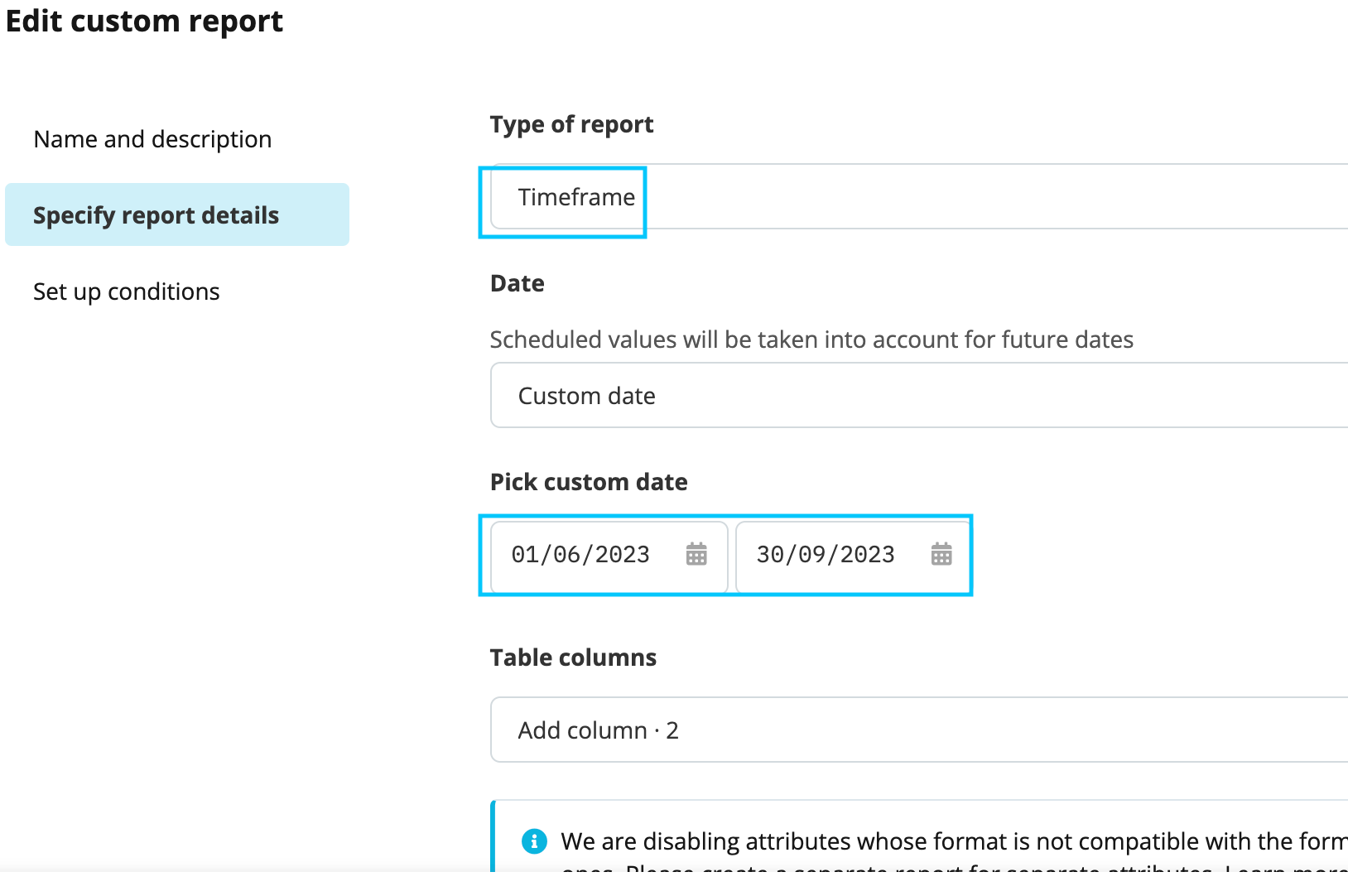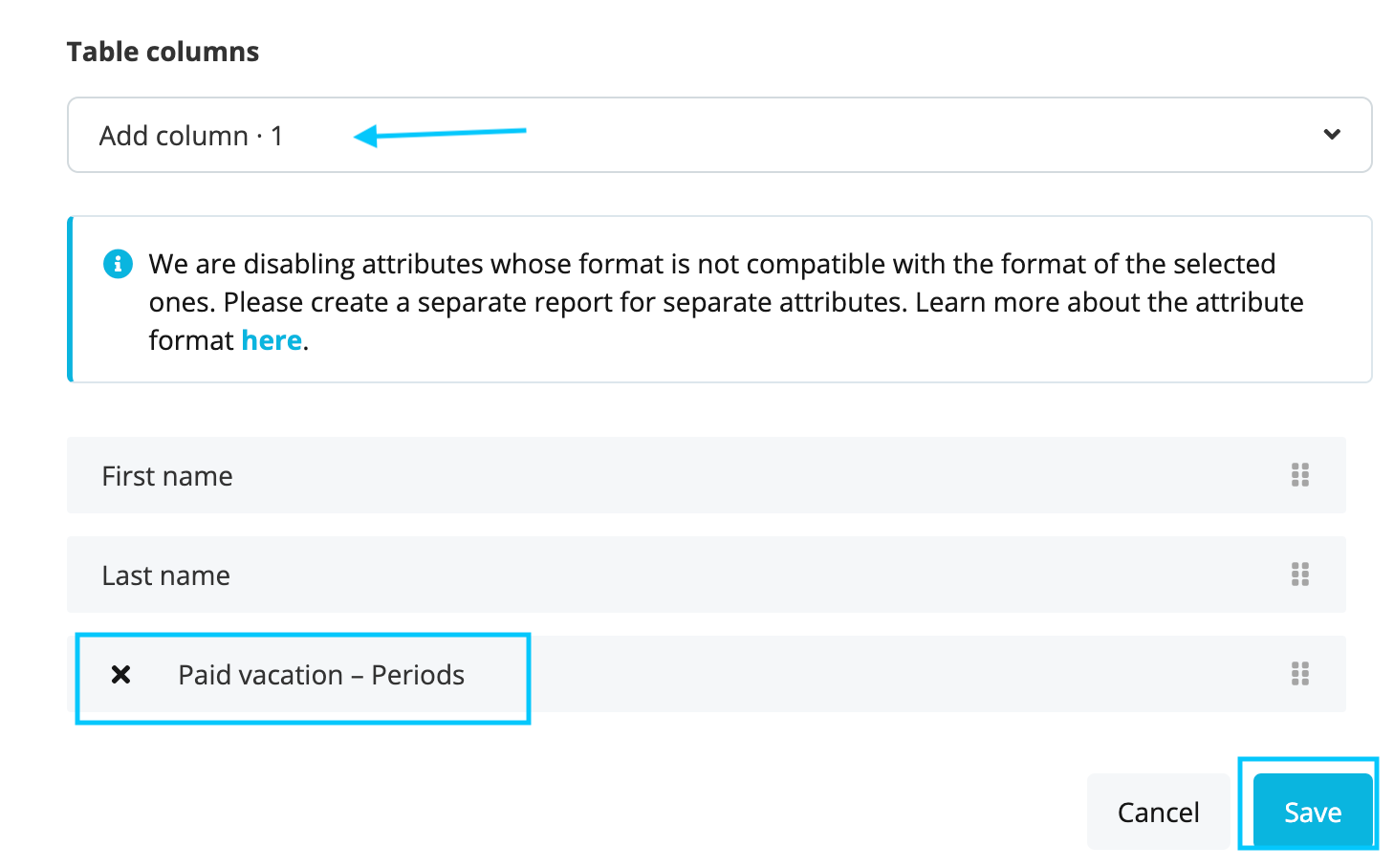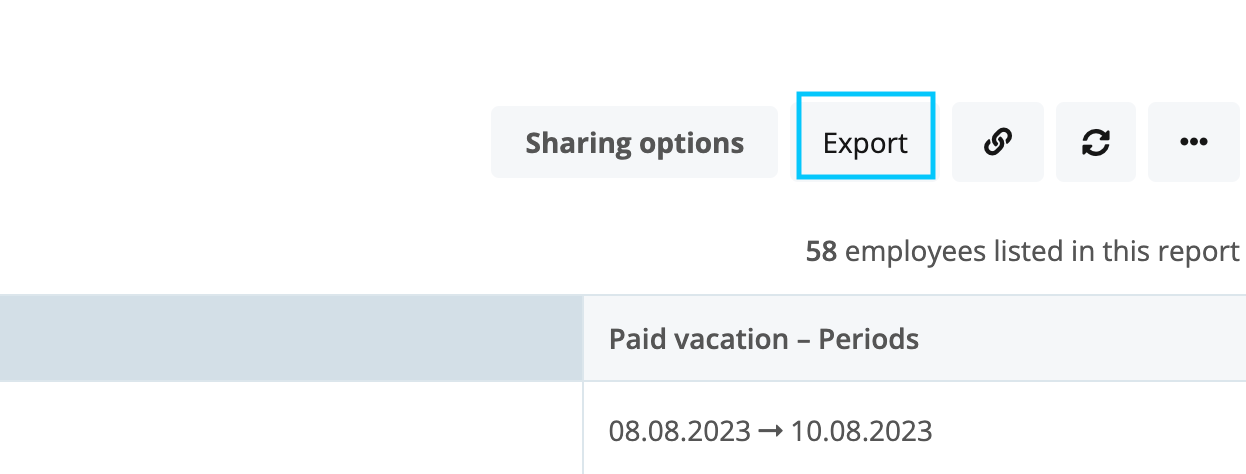We need a report looking into the upcoming 6 months that will shows us the requested paid vacation days with the specific time period. At the moment, any report will just give us the total amount of days requested in a given period but not the specific days or a breakdown of the days taken by week or month.
The closest we could get was via the Export where the periods are indeed available, but this then only shows the current month and it’s not possible to do it forward looking. Do you have any solutions on how this could be addressed as we need the future requests split by week for our staff planning?
Thank you!