We have recently started using Cost Centers in Personio, and I'm curious if it's feasible to apply them retroactively, altering them for past periods, and/or if there's an option to make changes effective from a specific date when people switch departments.
Cost-center history and changes
Best answer by International Support Team
Hi
We currently can change the Application date of the attribute Cost Center under the Employee profile > History > Detail view by clicking on the Pencil.
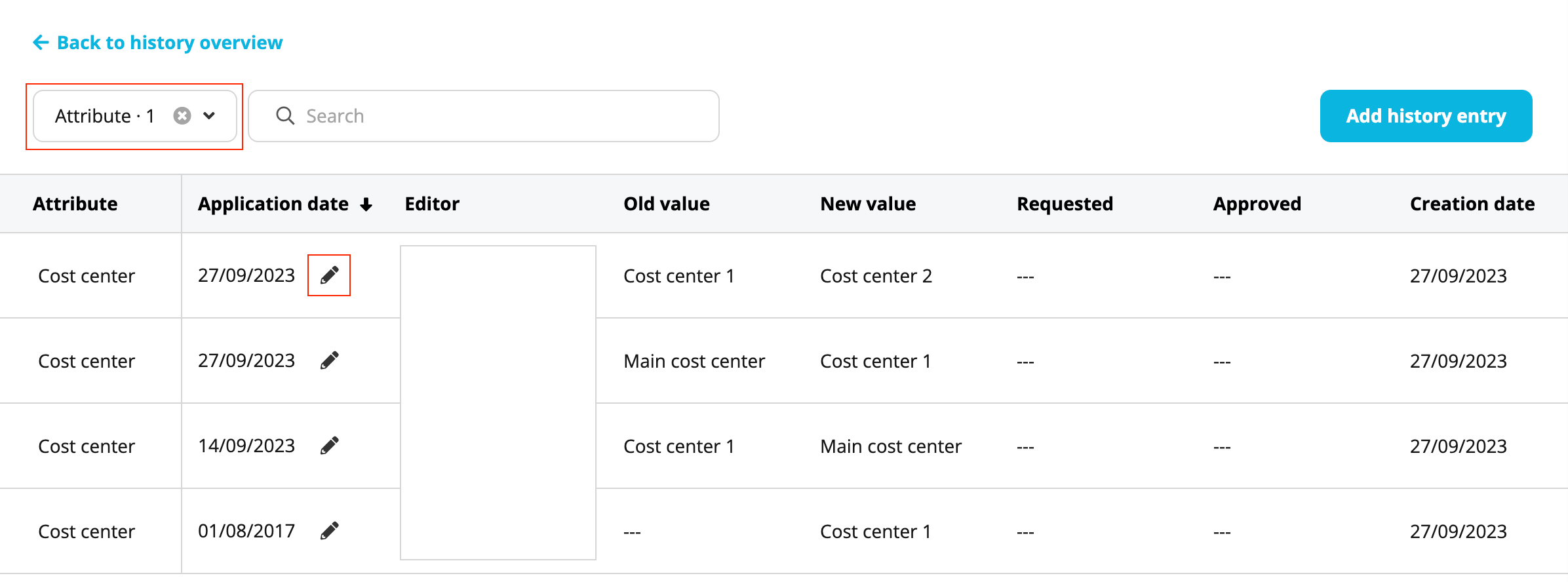
You can also manually add retrospective entries to the history using the action button in the top right-hand corner: Add history entry. For more information about this topic, you can visit our Helpcenter article: The Employee History.
If the changes will be made in the future, in the escenario the employee will switch departments, for example, you can always schedule changes. For that, you have to navigate to the Employee profile > Personal info > Schedule Changes and add the date it should be changed.
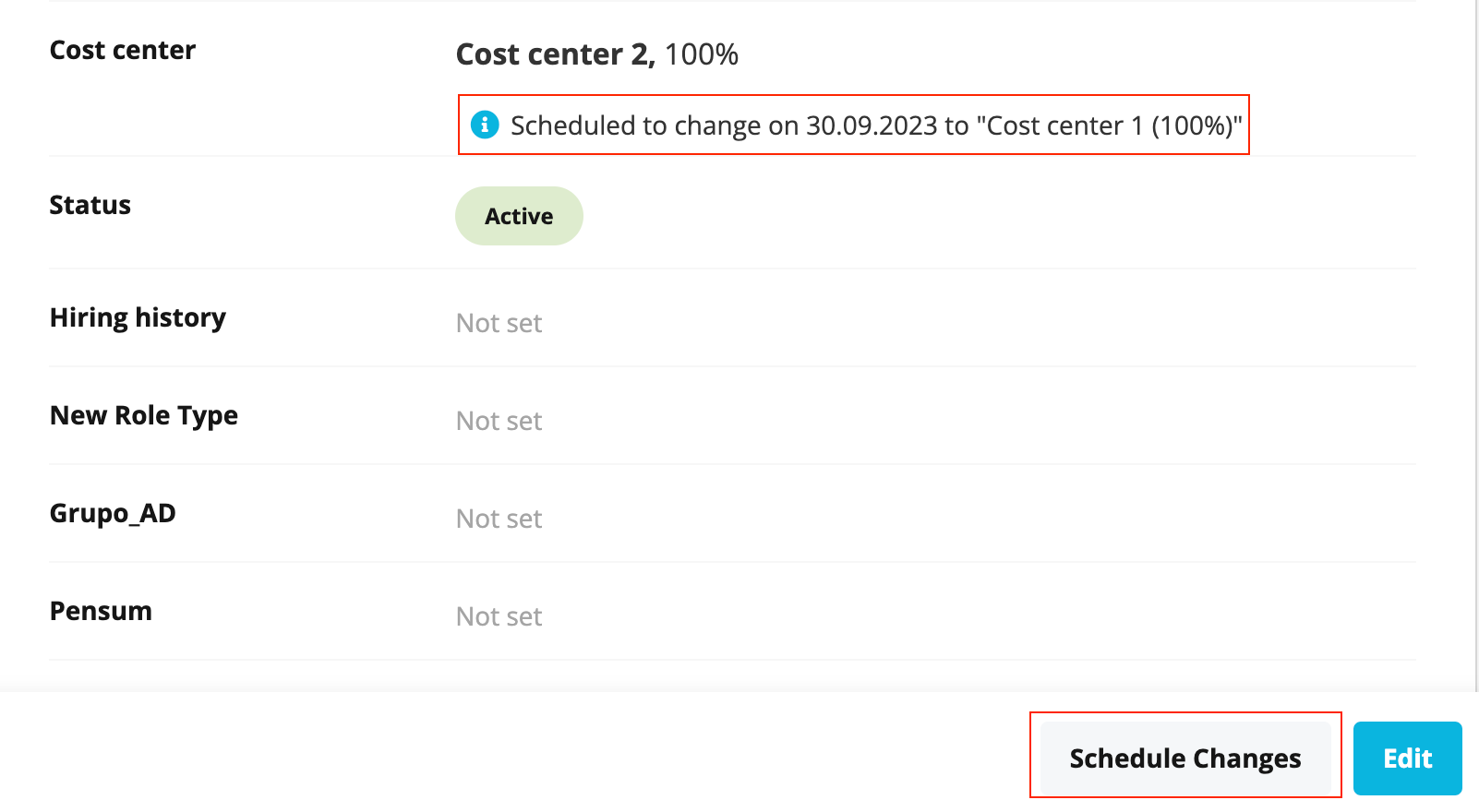
I hope this helps you Natalia! 😃 If this is not clear, please share more information with me so I can try to find a way to proceed 😉
Wishing you a lovely evening! 🙌🏼
Best,
Zulema
Join the Personio Voyager Community!
If you are a Personio customer please use the same email address for registration as in your Personio account. By doing so we can help you faster if we might need to check something in your account. Do you already have an account? > Login
! Your public username cannot contain any personal information such as email or other private information! You can't change your username after registration.
Welcome to the Personio Voyager Community!
This is our service and networking community for all Personio users and HR Professionals. If you have not registered yet, please select "create an account"
Enter your E-mail address. We'll send you an e-mail with instructions to reset your password.




