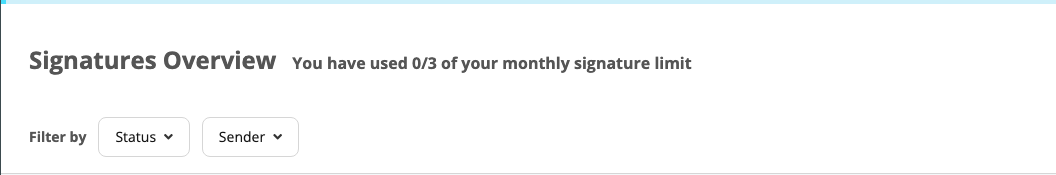Hello!
I would like to keep track on a document that I sent for signature to all employees. However, when I go to the dashboard, there are no filters for the document type, or date, etc… only “sender” which is always me for all the rest of documents, and the “status” which is pending but I have lots of other documents still pending to e-sign. Therefore, it’s a lot of manual work to get data of how many employees signed the documents, how many are still pending, etc…. Is it possible to get some data about the documents that are signed vs. pending, and other similar?
Thanks