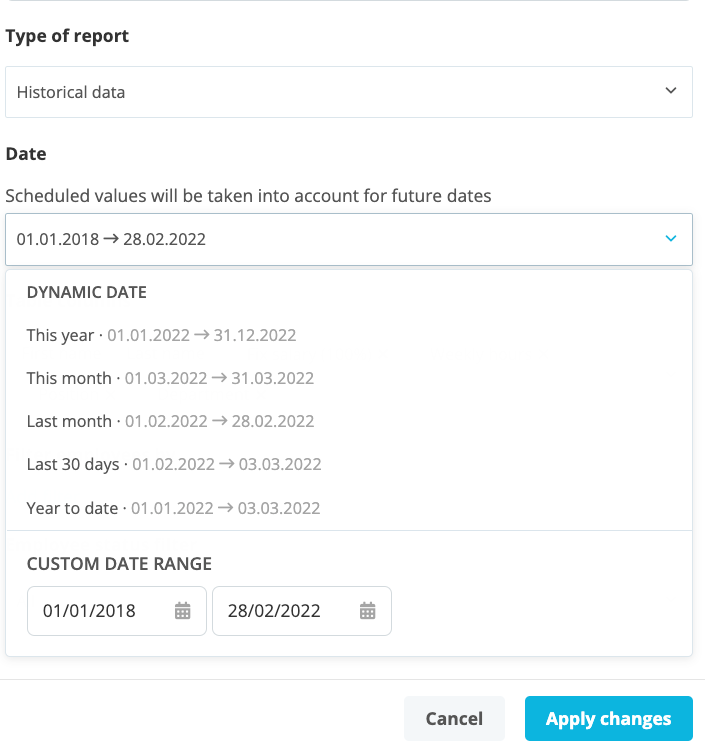Hi,
Does anyone else have troubles entering dates in calendar/date field in custom reports? Specifically, for the report type - Historical Data.
My teammates and I have had a lot of trouble entering the custom dates for a wider range of time beyond the suggested Dynamic Date options. As shown in my screenshot - we wanted the historical data for the period from 2018 to 2022 which we only were able to enter after many many attempts with no real structure or reason other than luck and patience. ![]()
Attempts:
- When I click into the calendar box it does not allow me to select a date so far apart because it has this tendency to require all the days in between to be highlighted. So when 01.01.2018 is selected the end date is automatically readjusted to a shorter range (1 month)
- When I click on the actual date box to type in the date manually. The box keeps closing with the press of any key. Eventually this is the only way to get the specific dates we want. But must make many attempts to enter one number at a time.
It would be great to look into this for easier custom date range selection ![]()