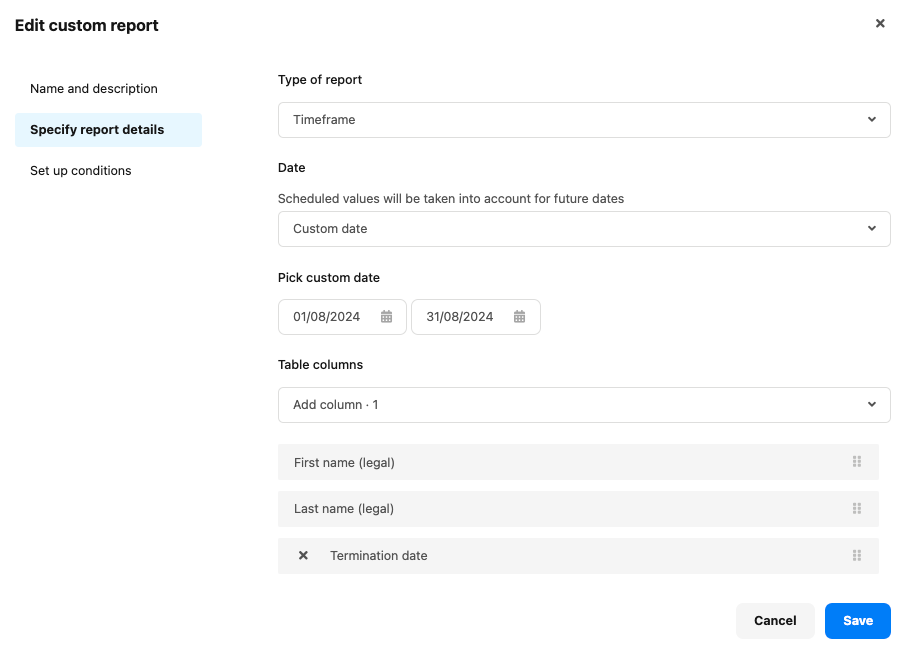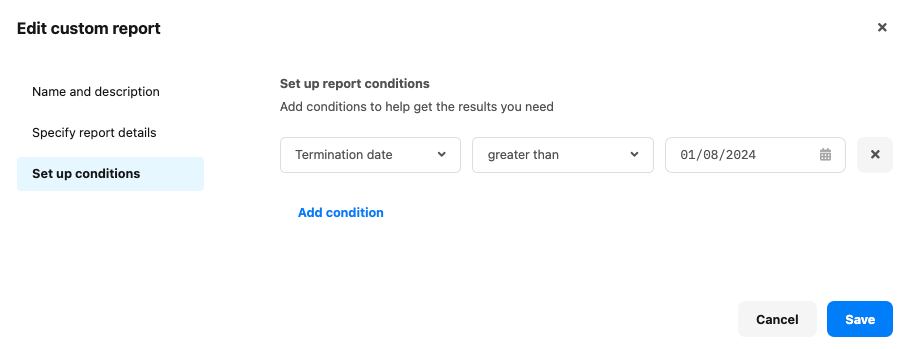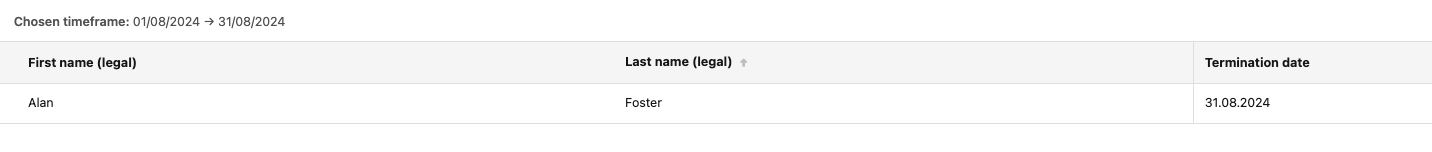Yesterday I tried to make a leavers report. My idea for the report is to see all the employees who left the previous month, which is a timeframe we can also choose when creating the report manually from scratch.
So in this case 1st of August to 31 of August, and then next month it will go to September and so on.
The problem I have with this is that for some reason when I create the report it does not pick up the leavers of the 31st of August. It shows all the leavers but not those of the last day of the month. So yeah I wanted to ask if this is a configuration issue, or if I am doing something wrong when creating the report.
Let me know what you think!