I need to get an extraction from Personio with all the children data per employee (number of children, name, gender, date of birth etc) but I can’t find it ion the reports column and moreover the “children” column is false as employees don’t have the right number of children in the report even if correctly reported in Personio. Is there a solution to get all of this data ? Thank you.
Not able to pull children informations through custom report
Best answer by International Support Team
Hi
You can utilize the Employee list to generate a report containing data on your employee’s children. Firstly, employees must ensure that the data has been updated in the Children attribute, located in the Personal info section of their profiles. For each child they can enter their full name, gender and date of birth. 👶
To pull the data, go to Employees > Employee list. Click the three dots (...) on the top right and Edit list columns. Click Add columns and select Children and Save. You can then export the data to Excel by clicking the three dots (...) and Export list.
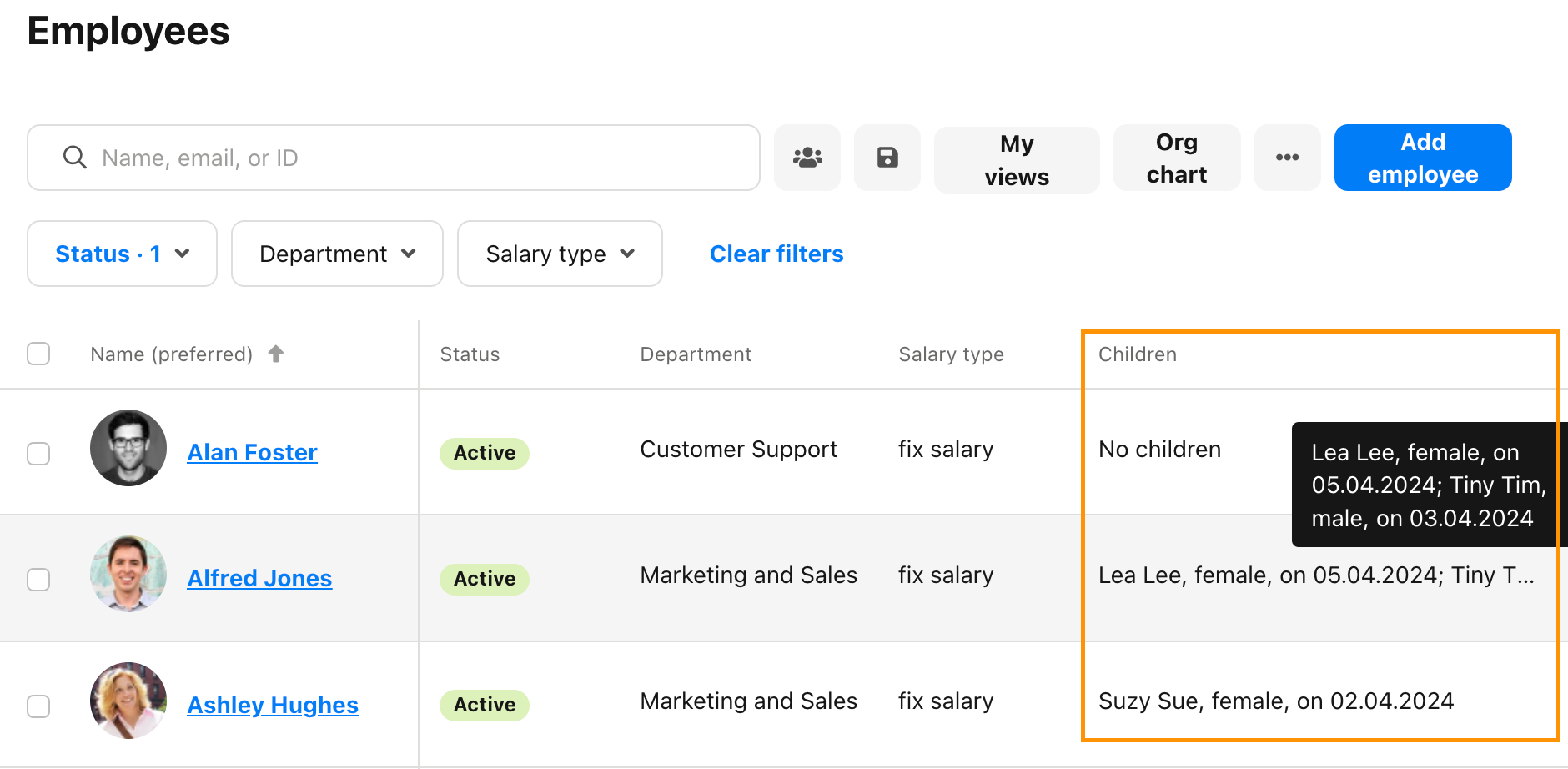
Additionally, you can create a Custom report and include the Children attribute. This will only show the number of children that each employee has. To do this, go to Reports > Create report. Choose Point in time and add the Children attribute in Table columns.
Thanks for your post and let me know if I can help further. 😀
Best,
Steve
Join the Personio Voyager Community!
If you are a Personio customer please use the same email address for registration as in your Personio account. By doing so we can help you faster if we might need to check something in your account. Do you already have an account? > Login
! Your public username cannot contain any personal information such as email or other private information! You can't change your username after registration.
Welcome to the Personio Voyager Community!
This is our service and networking community for all Personio users and HR Professionals. If you have not registered yet, please select "create an account"
Enter your E-mail address. We'll send you an e-mail with instructions to reset your password.






