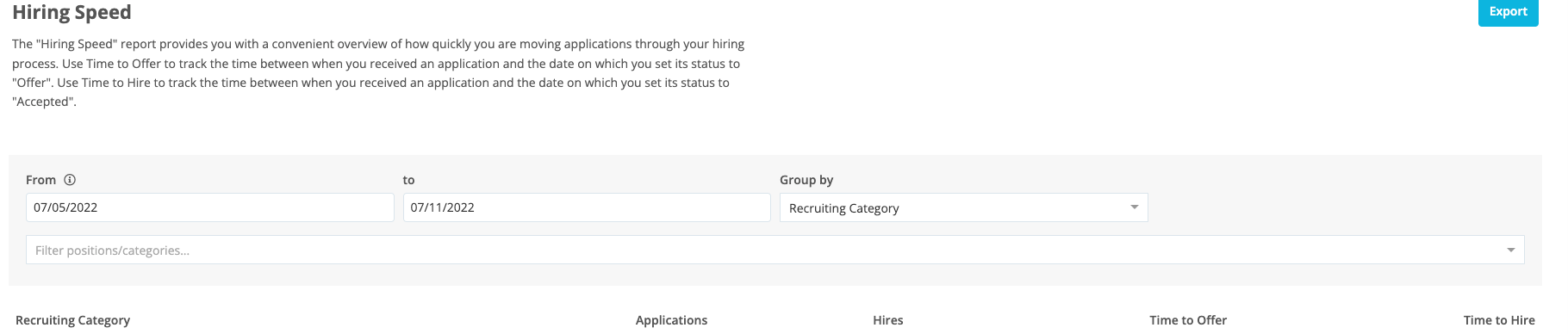Hi,
I have three questions related to pull reports from Personio.
- Source - can we do a custom source and then download a report? For example, add a headhunting company as a source and later download a report and see how many candidates were hired and sourced from these headhunters?
- Offer Acceptance – we would like to pull a report on how many accept and decline our offer, is this possible?
- Hiring speed- can we see how fast candidates move from phase to phase and not only from application to acceptance? For example, we would like to have to possibility to compare departments and how fast they are with reviewing candidates etc.
Thank you!
Best,
Linn