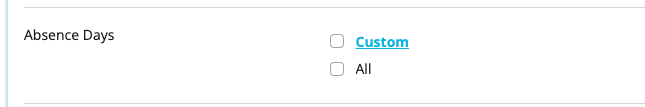Hi there,
I think this should be a regular question but I do not see an option to do this:
When I want to create and share custom reports with people managers, I want them to be able to see only the data that they have viewing rights for. How does that work in Personio? So far I only see the option to share a report but the report contains data from all employees. Too abstract? Example:
- all people managers should get a monthly report on sick leave of their team
- I created a custom sick leave report and shared with all people managers
- problem: all people managers can view all data → data protection wise not possibe (of course I tested before and caught that error before I shared the data with everyone)
- The only fix for this would be to create a report for each team for each people manager (roughly 30 reports, very manual and prone to errors)
→ Question: How can I create custom reports where people only have viewing access to the data that they have viewing rights to in Personio? In my example the people managers would of course be able to see their direct reports’ absences but not the absences of other people outside their team.