Hello Community,
I have been struggling with the reports in Personio for a while and I would need some help to understand a few things about this topic.
- Disqualified applications
In this report, I noticed a category named “not disqualified”. I would like to understand what this category exactly means, since there are already two other categories (Withdrawn and rejected).
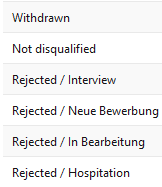
- Applications and Application Funnel
I also noticed a difference between the report Applications and Application Funnel. From my experience, I do not have the same figures in the two reports in the category “New Application”. Does anyone know where this difference could come from ? For instance in April, the report Applications gives me 128 applications whereas the report Application Funnel gives me 176 applications.
Many thanks in advance to everyone,
Best rgeards,
Vincent





