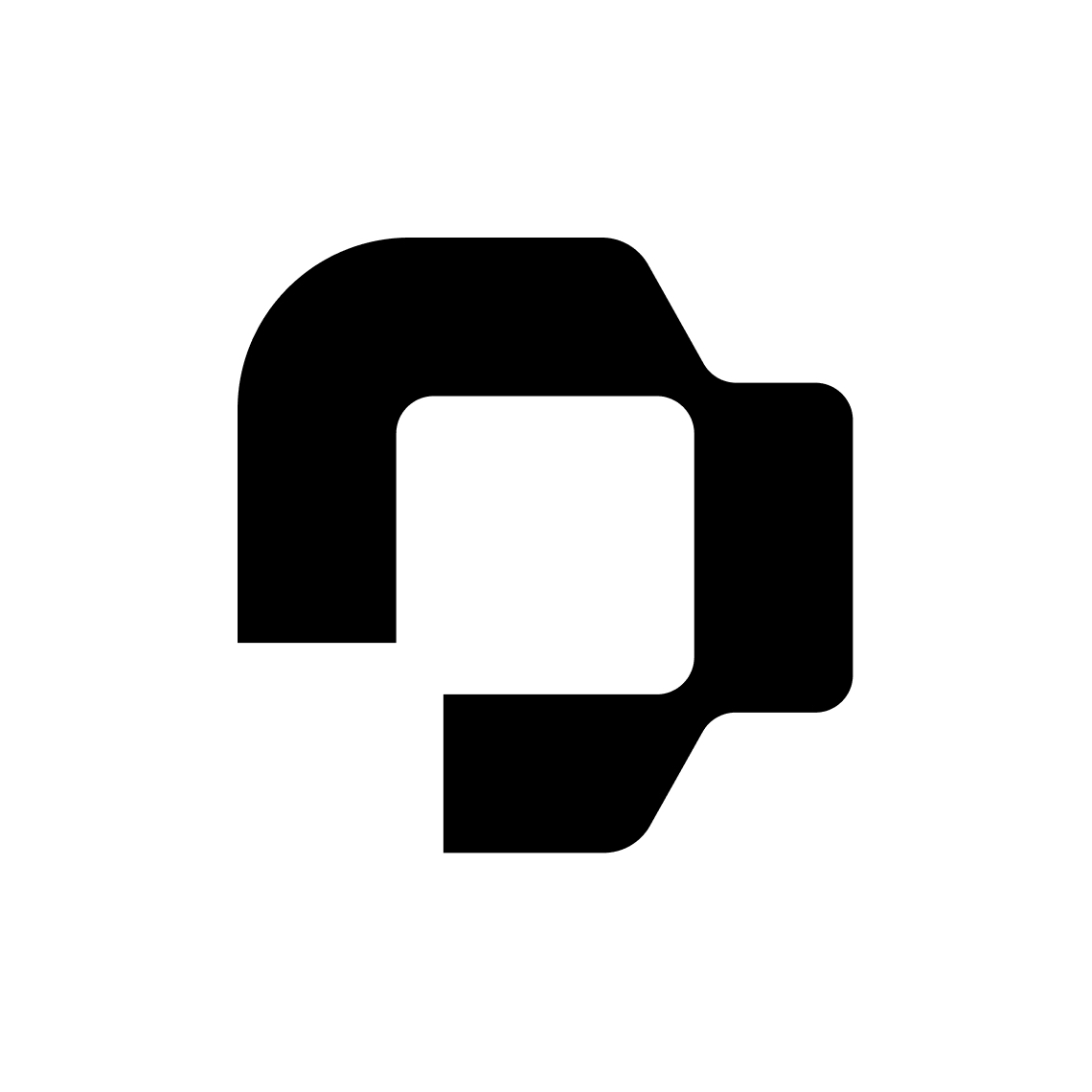Hello team,
before aproaching HR and suggest them the changes that are needed to be done, i would like to ask the community so i can have a better step by step to show to HR. I dont have admin rights in perosnio, so i dont know the settings in there.
My team and I will need to have the section Onboarding/Offboarding in our Personio profile. So we can see who is onboarded and offboarded, get emails/notified for these so we can prepare everything needed for these cases.
Is it supposed to be a custom role that can be assgined to us, so we can see the Onboarding/Offboarding section ? How to set this up ?
Thank you in advance
Role configuration for having Onboarding/Offboarding view
Best answer by Michael H.
Hi
in Personio you can basically differentiate, if you are able to view or edit the full onboarding/offboarding of employees, or only “your own assigned tasks”.
For the first, full access: This is dealt with using the “onboarding” permissions in the employee roles. This also works with custom roles where e.g. only you and your colleagues are part of, so that you can access the onboardings of other employees.
For the second, individual task-access: This runs automatically. If you are assigned onboarding steps, be it as the affected person, supervisor or an onboarding group, you will see your own assigned tasks and be able to act on them.
More information on that here:
https://support.personio.de/hc/en-us/sections/115000880685-Onboarding-and-Offboarding
I hope that this can help. :)
All the best
Michael
Join the Personio Voyager Community!
If you are a Personio customer please use the same email address for registration as in your Personio account. By doing so we can help you faster if we might need to check something in your account. Do you already have an account? > Login
! Your public username cannot contain any personal information such as email or other private information! You can't change your username after registration.
Welcome to the Personio Voyager Community!
This is our service and networking community for all Personio users and HR Professionals. If you have not registered yet, please select "create an account"
Enter your E-mail address. We'll send you an e-mail with instructions to reset your password.