For our accounting we need the hours on the time accounts of every employee at the last of the month. There is no field to add this information in custom reports.
Can you help me?
For our accounting we need the hours on the time accounts of every employee at the last of the month. There is no field to add this information in custom reports.
Can you help me?
Dear
Welcome to the Personio Community, we are thrilled to see you here  🥳. I am happy to support you with this inquiry.
🥳. I am happy to support you with this inquiry.
If I understand correctly, you need the information for the worked hours during a month from your employees, is this correct? This would be the information shown in their employee profiles under Attendance > Attendance balance > Tracked:
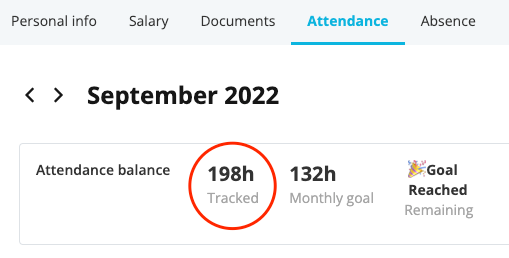
In custom reports, you can add this information, if the report type is time frame. For example, if I would want to see the tracked hours of my employees of September, I would choose the following setting:
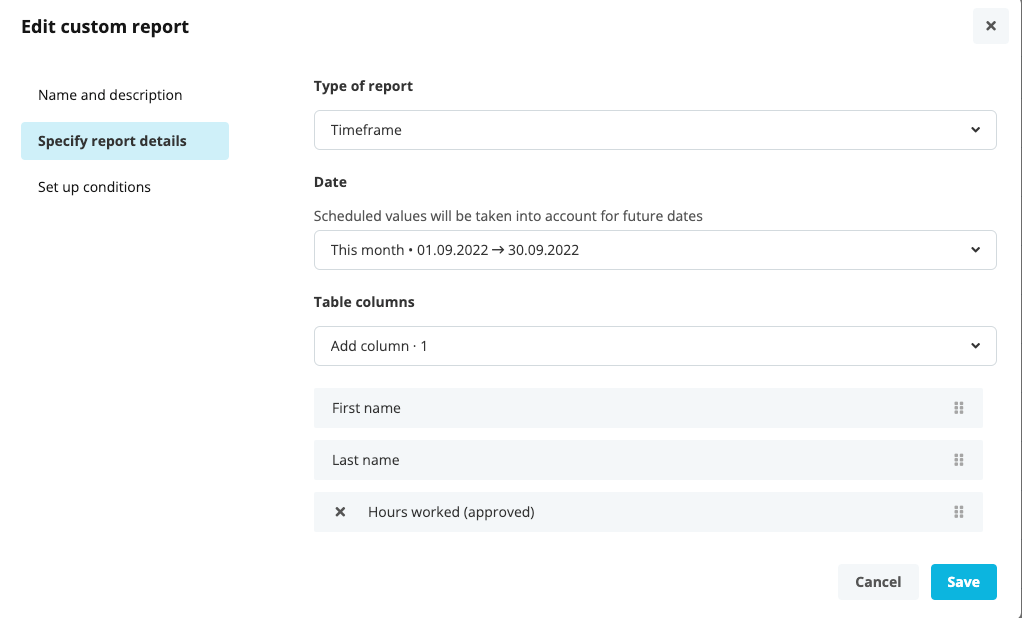
The column Hours worked (approved) will show the 198h tracked during September in the report. For more information about custom reports, please visit our help center: Creating custom reports.
Please let me know if this information was helpful, or if there is anything else I can support you with!
In case you haven’t done so yet: it would be lovely if you could take two minutes to say Hi and introduce yourself here: it’s a great way to get started in the Community & meet other HR Professionals!
I wish you a lovely day!
Best,
Andrea
Hi
thank you.
I see, my question wasn’t correct: I don’t need the worked hours, but i need a report of the overtime on the time accounts for every employee at the last day of a month.
The goal is to set up a provision monthly for our accounting (by calculating: EUR = hours * EUR/hour in an Excel export).
Best regards,
Arne
Dear
Thank you very much for this clarification. In order to see the accumulated overtime of your employees of a certain month, you can set up a custom report as follows:
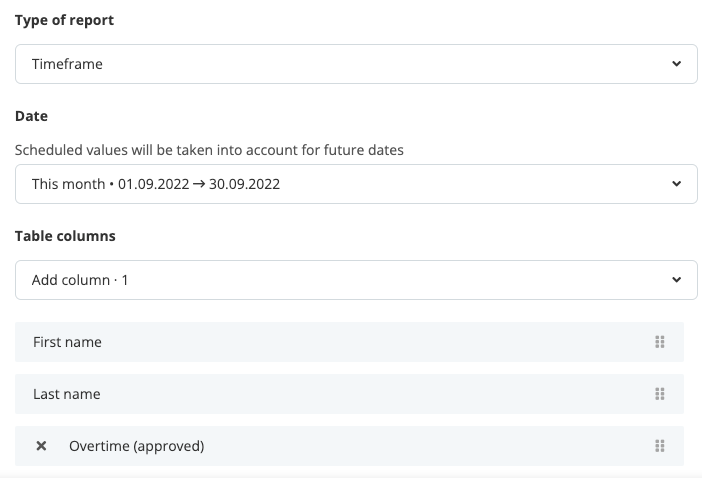
The column Overtime (approved) shows the monthly tracked overtime hours of the chosen time period.
If you need more details about custom reports, please visit our help center: Create Custom reports.
Please let me know if this information is helpful, or if I can help you with anything else.
I wish you a lovely weekend!
Best,
Andrea
Hi
thank you for your answer.
So i get the overtime for a specific period, i.e. month.
I need the sum of overtime of “all” months in history. - Is the report complete if I choose the period from our beginning logging time in Personio (including the day on which we imported the carry-forward values)? - In my case the reported values are not plausible.
Is there a possibility to check the imported values?
Best regards,
Arne
Dear
Thank you for your reply!
If what you need is the total balance of the overtime, you can obtain this information in the employee list by adding the column Overtime balance:
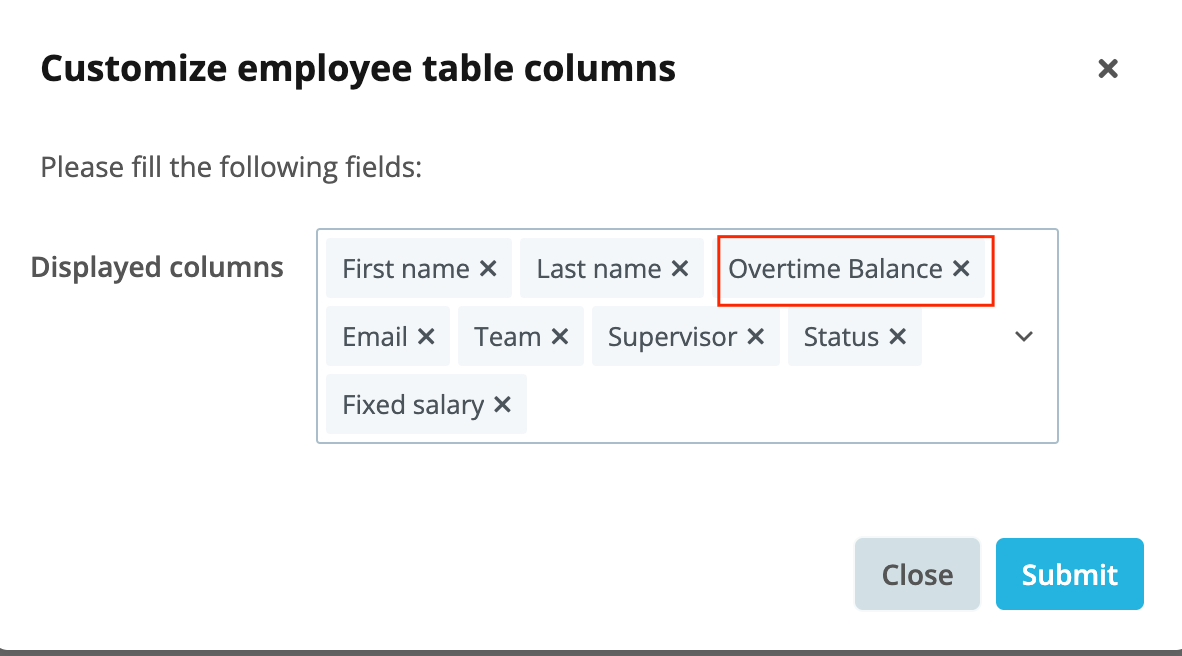
This will show the historic balance of your employees’ overtime:
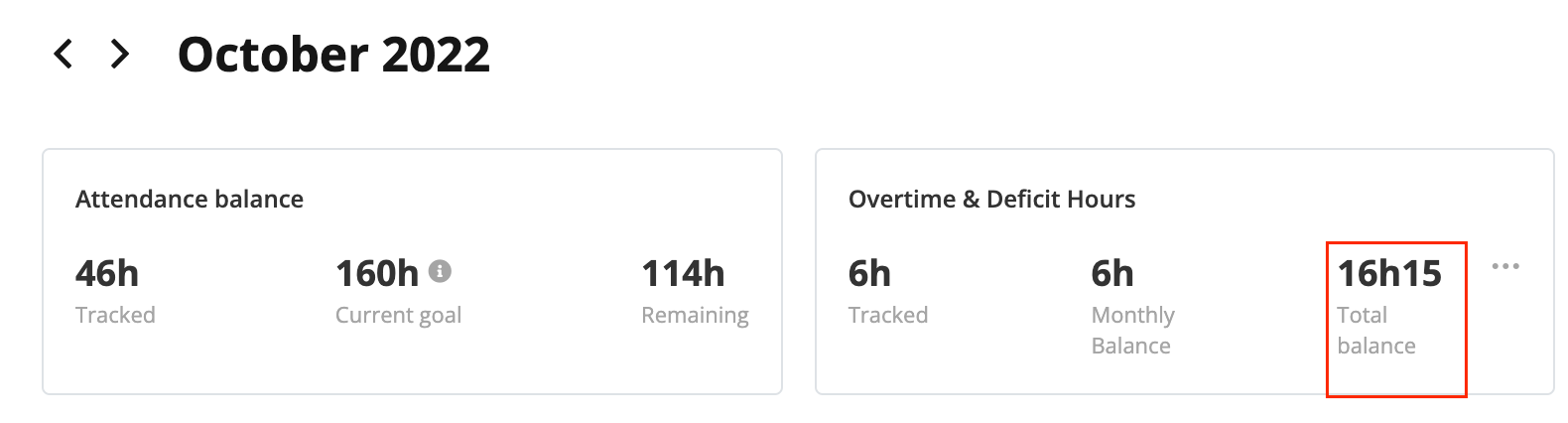
To see more details about the employee list’s functionalities, please visit the following help center article:Employee List functions.
Is this information the values you were searching for?
Thanks in advance for your reply.
Best,
Andrea
Dear
thank you for your answer.
Yes, I found the Column “Overtime Balance” in the employee list. This is the total balance of the overtime at the point “today” oder “yesterday”. There is no possibility to set the date on f.e. “30.09.2022” - the last day of a month.
On your other advice “Employee profile > Attendance > Overtime & Deficit Hours” - “Total Balance” - this is not the total balance of the month chosen here:
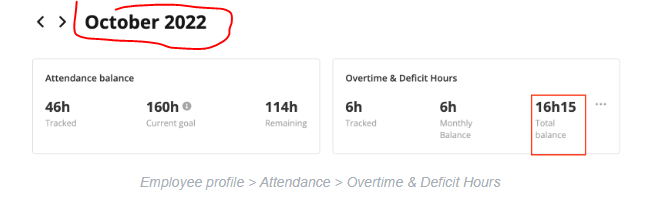
This is the total balance today / yesterday.
Also it would be very laboriously to copy the value from each employee card (we are more thand 60 employees).
I still haven’t found what i’m looking for.
Greetings
Arne
Dear
It’s true that the employee list shows the cumulated overtime hours of employees of the date “today”. This would make it necessary to undertake the export of the list on the last day of the month to obtain the information you needed. The information shown in the column is the same as the one shown on the Overtime & Deficit hours, this is what I meant in my last post (16 hours and 15 minutes, are 16.25 hours in fraction numbers):
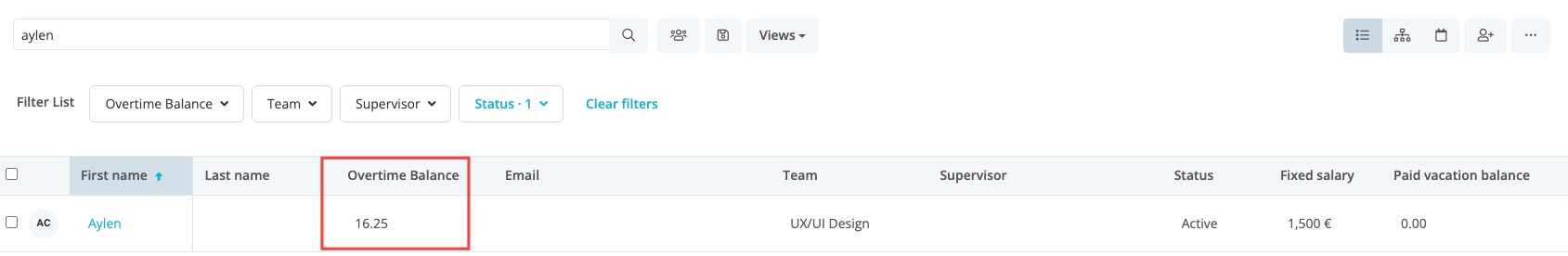
From your last message, I had understood that you require the cumulated overtime from your employees (“I need the sum of overtime of “all” months in history. o...]”) which is why I recommended using the information from the employee list. The value shown there is actually all the overtime hours that your employees have registered until that moment. This can be seen if you click the three dots in Overtime & Deficit hours:
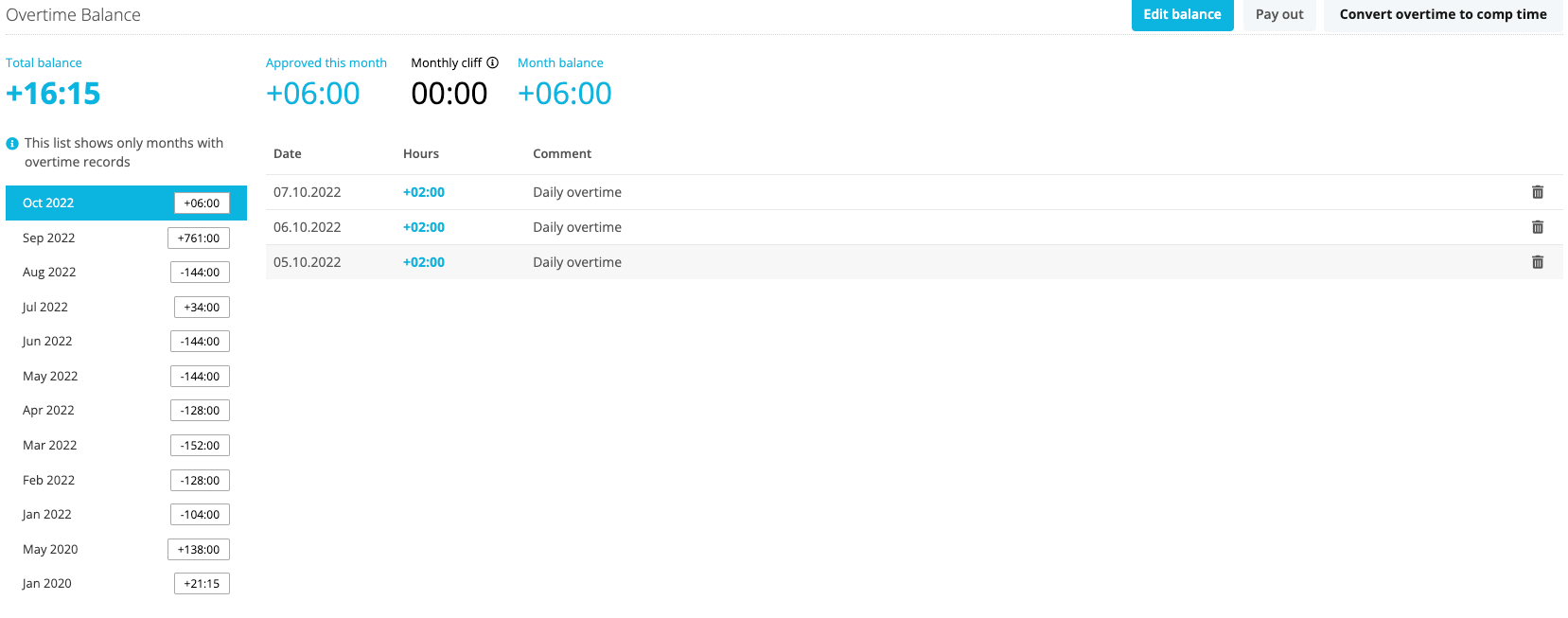
This information should bring up the same value as the one you mentioned in your post:
“Is the report complete if I choose the period from our beginning logging time in Personio (including the day on which we imported the carry-forward values)?”
I hope this makes more sense now!
If you’d like, you can also contact my colleagues for the support team via Find Answers. My colleagues will be able to log in into your account and check the creation of the report you require with you.
Be aware that only Contract and Account owners can contact our support team. In case you are not registered as such, please contact your colleagues in the role, or add this information. You can find out how here.
Please let me know if there is anything else I can support you with.
I wish you a lovely weekend!
Best,
Andrea
If you are a Personio customer please use the same email address for registration as in your Personio account. By doing so we can help you faster if we might need to check something in your account. Do you already have an account? > Login
! Your public username cannot contain any personal information such as email or other private information! You can't change your username after registration.
This is our service and networking community for all Personio users and HR Professionals. If you have not registered yet, please select "create an account"
Enter your E-mail address. We'll send you an e-mail with instructions to reset your password.