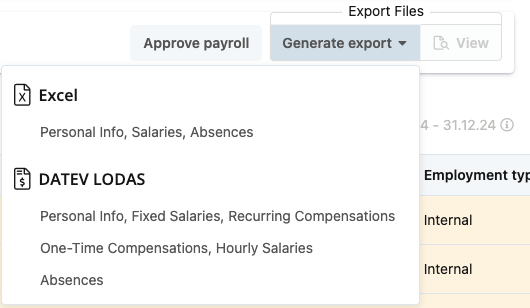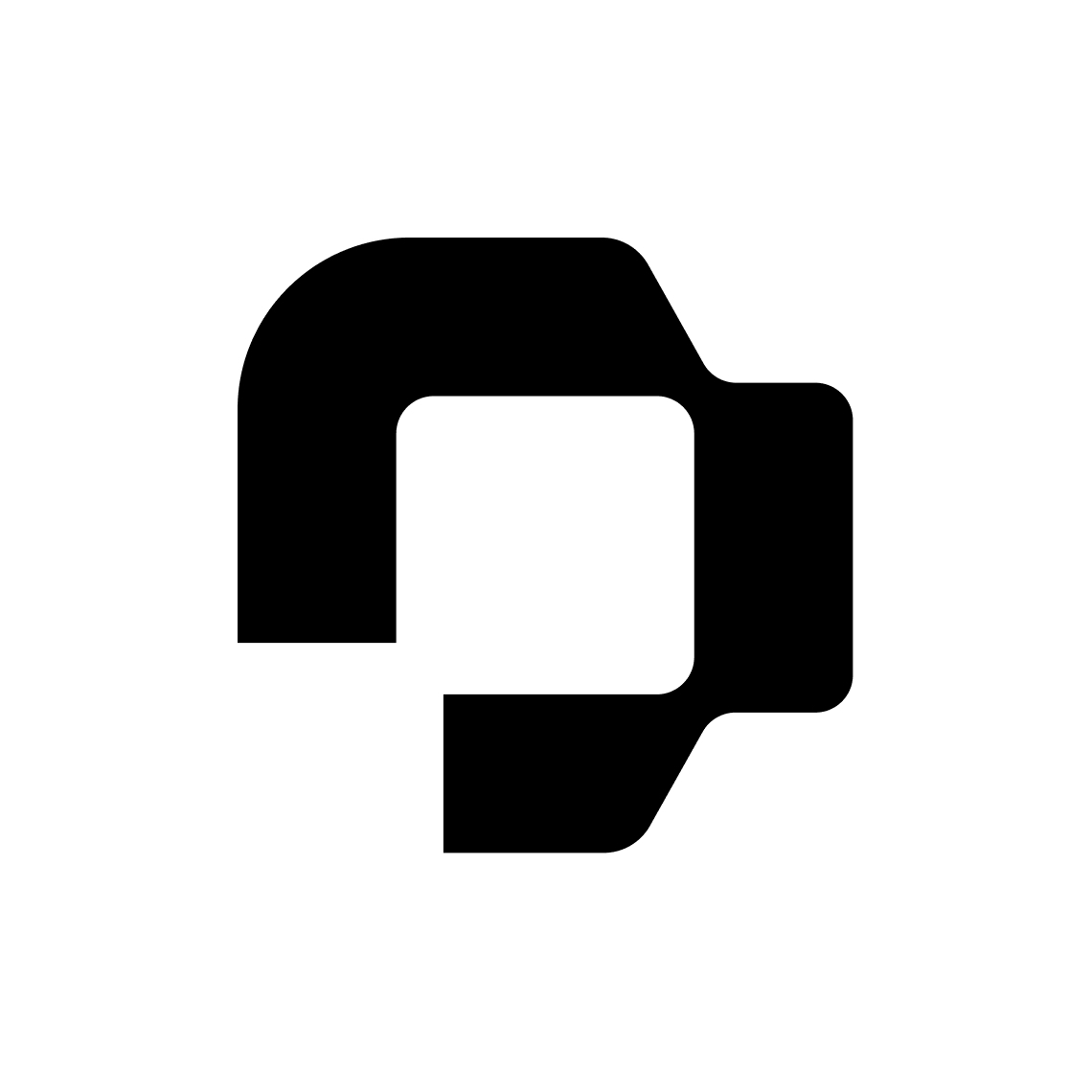When submitting payroll from Personio to DATEV for a given month, the process occurs mid-month to ensure employees are paid at the end of the month. However, absences are also transmitted to DATEV mid-month, which means absences for the second half of the month are not included in the report and are therefore missing.
For example, when November payroll is submitted on November 15th, only absences up to that date are sent. Absences from November 15th to November 30th will not show up in the December payroll submission.
Does anyone have a solution to this issue? Is there a way to separate the master data, salary data, and absence reports when sending information to DATEV?