Hi, does any one has experience with changing payroll cycle days once several payroll cycles are approved and closed. How changing the payroll cycle days will affect existing data? Any experience or advise would be appreciated.
Changing payroll cycle days
 +1
+1Best answer by ConorCunningham
Hey
Thank you for your patience on this 😀
So going forward if you are to change your Payroll from now onwards, it will not have an effect on the previous payroll periods. It will only effect them if you choose to change it from a date in the past.
In my example, my usual payroll period is from the 1st to the last of the month:
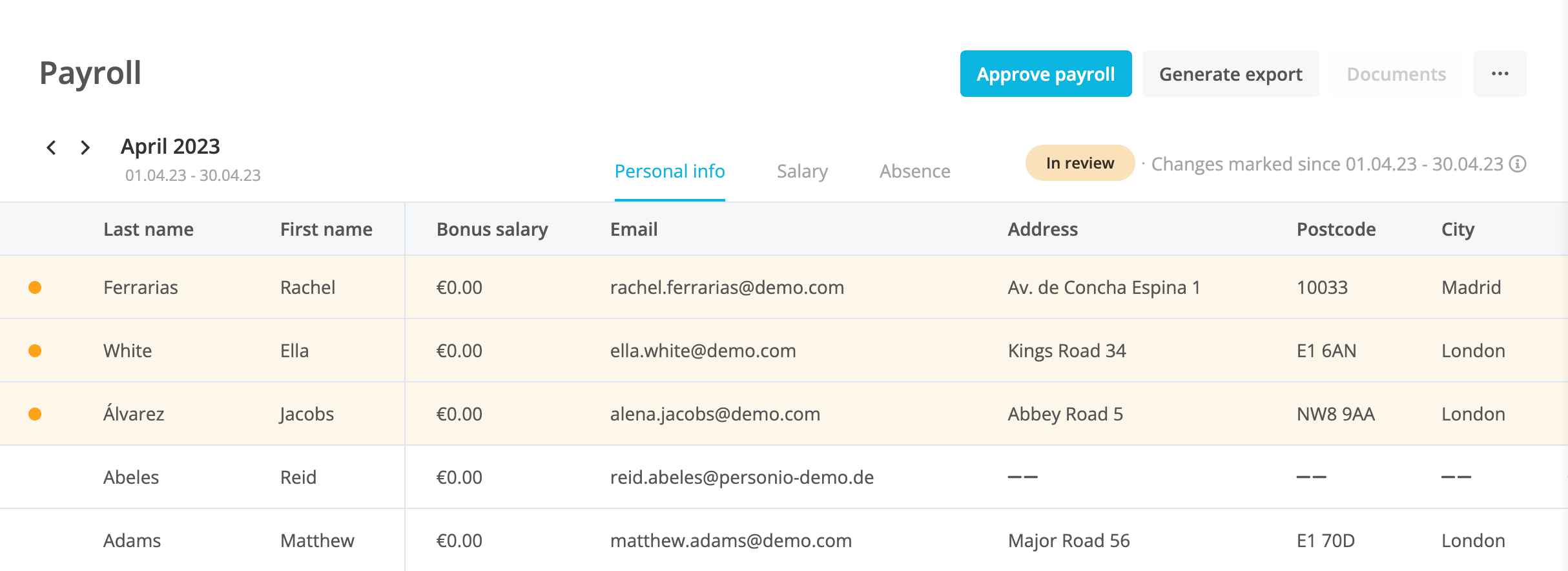
However I navigate to Settings > Salary & Payroll > Payroll periods and choose to change this from April 2023 to 15th of each month to the 14th of the next.

The only effect on the Payroll is it will put the first two weeks of April that have already past in a separate period until the new payroll period comes into effect. As you can see below the date range is between the end of the previous payroll period of the last day of the month and the 15th of April when the new payroll period becomes active.
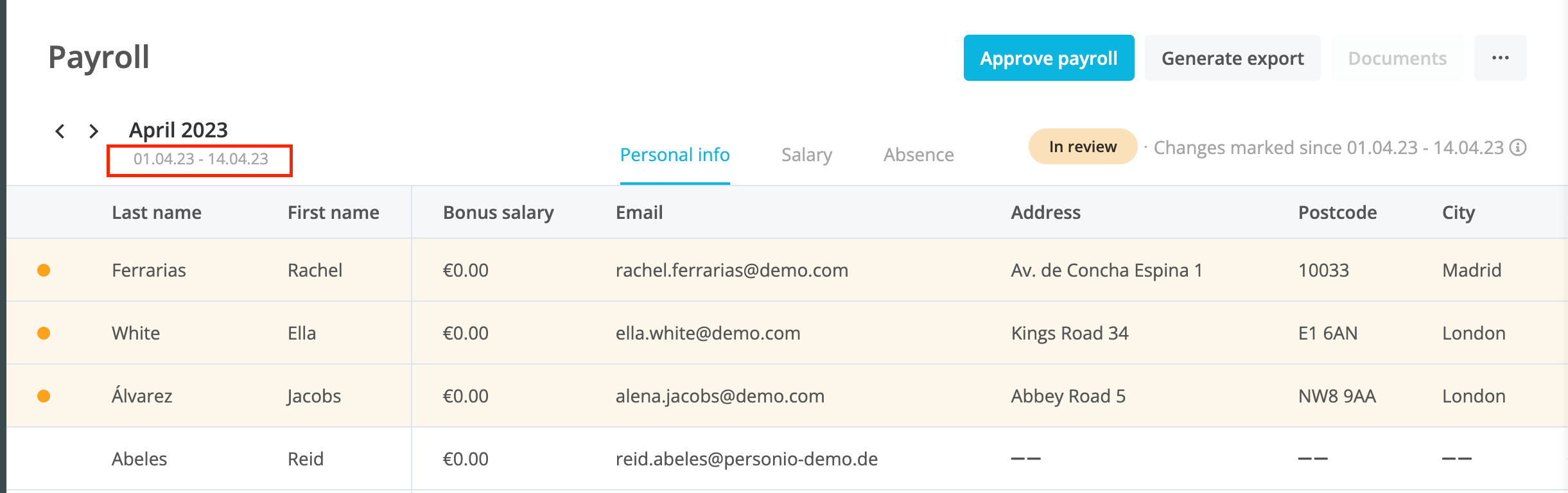
Then going forward from the 15th of April, the new payroll period is now active until the 14th of the next month.
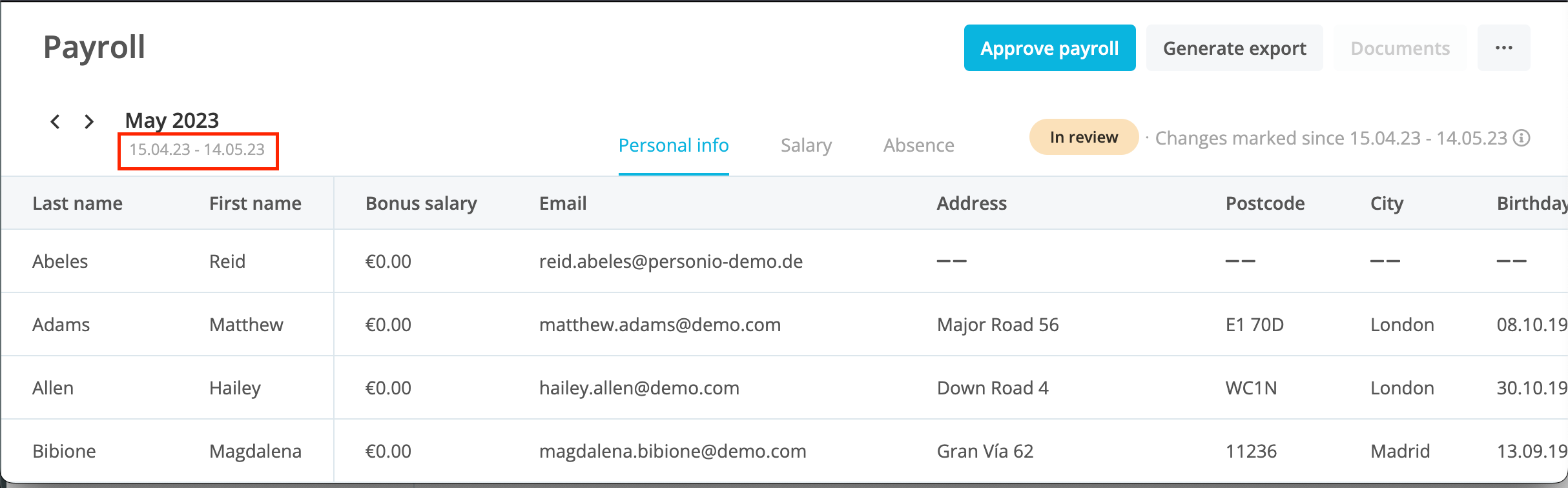
To help you with more understanding on this area, I am providing you with useful helpcenter articles below:
- Configure Preliminary Payroll Settings
- Approve the preliminary payroll
- Overview of the Monthly Payroll Process
I hope the information was clear above, however if you need any further guidance please reach out to me again.
Have a wonderful day ☘️
Best,
Conor
Join the Personio Voyager Community!
If you are a Personio customer please use the same email address for registration as in your Personio account. By doing so we can help you faster if we might need to check something in your account. Do you already have an account? > Login
! Your public username cannot contain any personal information such as email or other private information! You can't change your username after registration.
Welcome to the Personio Voyager Community!
This is our service and networking community for all Personio users and HR Professionals. If you have not registered yet, please select "create an account"
Enter your E-mail address. We'll send you an e-mail with instructions to reset your password.





