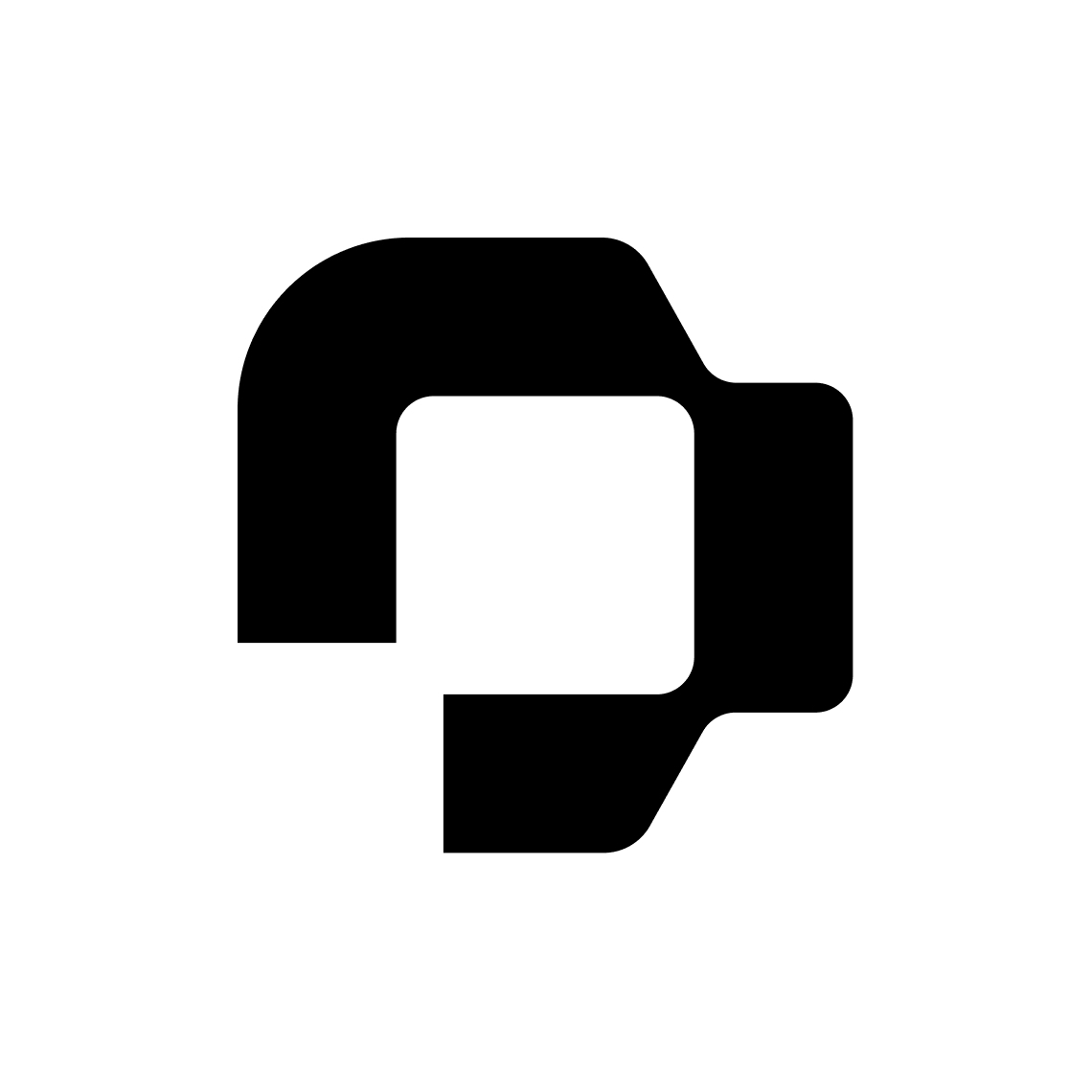Hello!
For the first time I am uploading a general increase to salaries. I would like to confirm how to make sure that historical salary data is not disappering when uploading the new salaries. Can you please advise what should be taken into consideration in the import phase. I do not need to issue any letters or documents to employees, just to upload the new salaries.
Thank you!
BR Titta