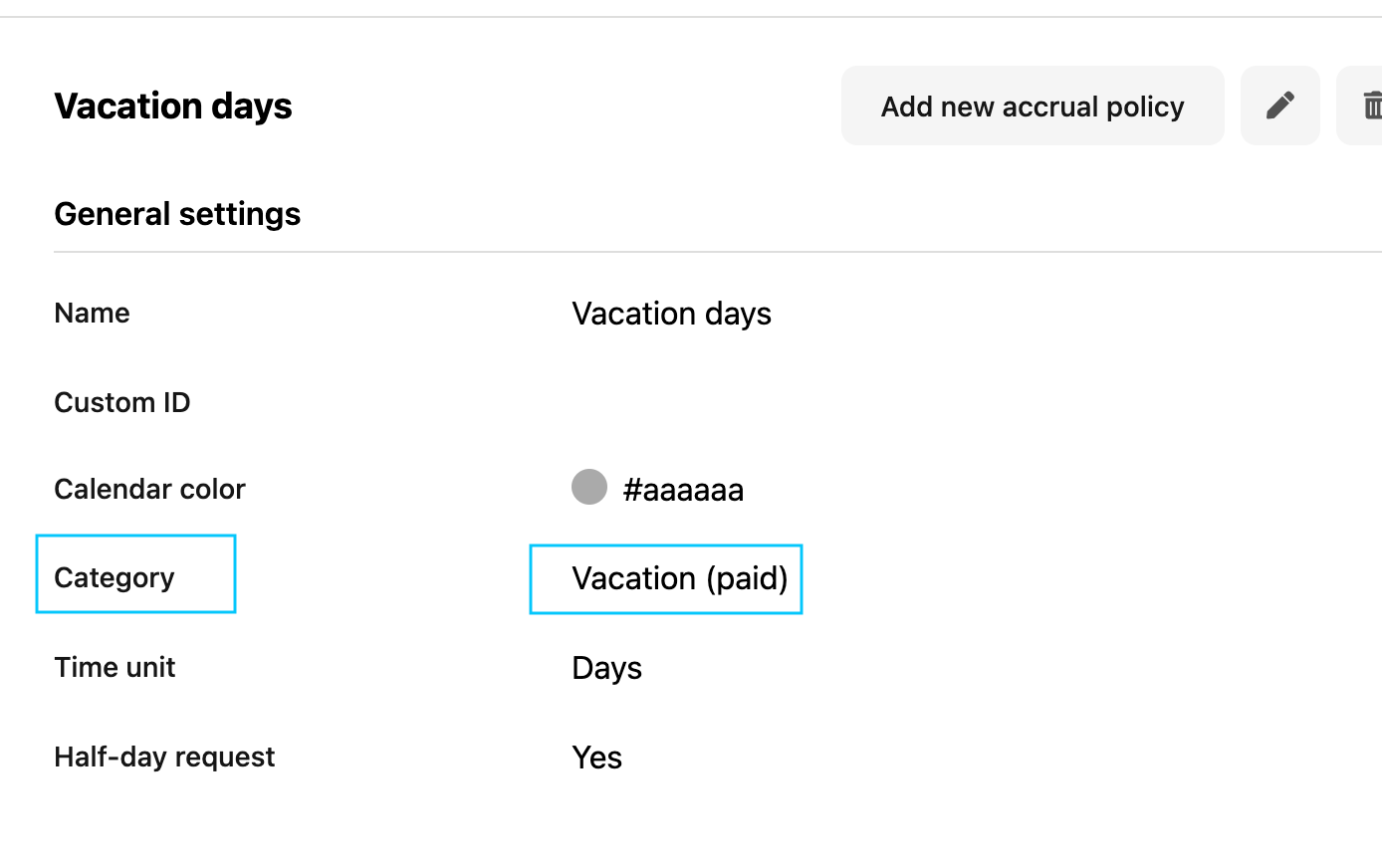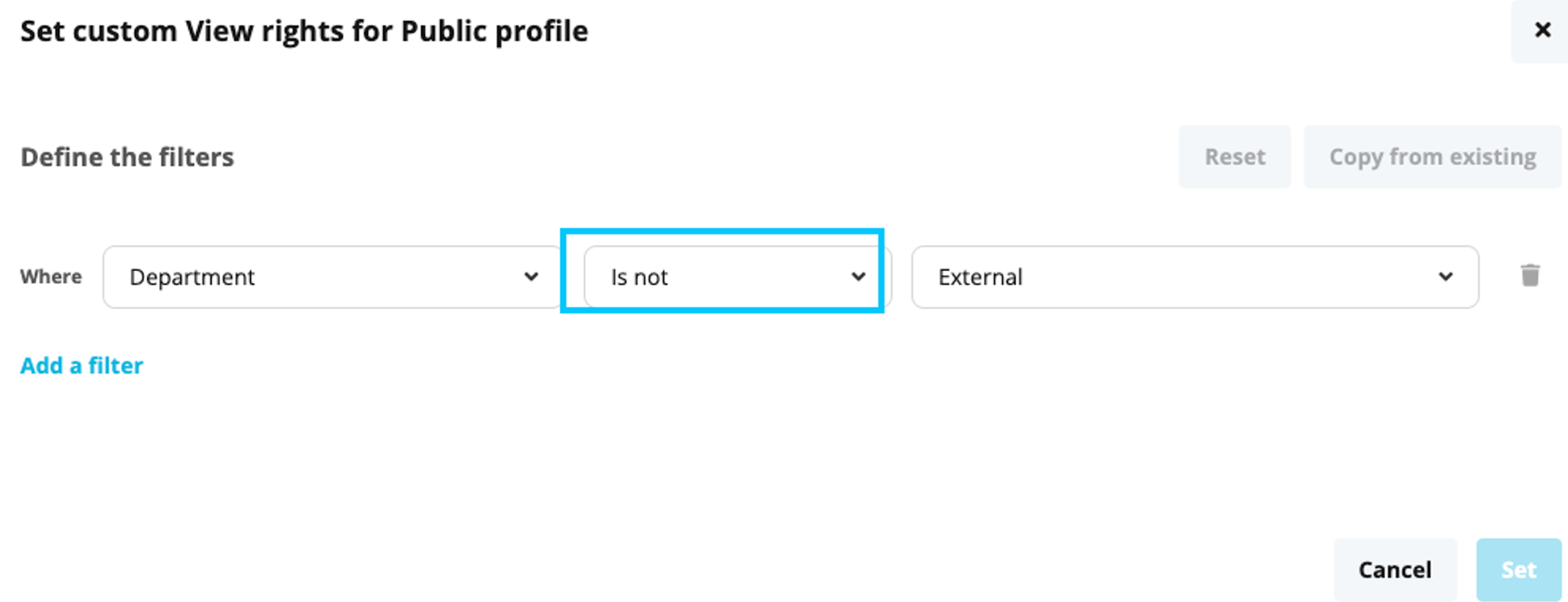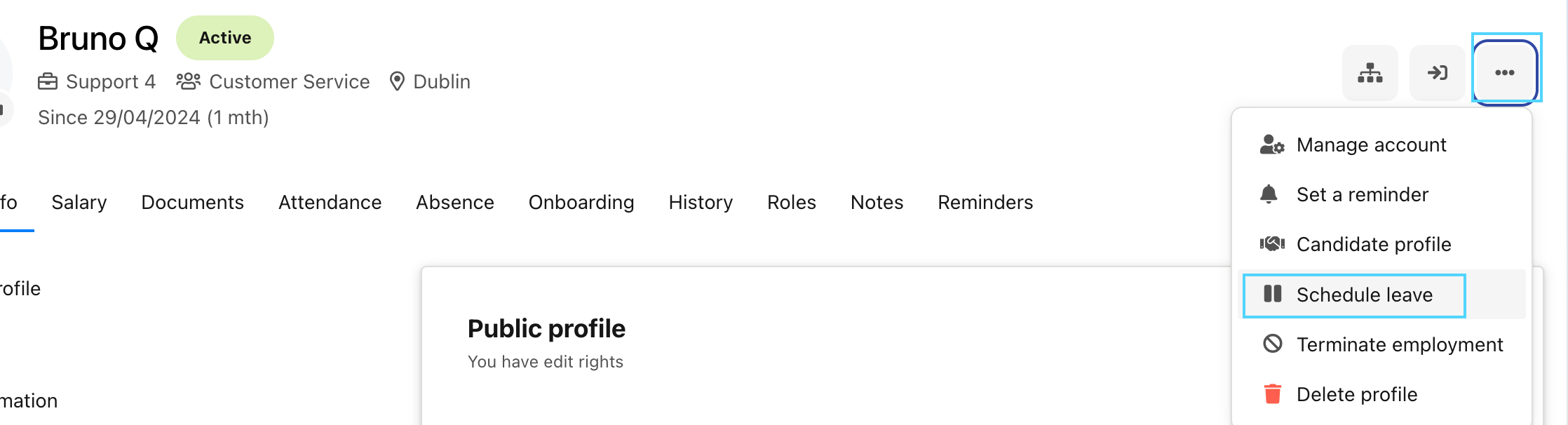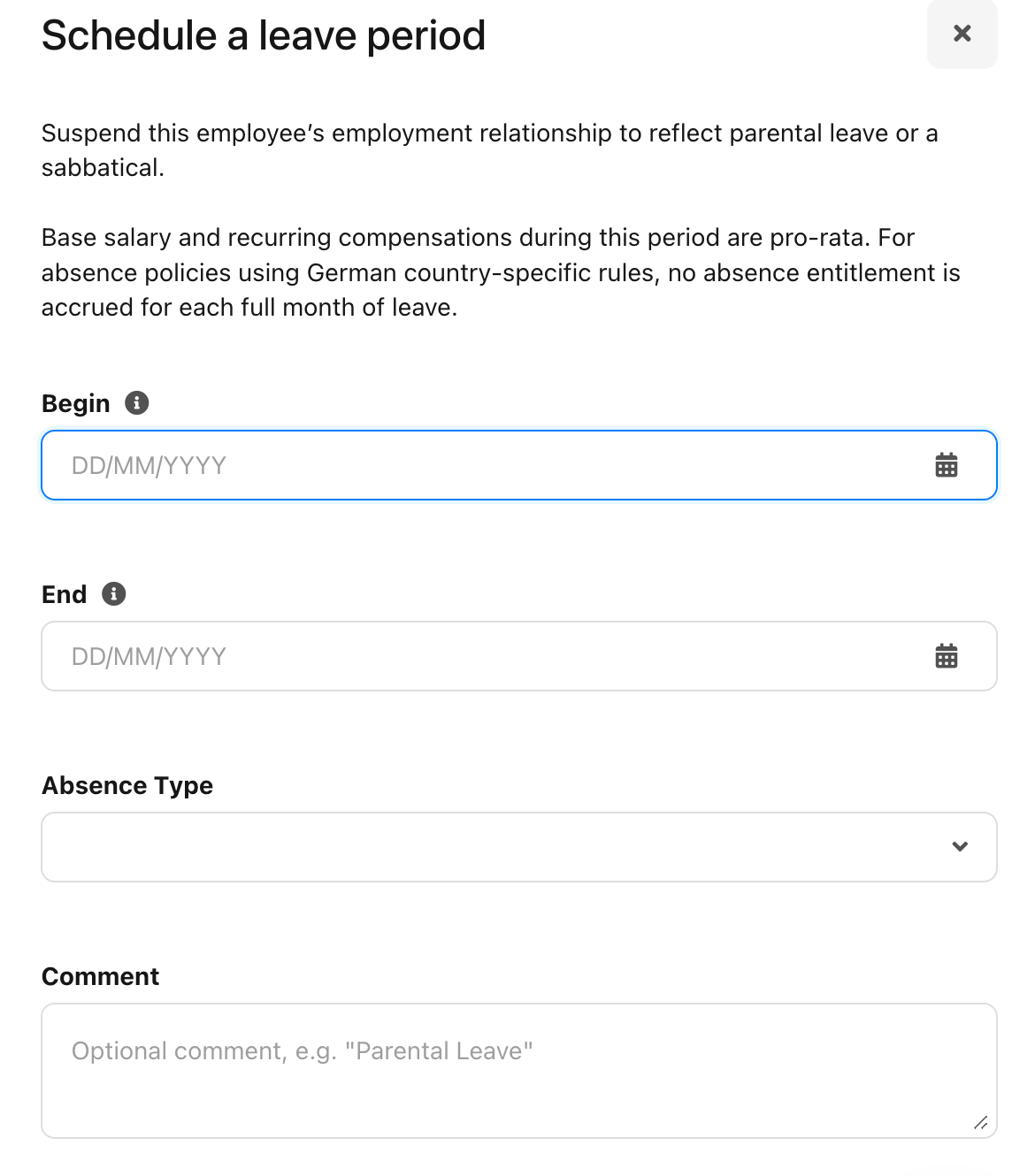Hi everyone,
I’ve not been able to find any article about this, unfortunately.
We need to put several employees on a paid Garden Leave and I was curious about how you are doing it in Personio.
I have created a new Absence category “Garden Leave” and I am assigning it to the affected employees. Now I realized in the payroll tab that salary is being deducted for the time while on garden leave.
Also, do you know if there is any way to make these employees not visible in the organigram?
Thank you for the help!
Best
Noelia