We have added a new section and attributes to the employee's profiles and now it shows in the Salary tab in Payroll.
I checked Payroll attributes and they not supposed to be there.
Would very much appreciate your input 🙏
We have added a new section and attributes to the employee's profiles and now it shows in the Salary tab in Payroll.
I checked Payroll attributes and they not supposed to be there.
Would very much appreciate your input 🙏
Best answer by Andrea
Dear
Welcome to the Personio Community, we are thrilled to see you here 🎊 🥳. I am happy to support you with your inquiry.
Could it be that your new attributes are marked as unique ids? All attributes marked as such appear automatically in the preliminary payroll. You can check this setting under Settings > People > Employee information:
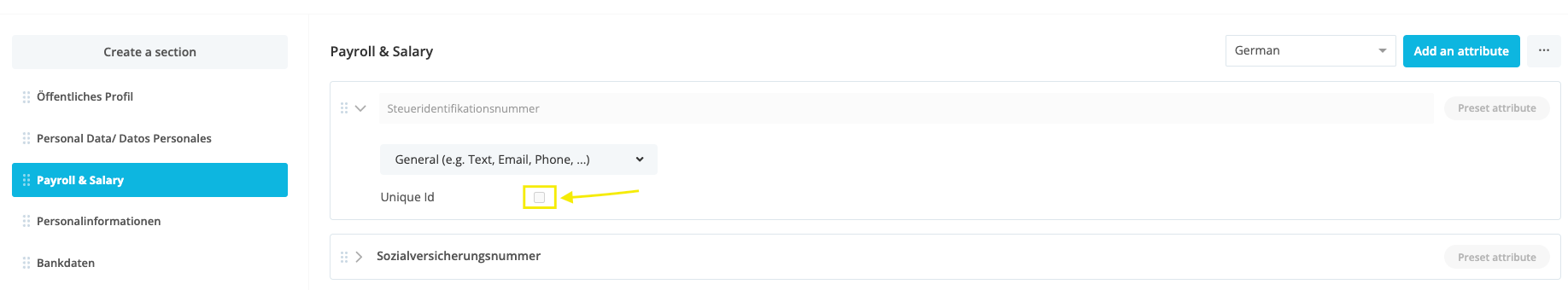
Please let me know if this information was helpful for you, or if there is any other question I can support you with.
I wish you a lovely day 🌻.
Best,
Andrea
If you are a Personio customer please use the same email address for registration as in your Personio account. By doing so we can help you faster if we might need to check something in your account. Do you already have an account? > Login
! Your public username cannot contain any personal information such as email or other private information! You can't change your username after registration.
This is our service and networking community for all Personio users and HR Professionals. If you have not registered yet, please select "create an account"
Enter your E-mail address. We'll send you an e-mail with instructions to reset your password.