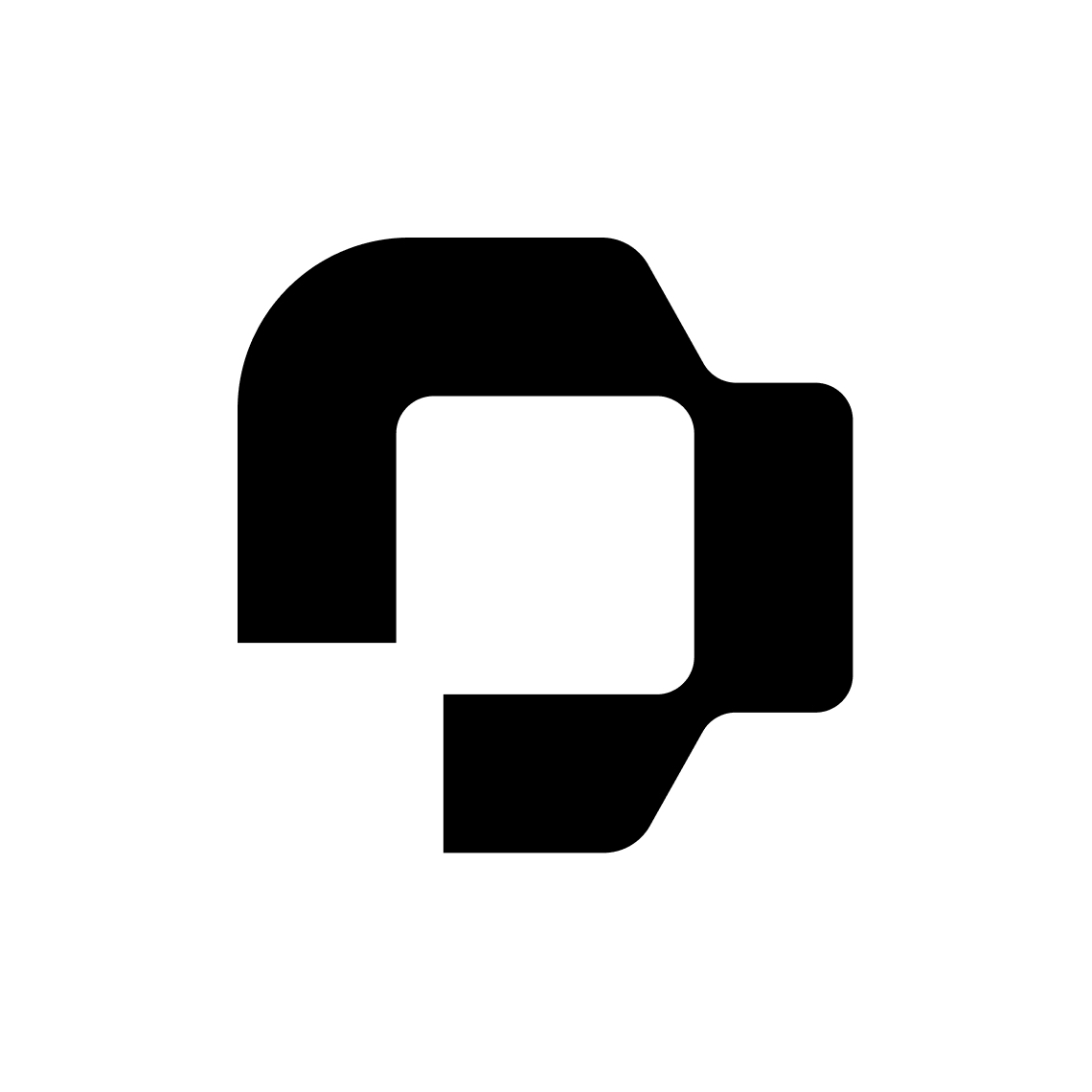Hi there. How do you deal with Personio if you have two pay cycles - weekly and monthly. We’ve been told that currently weekly payroll is not available and if you want to have different cycles you need to create another entity which we do not want. Based on that we can’t use Payroll module at all at moment. Any suggestions? Thanks :)
Weekly payroll - preeliminary payroll
Best answer by Duci
Hi
Currently, Personio’s Payroll module only supports monthly payroll periods, and unfortunately, weekly payroll cycles aren’t available natively.
You can still manage different payroll cycles by using payroll groups:
-
Create Payroll Groups:
- Go to Payroll > Settings > Group.
- Set up groups based on your preferred attribute (for example, “Pay Cycle: Weekly” and “Pay Cycle: Monthly”).
- Assign employees to the appropriate group.
-
Weekly Payroll Export:
- Each week, filter for the group with the weekly cycle.
- Export the relevant payroll data for that group, including any changes (new hires, terminations, salary adjustments, etc.).
- Process the payroll for that group outside of Personio, using the exported data.
Summary
While Personio doesn’t offer full weekly payroll runs, grouping employees and exporting weekly changes allows you to manage your weekly payroll needs without creating a new entity. It’s not as seamless as an integrated solution, but it’s a practical workaround until Personio expands its payroll features.
Best,
duci
Join the Personio Voyager Community!
If you are a Personio customer please use the same email address for registration as in your Personio account. By doing so we can help you faster if we might need to check something in your account. Do you already have an account? > Login
! Your public username cannot contain any personal information such as email or other private information! You can't change your username after registration.
Welcome to the Personio Voyager Community!
This is our service and networking community for all Personio users and HR Professionals. If you have not registered yet, please select "create an account"
Enter your E-mail address. We'll send you an e-mail with instructions to reset your password.