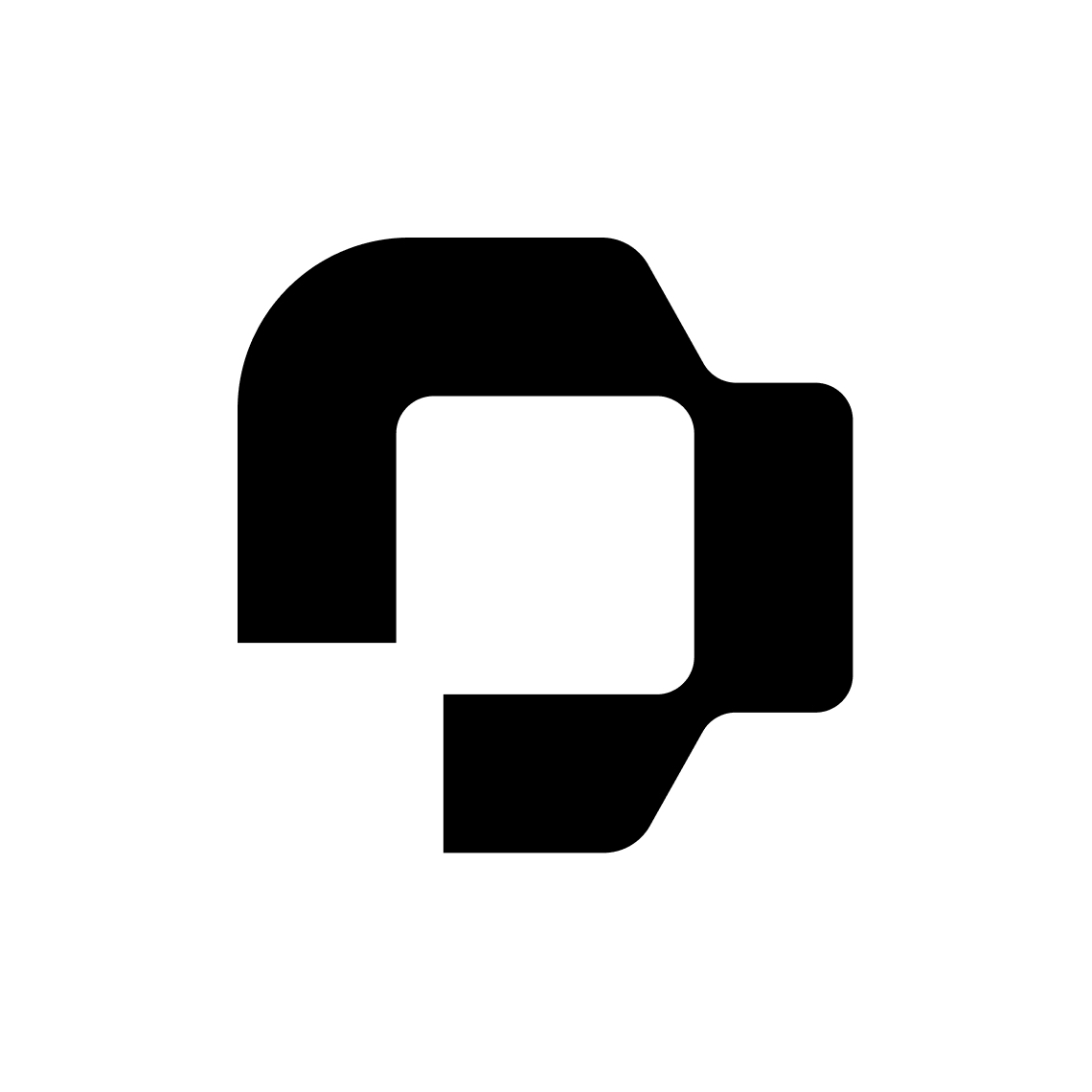Hey @camilasarmanho,
About transferring hourly salaries:
Currently, only fixed salaries can be transferred by the DATEV integration, more specifically the Lohnimportdatenservice.
To send this data to your payroll office, I suggest using the excel export from Preliminary Payroll.
You can also think of creating an employee profile for your payroll office so that you don’t need to send the excel file but they can download it directly in Personio.
Find more on that here: How to Create an External Profile for a Tax Advisor in Personio?
I can understand that it would be of great help if you could transfer hourly salary via the integration.
Feel free to post you idea to ideation so that other community members can vote for it and our Product Team will know about your feature idea.
Find more on that here:
About different payroll periods:
You need to set up different payroll groups first. You can do this in Settings > Salary & Payroll > General > Payroll groups.
You can choose an attribute that you want to use to differentiate between your payroll groups. This needs to be an attribute with a list of options.
If you don’t have one yet, you can set this up in Settings > Employee information. Afterwards, all employees that should show up in preliminary payroll need a value for this attribute.
After you have setup payroll groups, you can setup the payroll periods in Settings > Salary & Payroll > Payroll periods.
The following Helpcenter Articles might be helpful:
Best,
Katharina