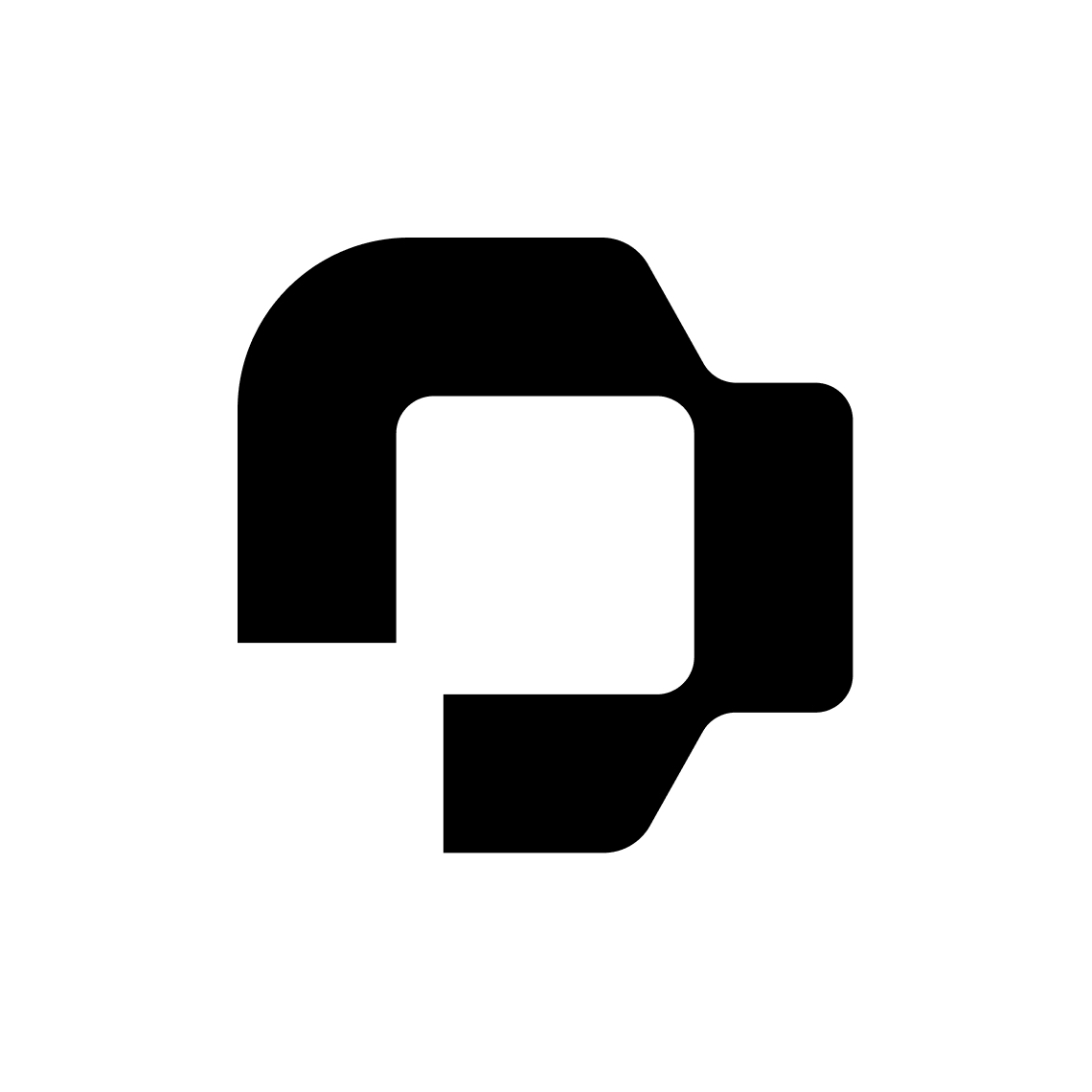Hi Personioers!
I have a few jobs that are going to be replacements for current employees. I only want to get them active in Personio and not posted to our connected careers page/ auto-posted to our connected job boards. Ideally, it would be great to have them posted with only a link I can share with candidates I want to apply/ get into the process. ChatGTP had suggested creating a new corp entity and/ or unchecking the option to post to our careers page/ boards but I dont have those options (I tried the new entity option with no success, maybe I did I it wrong ;)) Any help would be much appreciated!!!
Thank you in advance for any help!
Tommy
Edit - I also tried to keep it in draft status where can preview it on the careers page a get to the application but can’t apply.